


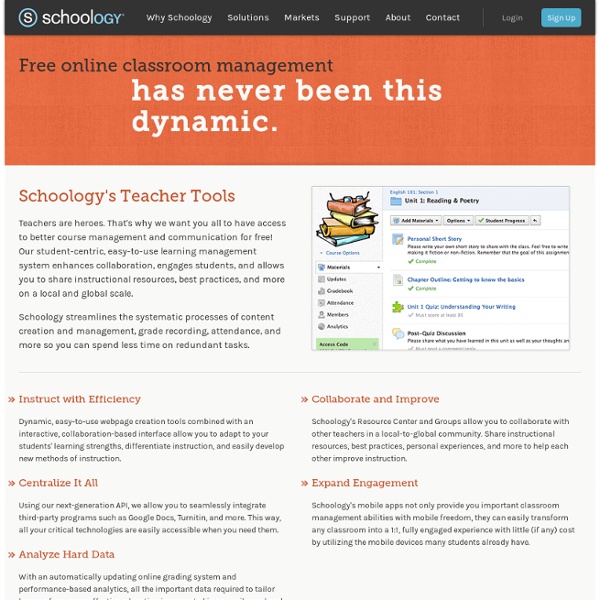
Studywiz 20 Essential Technology Terms for Teachers In the essential reading Rethinking Education in the Age of Technology, authors Allan Collins and Richard Halverson state that the knowledge revolution has transformed our jobs, our homes, our lives, and of course our schools. Now I know that most readers at Fractus are probably pretty tech-savvy, but still, some may not quite be to that level yet. The worst part about it is that the technology world moves so fast and changes so rapidly that the jargon and slang is extremely hard to keep up with, even for people who try to pay close attention. So today I thought I’d bring you a mini-encyclopedia or mini-dictionary of sorts, where I’ll lay out some of the more confusing technology terms that educators will encounter on a regular basis. 1. Read as “one to one.” 2. This is an educational practice which uses computers as interactive instructional devices. 3. Short for “Acceptable Use Policy.” 5. 6. “The cloud” is not one single device or location. CMS stands for Content Management System.
Educational Technology Software LMS Partners Blackboard Blackboard is a leading provider of E-Education enterprise software applications and services. Blackboard’s global clients include primary and secondary schools, higher education, corporation and government markets as well as textbook publishers. Canvas by Instructure Canvas by Instructure is focused on helping institutions improve education through technology. Desire2Learn Desire2Learn Incorporated is a world-leading provider of enterprise eLearning solutions that enable institutions and other organizations to create teaching and learning environments that reflect their vision, values, goals, pedagogical approaches and branding. eCollege eCollege is a leading provider of an integrated, standards-based e-Learning solution to the post-secondary and K-12 education industries. Gyrus Gyrus Systems is the one-stop solution for the efficient management of any size training program. Haiku Learning Management System Jenzabar NetLearning Remote-Learner Sakai WebStudy
Инофрмационно-образовательная среда в логике Дилтса В Федеральном государственном образовательном стандарте основного общего образования указано, что условия реализации "основной образовательной программы общего образования должны обеспечиваться современной информационно-образовательной средой". Информационно-образовательная среда должна специально конструироваться как педагогическая система, нацеленная на обеспечение качественного образования, обладающая взаимосвязью условий, возможностей, влияний для развития учителя и учащихся. Следовательно, при проектировании информационно-образовательной среды важно опираться не только на привычные категории: педагогические технологии, информационные образовательные ресурсы, компьютерные средства обучения, современные средства коммуникации, но и на «теорию возможностей» Дж.Гибсона. С точки зрения влияния среды на человека, рассматриваются такие понятия, как «условия» и «факторы». Однако, «никакую проблему нельзя решить на том уровне, на котором она возникла» (А.
Plataforma Eleven Eleven nace de la evolución de la plataforma educativa más utilizada en los centros escolares. Probada por más de 20.000 profesores y profesoras , y adaptada a sus necesidades, la plataforma dispone de una interfaz muy intuitiva y fácil de utilizar para cualquier usuario. Con Eleven, tanto el centro como el profesor pueden por primera vez crear contenidos propios , ejercicios, guías didácticas y repositorios personalizados de archivos, e integrarlos en los contenidos y recursos que ofrecen las diferentes editoriales , independientemente de cuál sea su formato, tipo, tecnología o sistema. Gracias a una sencilla y eficaz operativa de gestión docente , el profesorado puede controlar y centralizar desde la plataforma todos los aspectos de gestión de sus alumnos, grupos y asignaturas de manera integral y unificada. Eleven se adapta al perfil de cada usuario , desde el que se inicia en el entorno digital hasta el más experto.
Техника активно-продуктивного чтения или Как организовать работу с учебником на уроке Не только предъявление текста на экране, но и работа с текстами учебников требует новых подходов. Информационный подход в обучении отнюдь не означает обязательную работу с компьютером. Обычно принято это называть самостоятельной работой с учебником. Нельзя не согласиться с тем, что современный урок немыслим без высокой познавательной активности ученика. Мы стремимся организовать его учебную деятельность и, прежде всего, самостоятельную работу с учебником и дополнительной литературой. Разумеется, крайне неэффективно задание ученикам типа «Откройте учебник на странице. Попробуйте прочитать приводимый ниже отрывок (он демонстрировался в предыдущей статье сайта) По рзелульаттам илссеовадний одонго анлигйсокго унвиертисета, не иеемт занчнеия, в кокам пряокде рсапожолены бкувы в солве. Ну что, справились с заданием? По результатам исследований одного английского университета, не имеет значения, в каком порядке расположены буквы в слове. Резко падает темп чтения. подробнее о приёме АНАЛИТИК.
Систематизация методов визуализации - МК Развитие критического мышления средствами ИКТ В своей дипломной работе 2007 Периодическая таблица методов визуализации для управления Ralph Lengler & Martin J. Eppler систематизировал 100 методов визуализации. Работа направлена на то, чтобы осознанно и более точно подбирать метод визуализации под конкретную задачу, особенности текста, с которым будут работать учащиеся, планируемый результат и путь познания (дедуктивный или индуктивный). Метод визуализации рассматривается как: системное, основанное на правилах, динамическое и/или статическое графическое представление информации, способствующее "рождению" идей, помогающее разобраться в сложных понятиях, нацеленное на обобщение, анализ теории и опыта. Периодическая таблица это интерактивный стол. На рисунке представлена периодическая таблица методов. Периодическая таблица построена по двум направлениям: периоды и группы. В таблице выделены и отмечены цветом области применения ("групп") методов визуализации: Дополнительные условные обозначения: 1. 2. 3. Автор таблицы делает вывод:
Web-технологии WEB 2.0 : : Школа успешного учителя Web 2.0 не является технологией или каким-то особым стилем Web-дизайна. Для определения сути подходит определение Web 2.0 как комплексного подхода к организации, реализации и поддержке Web-ресурсов. Сегодня это целая плеяда интернет-сервисов, позиционируемых как справочники и энциклопедии. Википедия представляет собой базу справочной информации с предоставлением практически каждому пользователю возможности редактировать данные. Блоги (интерактивные сетевые дневники) представляют собой один из самых ярких примеров использования принципов Web 2.0. Значительная часть Web-контента создается пользователями, а не владельцами ресурса. Технология FOAF (Friend Of A Friend) дает пользователю возможность подписаться на новости и материалы тех пользователей, которые находятся в так называемом «списке друзей». Технология FOAF является одной из важнейших составляющих социальных интернет-сетей. Сервисы обмена. Сайты совместного документопользования. Виртуальные доски для групповой работы: 2. 3. 4. 5. 6.
Современная модель образования не работает - Статьи Отрывок из книги Майкла Эллсберга «Миллионер без диплома» Современная система образования устарела. Она вырывает из жизни лет и выращивает не приспособленных к жизни людей. Вам внушили ложное убеждение. Вам говорили: если прилежно учиться в школе, поступить в хороший вуз и с успехом его окончить, то успех в жизни гарантирован. Конечно, в университете можно научиться множеству замечательных вещей, но они не имеют никакого отношения к успешной карьере или финансовому благополучию. Школа оценок У людей индустриальной эпохи основное занятие в жизни в возрасте от 6 до 22 лет заключалось — если немного утрировать — в получении хороших оценок. Вы никогда не задумывались, насколько это нелепо? Может, вы до сих пор не заметили, но это довольно глупая система. Школа жизни Основное отличие заключается в том, что Оппенгеймер, в дополнение к своему высочайшему интеллекту, обладал весьма развитым практическим интеллектом, помогавшим ему правильно вести себя с людьми, от которых зависел его успех.
Как выглядят школы. Сравним Россию и США В одной из московских школ занимаются на макбуках, а в американской есть шкафчики. Почему крутая школа у нас ассоциируется со школой из зарубежного фильма? Не потому ли что наши коричневые коробки вызывают отвращение? Суть этого поста: нужно перестать делать школы коричневыми и бесвкусными, а разработать современный стиль, привлекающий завистливые вздохи. Ну или просто сделать как на западе, что проще и дешевле. Кто-то скажет, что здания будут похожи. Мебель в школах, особенно старых, меняют часто. Ладно бы старые школы, построенные в бедные времена, но так и новые уже выглядят устаревшими. Внизу школы, открытые за последние пять лет (лучшие варианты): Школы в Англии, Канаде и США: Если кто-то скажет, что, мол, в Европе денег больше выделяют (очень смешно, особенно после историй с томографами и олимпиадой), то вот бюджетный вариант: Везет, если столовая находится в одном здании со школой. Даже в крутых гимназиях не лучше. Им, вообще, вся страна завидует (в Москве) : Ну пытаются ведь. P.S.
ТЕГИ И М-КАРТЫ | СОЗДАНИЕ Э О Р Создание облака на сервисе WORDLEТом Баррет: 51 прием применения облака (на англ)Новые сервисы Подробнее ЗАДАНИЕ: СОЗДАТЬ ОБЛАКО ТЕГОВ ИЛИ КОГНИТИВНУЮ КАРТУ РАБОЧЕЙ ПРОГРАММЫ СВОЕГО КУРСА ВАШ ОТЗЫВ Пожалуйста, заполните. Это не займет много времени! Like this: Нравится Загрузка... What do online social networks have to do with teaching and learning? What is social networking? A social network comprises the individuals and the webs of connections between and among individuals who are associated—based upon one or more interdependencies, such as shared interests, values, friendship, family, or profession. These connections range from weak to strong ties (Granovetter, 1973, 1983). Individuals belong to multiple social networks—and many group-specific social identities—each of which contributes something to his or her concept of self. Social Networking is the term that currently refers to use of online services that facilitate the creation and maintenance of online communities via the provision of a variety of means of interaction. Over the past few years, the term social networking has been commonly used in association with the widespread use of online social network services, such as MySpace and Facebook. What types of things can you do with it? Individuals can: One may also experience a variety of unintended consequences: Facebook - OSNS