


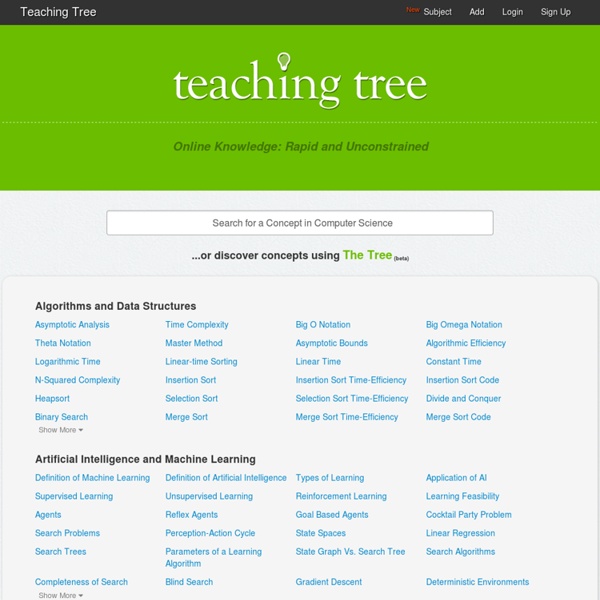
Play My Code | Play, Build and Share games online! 120 Ways to Boost Your Brain Power Here are 120 things you can do starting today to help you think faster, improve memory, comprehend information better and unleash your brain’s full potential. Solve puzzles and brainteasers.Cultivate ambidexterity. Use your non-dominant hand to brush your teeth, comb your hair or use the mouse. Write with both hands simultaneously. Switch hands for knife and fork.Embrace ambiguity. Learn to enjoy things like paradoxes and optical illusions.Learn mind mapping.Block one or more senses. Readers’ Contributions Dance! Contribute your own tip! There are many, many ways to keep our brains sharp.
SQLZOO Learn SQL using: SQL Server, Oracle, MySQL, DB2, and PostgreSQL. Reference: how to... How to read the data from a database. 2 CREATE and DROP How to create tables, indexes, views and other things. 3 INSERT and DELETE How to put records into a table, change them and how to take them out again. 4 DATE and TIME How to work with dates; adding, subtracting and formatting. 5 Functions How to use string functions, logical functions and mathematical functions. 6 Users How to create users, GRANT and DENY access, get at other peoples tables. 7 Meta Data How to find out what tables and columns exist. 8 SQL Hacks Some SQL Hacks, taken from "SQL Hacks" published by O'Reilly 9 Using SQL with PHP on Amazon EC2 servers Video tutorials showing how to run MySQL, PHP and Apache on Amazon's EC2 cloud servers. 10 An introduction to transactions Video tutorials showing how sessions can interfere with each other and how to stop it. 11 Using SQL with C# in Visual Studio
Beginner B00 – Adding Mass / Gravity with Rigidbodies Open Feedback Dialog Modules Challenges Examples Contact Suggestions About Get Help! Blog Beginner B00 – Adding Mass / Gravity with Rigidbodies Next Previous How to add gravity / mass to an object using a Rigidbody component Related Modules & Challenges Beginner B08 – Basic Force Movement Challenge C01 (Beginner) Further Reading Unity component reference page on Rigidbody component Unity scripting reference on the Rigidbody class Share via Social Media 19 Comments Tom Acunzo Jul 30, 2010, 18:10 Reply Hello I’m using the Unity iPhone 2.6 Editor. How would I get around this issue? Thanks. Tomo wgstone Aug 22, 2010, 2:46 Tomo, presumably this just means the asset isn’t included in iphone standard assets – however you can make them yourself using the Create button on the Project panel, then look at the component reference to figure out how to make a Bouncy Physic material. Jul 31, 2010, 0:05 Sorry I meant to say in my last post that Unity 2.6 was actually Unity iPhone 1.7. var bouncyness : float = 1; function Start () {
fcamuso Vuoi diventare uno sviluppatore di software ma non sai da cosa cominciare. Qui troverai centinaia di video organizzati in playlist e percorsi per: - sviluppatori WEB: sviluppatori Desktop: sviluppatori 'mobile': sviluppatori games: Ogni percorso prevede: corso base, esercizi, progetti avanzati (in progress...), sorgenti da scaricare (non sempre nei video più datati ma mi sto organizzando e comunque basta chiedere ;) ). Una comunità in crescita di appassionati disponibili ad aiutarsi, con il sottoscritto in prima linea (dai un'occhiata alle tonnellate di post!). Tile Based Map & Nav Location South Africa Posts 733 The Tile Based Map & Nav package, available on the Unity Asset Store, will help you get started with a game where you need a tile based grid system. This is especially useful for turn-based strategy games and board games.Some features * Works with Unity 3 and Unity 4 * Full source code (C#) * Hexagon and Square tile layouts * Tools to quickly create new layouts/maps * Custom inspector and Editor windows * Easy setup of 'tile-type masks' (ex. land, water, wall, etc) * Variable Height Nodes & Tools to ease setup of node heights * Unit movement options (hug/align to floor/terrain mesh and jump) * iOS/Android supported * Various sample scenes Note, This package is best suited for maps of 80x80 tiles or smaller. Last edited by Leslie Young; 1 Week Ago at 02:41 AM. Location in a cellphone Posts 624 Nice - just watched the video, looks pretty straightforward and useful. Does your package work with non-flat maps as well? Posting Permissions
App Inventor Get Started Follow these simple directions to build your first app! Tutorials Step-by-step guides show you how to create even more apps. Teach Find out about curriculum and resources for teachers. Forums Join community forums to get answers to your questions. Team Fortress 2 Minecraft C++ Development using eclipse IDE– Starters guide Title: C++ Development using eclipse IDE– Starters guide. Author: Boby Thomas P Email: bobypt@gmail.com Environment: Eclipse - Win / Linux Keywords: Eclipse, CDT Level: Intermediate Description: This article will guide you to set up CDT plugin to eclipse for C++ development. Section C++ SubSection General Download pdf version of this article - 200 Kb Introduction I was a fulltime user of windows operating systems and Microsoft visual studio products for c/c++ application development. Setting up Eclipse CDT C++ IDE Steps Download and install latest java runtime environment. You will get a dialog where you can specify the eclipse CDT plug in path for installation. Now eclipse will connect to the Internet location specified and install the required components for eclipse CDT. Now Launch File -> New -> Project and you will get a dialog like this where you can specify C++ project and continue with remaining stuffs. Looks very easy right. Additional tools required for CDT Now try debugging again.
Developing applications using the Eclipse C/C++ Development Toolkit This article, which is a follow-up to "C/C++ development with the Eclipse Platform," is intended for C++ developers who want to learn C++ development using the Eclipse CDT. A simple C++ application is developed in the article. The application makes use of the C++ STL. Readers should be familiar with the STL, as well as with basic object-oriented programming principles such as inheritance and polymorphism. A familiarity with Eclipse will be helpful, but is not required. Before we start You need to install the following: EclipseWe're using the CDT, which is a plug-in to Eclipse, so of course you need Eclipse. Back to top The Eclipse CDT The Eclipse CDT is an Eclipse plug-in that transforms Eclipse into a powerful C/C++ IDE. Installing the CDT We start by assuming you installed Eclipse and can run it. Figure 1. Next, you'll want to choose Search for new features to install. Figure 2. If you're using a newer version of Eclipse, the Callisto or Europa discovery sites should be included. Figure 3.
Nintendo 3DS XL Enjoy extra-large screens The Nintendo 3DS XL screens are around 90% biggerthan those on the Nintendo 3DS system. You'll be able to enjoy all your favourite games on bigger screens, with the same 3D graphic capability and all the features of Nintendo 3DS. Now, in addition to choosing your favourite colour of Nintendo 3DS, you can also choose the size that suits you! Compare the sizes of Nintendo 3DS XL and Nintendo 3DS 90%larger screens than Nintendo 3DS! More SD Card space The Nintendo 3DS XL comes with a 4GB SD Card, which means you'll have even more space to save games you've downloaded from the Nintendo eShop, along with 3D photos you've taken, videos and much more. Longer battery life The battery life of the Nintendo 3DS XL has been extended, allowing you to enjoy gaming on the go for even longer. For example, when playing Nintendo 3DS software Nintendo 3DS XL Nintendo 3DS * Battery life may decrease more rapidly depending on nature of usage. All the functions of Nintendo 3DS