


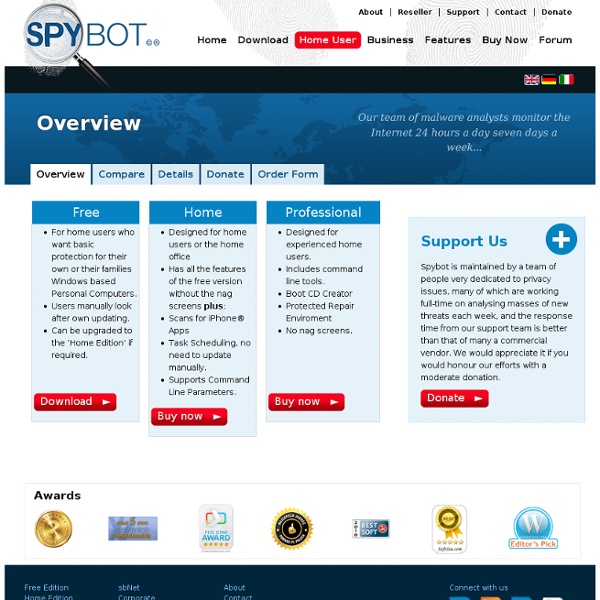
ZHPDiag Outil de diagnostic A partir de la version 2.30, Zeb Help Process se dote de son propre outil de diagnostic avec ZHPDiag. Pourquoi un tel outil alors même que d'autres assurent une fonction quasi analogue, la raison se résume en un seul mot l'autonomie. En effet, jusqu'aux précédentes versions, ZHP se limitait exclusivement à analyser des rapports en provenance d'autres outils de diagnostic, mais qu'adviendrait-il si tous ces outils venaient à disparaître ? J'espère qu'il vous apportera les éléments nécessaires, voire indispensables, à la traque d'éléments nuisibles encombrant votre système d'exploitation. L'outil est traduit en cinq langues (Allemand, Anglais, Espagnol, Français et Italien). A Partir de la v1.24. Windows 98 Windows 2000 Windows Me Windows XP (32 et 64 bits) Windows Vista (32 et 64 bits) Windows 7 (32 et 64 bits) Comment lancer l'outil ZHPDiag ? Désormais ZHPDiag n'existe qu'en version autonome. Par défaut, l'outil exécute toutes les options hormis les O45, O61 et O65. ZHPDiag [/Option]
SpywareBlaster Why SpywareBlaster? Spyware, adware, browser hijackers, and dialers are some of the most annoying and pervasive threats on the Internet today. By simply browsing a web page, you could find your computer to be the brand-new host of one of these unwanted fiends! The most important step you can take is to secure your system. And SpywareBlaster is the most powerful protection program available. Multi-Angle Protection Prevent the installation of ActiveX-based spyware and other potentially unwanted programs. No-Nonsense Security SpywareBlaster can help keep your system secure, without interfering with the "good side" of the web. The 4 Principles Software, especially security software, shouldn't make your life more of a hassle. Secure Your Browser SpywareBlaster provides protection for your favorite web browser(s): Internet Explorer Google Chrome Mozilla Firefox Netscape Seamonkey Pale Moon K-Meleon FAQ Does SpywareBlaster remove spyware?
CCleaner - Optimization and Cleaning - Free Download CCleaner Optimization and Cleaning CCleaner is the number-one tool for cleaning your Windows PC. Cleans all areas of your Computer Internet Explorer Temporary files, history, cookies, Autocomplete form history, index.dat. Firefox Temporary files, history, cookies, download history, form history. Google Chrome Temporary files, history, cookies, download history, form history. Opera Temporary files, history, cookies. Safari Temporary files, history, cookies, form history. Windows Recycle Bin, Recent Documents, Temporary files and Log files.
Should I Remove It? Download WinUtilities Free Introduction WinUtilities (Free Edition) is a multi-functional system performance and optimization suite for Microsoft Windows. This collection of tools lets you supercharge your PC's performance, enhance its security, tweak and optimize its settings, and customize and personalize your screens. Installation & Un-installation After you have finished downloading the self-extracting setup file from our internet site. Install: Run the installation program (the EXE file that you have downloaded from our site), follow the instructions that appear on the screen. Uninstall: Run the uninstall program. Product Tour WinUtilities FREE The All-in-One Solution to Clean, Optimize and Speed Up your PC
WinDirStat - Windows Directory Statistics Download Microsoft Windows SDK for Windows 7 and .NET Framework 4 from Official Microsoft Download Center <a id="b7777d05-f9ee-bedd-c9b9-9572b26f11d1" target="_self" class="mscom-link download-button dl" href="confirmation.aspx?id=8279" bi:track="false"><span class="loc" locid="46b21a80-a483-c4a8-33c6-eb40c48bcd9d" srcid="46b21a80-a483-c4a8-33c6-eb40c48bcd9d">Download</span></a> The Windows SDK provides tools, compilers, headers, libraries, code samples, and a new help system that developers can use to create applications that run on Microsoft Windows. Details The Windows SDK provides tools, compilers, headers, libraries, code samples, and a new help system that developers can use to create applications that run on Microsoft Windows. You can use the Windows SDK to write applications using the native (Win32/COM) or managed (.NET Framework) programming model.