


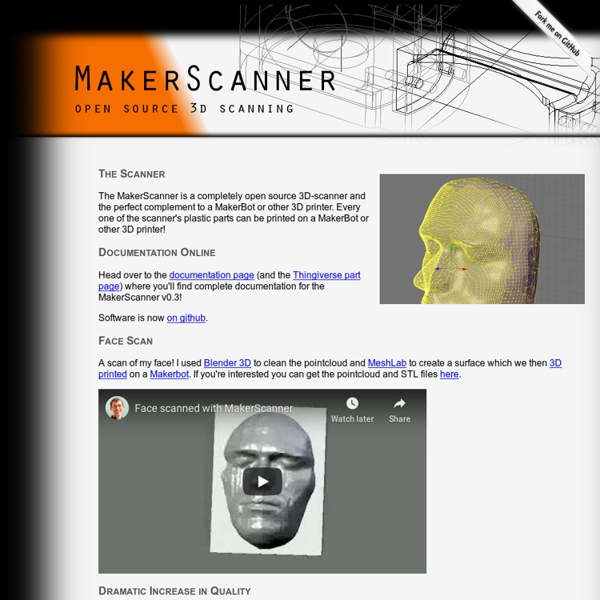
FabScan open source 3D scanner Open source 3D scanner in time to save Christmas… It’s nearly Christmas, but you suddenly realised you’ve forgotten to make a present for your precious grandmother who you had promised to craft a personal gift for. What do you do? FabScan may be your only hope, other than blatantly lying to her, that the mass produced gift you bought at the last minute was actually made by you. Fortunately with FabScan and 3D printing you can turn modelling clay sculpts into hard physical models to save your family’s Christmas. Clearly FabScan was created by Francis Engelmann for his Bachelor thesis at The Media Computing Group at RWTH Aachen University for just these critical occasions. FabScan, true to maker traditions is housed in a well designed laser cut MDF case and includes Arduino controlled stepper motors. The software that compiles the point cloud data is currently only available for Mac, but a Linux version is in the works and should be available in the near future.
30 Most Innovative 3D Printing Companies 2016 3D printing business and the number of 3D printing startups continues to grow. Here are the most innovative 3D printing companies in 2016. As the 3D printing industry continues to grow, its landscape inevitably continues to shift and evolve. Across the 3D ecosystem, innovative new start-ups are fueling this growth and evolution along with the entry into the market of more established companies and continued R&D from 3D printing companies with decades of longevity. This feature focuses primarily on innovative and new(er) start-up companies within the additive manufacturing space — those that have identified a new opportunity and/or developed new processes and technology — with one notable exception. However, if you think we‘ve missed any important 3D printing companies, please feel free to add your contributions in the comments section. Innovative 3D Printing Companies #1: 3D Hubs What Does This 3D Printing Company Do? Why Is It One of the Most Innovative 3D Printing Companies? HQ: Italy.
RepRapWiki TEDxEWB Talk: Adrian Bowyer at Imperial College, London, introduces RepRap RepRap is humanity's first general-purpose self-replicating manufacturing machine. RepRap takes the form of a free desktop 3D printer capable of printing plastic objects. Since many parts of RepRap are made from plastic and RepRap prints those parts, RepRap self-replicates by making a kit of itself - a kit that anyone can assemble given time and materials. It also means that - if you've got a RepRap - you can print lots of useful stuff, and you can print another RepRap for a friend... RepRap is about making self-replicating machines, and making them freely available for the benefit of everyone. Reprap.org is a community project, which means you are welcome to edit most pages on this site, or better yet, create new pages of your own. RepRap was the first of the low-cost 3D printers, and the RepRap Project started the open-source 3D printer revolution. RepRap was voted the most significant 3D-printed object in 2017.
French Home Appliance Wants You to 3D Print Spare Parts Major French brand Boulanger wants customers to 3D print spare parts, launches new website, “happy3D” to host and share their own exclusive brand designs. Cults 3D announced a new platform that will have many people saying “Finally!” The digital marketplace is partnering up with Boulanger, a major home appliance and multimedia specialist in France to help customers 3D print spare parts quickly and efficiently via their new happy3D website. Boulanger is a huge company in France, making this development that much more exciting. The 60-year-old institution boasts 9,000 employees selling and servicing 20,000 products around the country. For customers, this change means getting more out of machines and spending less doing it. “To slow product obsolescence, customers must be able to repair their own high-tech devices and household appliances,” says Gaële Wuilmet, Director of Boulanger Services and Innovation, and B’dom. Can Boulanger Make 3D Printed Spare Parts the Norm?