


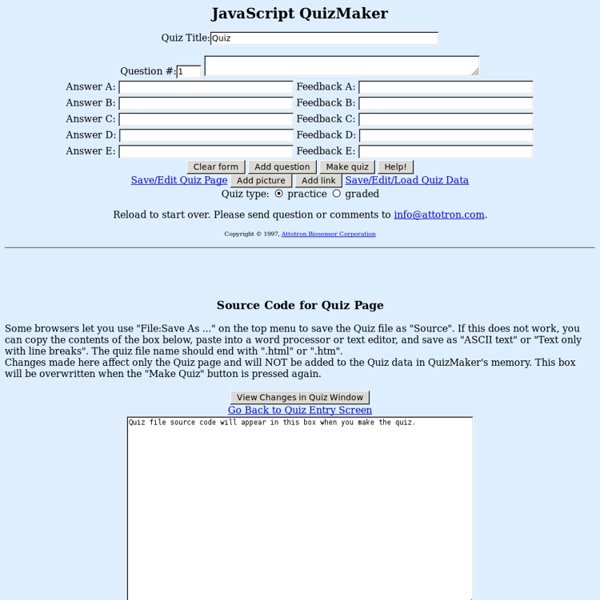
ImageQuiz Create Quizzes Now Quiz also available for your favorite device with HTML5 This activity consists of a group of questions that are asked sequentially. The user that creates the Quiz must decide the number of possible questions to be shown in each Quiz. You can create a Quiz with a higher number of questions than the number of questions prompted to the user, so these questions are shown randomly. This feature implies that the users have the feeling that they are doing a different Quiz each time. Each question can be configured to ask for the answer in any of the following methods: In a written form.By selecting one answer from various options.By selecting several answers from various options. It is also possible to indicate for each question whether the answer is mandatory or not. Another interesting feature of the Quizzes is that the creator can set a minimum percentage of answers the users have to guess in order to be considered as a passed activity. Do you like "Quiz" activities?
Redefining classroom learning. Empowering instructors. Teaching Functionality Easy Lesson Plan Development Use the web-based app to build, edit and manage your lesson plans in our Show-Explain-Ask framework. Here you can infuse your lesson plans with media elements & videos (things you want to show), notes & examples (things you want to explain) and real-time assessments (things you want to ask). Project Project videos, images, documents, questions, notes, real-time scribbles/annotations and more to large screen surfaces using the built in projection feature. Broadcast Use the broadcast feature to send content & media, videos, assessments and more directly to student devices or pair it with the projection feature to engage students with multiple screens. Assessments Perform formative assessments in-class and gain real-time feedback on student & class comprehension. Annotate/Scribble Shared White boarding Create Activity Feature Administrative Functionality Classroom (or device) Management Automated Attendance Reporting Student Functionality Bookmark
Riddle 19Pencils - Quick and Easy Tools for Learning. Quizzes, Games, Websites and More! Testmoz - The Test Generator