


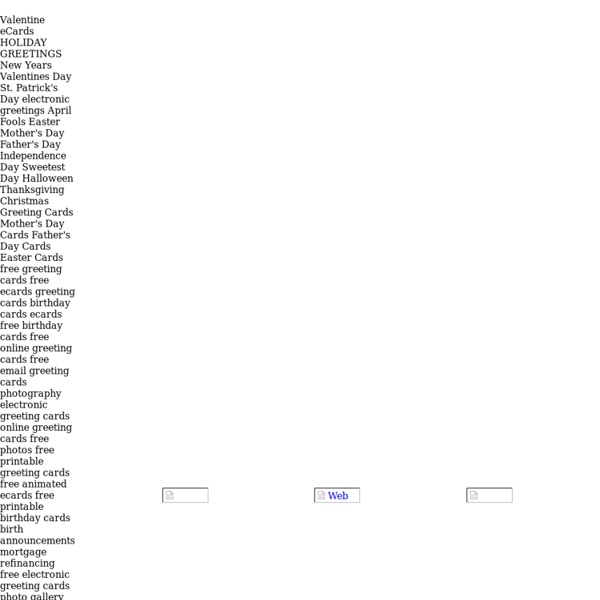
Sign Generator Fun, Over 500 Sign Generators Atom Smasher's Error Message Generator Do not link directly to the image! No Hot-Linking! Your link will not work! Feel free to copy this image and use it on your own web site, and please link back to here. No signs were harmed during the production of this web page; IANAL; void where prohibited; subject to change with or without notice; all information provided "as is" and any express or implied warranties, including, but not limited to, the implied warranties of merchantability and fitness are disclaimed; no other warranty expressed or implied; this is not an offer to sell securities; use only in well-ventilated area; keep away from fire or flame; not recommended for children; this supersedes all previous notices; no Microsoft(tm) products were used during the making of this web page or any images contained herein; all trademarks remain the property of their respective owners. Be the first to find out when new generators are posted! Do you have an idea for a message generator? This is so cool!
OwnCloud 3 sur un serveur Debian / Nginx Par ces temps de dématérialisation des espaces de stockages, les services en ligne comme Dropbox et SpiderOak focalisent à la fois des commentaires admiratifs (facilité d'utilisation, fiabilité) et réticents (protection de la vie privée, pérennité du service à moyen et long terme, prix). Du bon coté de la force, les alternatives libres et auto-hébergées commencent à pointer le bout de leurs nez. Une de ces solutions a eut droit à son petit buzz ces dernières semaines: OwnCloud. J'apporte donc ma petite pierre à l'édifice en vous proposant une installation et une configuration de OwnClound version 3 sur un serveur Debian Squeeze sous NGinx. OwnClound (en version 3 au moment de l'écriture de ce billet) se présente sous la forme d'un serveur à héberger sur une machine GNU/Linux. Une fois installé, ce dernier propose les services suivants: Installation de LESP La plupart des articles sur OwnCloud se base sur une couche LAMP (Linux Apache MySQL PHP). [cc] mkdir ~/installowncloud sudo . [/cc]
Tag Cloud Generator dumpr - fun with your photos Decision REPORT Decision Report 16/08/2011 A Stefanini comemora o 15º ano de atuação em Minas Gerais com investimentos de RS 1,2 milhão na operação. Uma das novidades é a criação do CETIMS – Centro Tecnológico para Indústria, Mineração e Siderurgia, com sede em Belo Horizonte. Atenta a um dos mercados que mais cresce no país, a consultoria está dedicando um time de 55 profissionais qualificados para atender as necessidades de venda consultiva para estas verticais de negócio. Todas as atividades do CETIMS são orientadas pela norma ISO/IEC 62264/ISA 95 e melhores prática recomendadas pela MESA(Manufacturing Enterprise Solutions Association). Outras iniciativas compõem o investimento da Stefanini na capital mineira, onde a consultoria já atua há 15 anos. Dentro de sua estratégia a Stefanini também está anunciando, em Belo Horizonte, o Centro Compartilhado de SAP e BI. *Por Josiel Santos
Text To Picture (TXT2PIC) - Write Text On Any Picture Or Choose Image Template ippi SIP Service Review ippi is a SIP service provider that allows users to make and receive calls through their home phones, SIP-supporting mobile phones and computers. It offers local and international unlimited calling plans, but these plans suffer from not including calls to mobile phones, which are billed separately. The international rates are quite cheap. ippi poses as a replacement for a home phone service, and as a business SIP provider since it works with IP PBXs and offers business plans. Pros ippi routes calls through premium routes, thereby ensuring call quality Good local unlimited rates Innovative services and interesting features Many mobile applications Cons Unlimited rates are only for landline phones, additional payment for calls to mobile phones Limited number of countries in local and international plans. Review ippi offers the VoIP alternative to phone users through SIP account or Trunk SIP. Calls are free when ippi users call themselves over their ippi SIP accounts, even worldwide.
Tagxedo - Tag Cloud with Styles The Evernote Devcup Congrats to this year's winners, and thank you to all who submitted! The Evernote Devcup is our annual developer competition for designers and software developers. With the help of our online community, we will award prizes to the best products that integrate with the Evernote API. Friday, July 5, 2013 - Final submission deadlineFriday, August 2, 2013 - Category prizes announcedFriday, August 16, 2013 - Devcup Finalists announced About the Evernote Devcup 2013 competition Participants will be working on building apps and services that effectively use features within the Evernote service. For all documentation on programming using the Evernote service, please visit dev.evernote.com Judging Criteria We use the following metrics when scoring applications: DESIGN - Is the application polished, visually appealing, and easy to use? Please Review: Evernote App Best Practice Guide Rules & Prizes All eligible apps must be submitted no later than 11:59 PM on July 5th, 2013. How to Enter UDIDs iPhone iPad
Ultimate Fade-in slideshow (v2.0) Note: June 22nd, 14': Updated to v2.6, which adds responsive layout, swipe to navigate in desktop/ mobile devices. Description: This is a robust, cross browser fade in slideshow script that incorporates some of your most requested features all rolled into one. Each instance of a fade in slideshow on the page is completely independent of the other, with support for different features selectively enabled for each slideshow. Sleek fade in effect that has the current image fading over the previous one. Rock on with the ultimate fade in slideshow script! Demos (in touch enabled devices, swipe left/right to navigate as well): Directions Simply add the below code inside the <HEAD> section of the page: The above code references 1 external file plus 3 images as part of its interface. fadeslideshow.js jquery.touchSwipe.min.js (Github) (Optional file to auto enable swipe navigation). Step 2: Then, insert the following sample HTML for 2 sample Fade In slideshows: That's it for installation!
Mafe De Baggis - PC Console Commands Get the latest Skyrim gaming guides and secrets on Game Front’s mobile apps. Don’t miss a single new video from Mitch, James, or Zac as they mine gaming’s depths for new cheats, collectibles, and easter eggs.Download GameFront’s iOS Video Walkthroughs appDownload GameFront’s Droid Video Walkthroughs app The beautiful people at Bethesda have finally answered our gaming prayers — they provided cheats for The Elder Scrolls V: Skyrim. Console Beginner’s Guide – Courtesy of the Game Front Youtube Channel For more tips, tricks, lists and locations, check out our Skyrim cheats page. Looking for Dawnguard and Hearthfire Item Codes? Check out the full list of Dawnguard Item Codes here, or find the list of codes for Magic Spells and Perks here. Using Console Commands Hit Tilde [`] to bring down the developer console. Some cheats can cause bugs, crashes, or problems with the game code. Don’t forget to shut off the AUTOSAVE feature if you’re worried about overwriting a previous clean save.