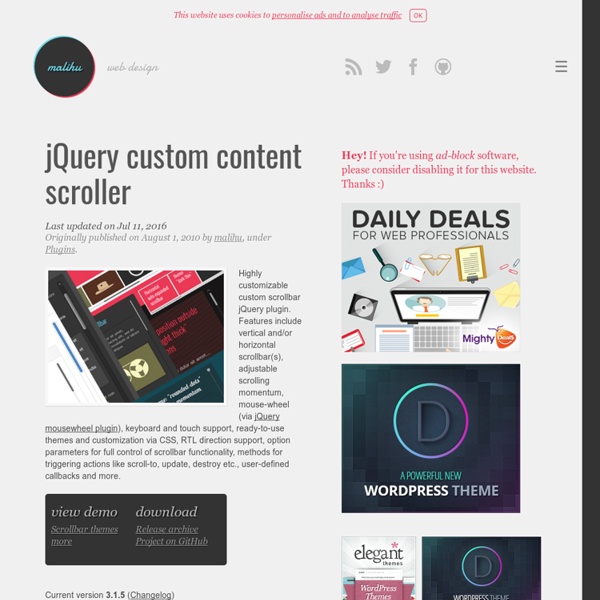jQuery custom content scroller
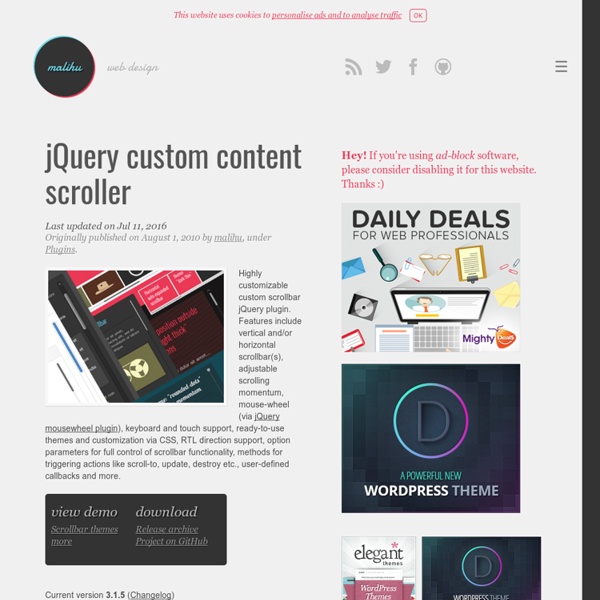
OpenType Fonts
Free OpenType Fonts Updated 10 September, 2014 Fonts: C G J K L M O P S T V Latest Updates • OpenType Features • FAQ Please do not host my fonts or distribute them. Link to this page for new fonts and the latest updates. My Unicode fonts were edited with High-Logic FontCreator, a powerful TrueType font editor. To convert CSK or Skt encoded documents to Unicode use my Find and Replace Macros for OpenOffice/LibreOffice. Font collectors may find MainType useful — a Font Manager from High-Logic for viewing, organising, and managing fonts. OpenType features were initially added using OpenType Compiler. Windows Keyboards for Typing Pāli Type a wide range of accented characters with ease. Click on the Typeface Image to Download a 7-Zip Archive Cankama is a Gothic, Black Letter script • Typeface Sample 1/9/2014 (ver 1.70) • Regular, 2,304 Glyphs, 1,343 Kerning Pairs Garava was designed for body text. 2/9/2014 (ver 3.51) • 6 styles, 3,004 Glyphs, >27K Kerning Pairs Lekhana is my version of Zapf Chancery.
Magnific Popup: Responsive jQuery Lightbox Plugin
Magnific Popup is a responsive lightbox & dialog script with focus on performance and providing best experience for user with any device(for jQuery or Zepto.js). Examples Single image lightbox Three simple popups with different scaling settings. 1 — fits horizontally and vertically, 2 — only horizontally, 3 — no gaps, zoom animation, close icon in top-right corner. Lightbox gallery You may put any HTML content in each gallery item and mix content types. Zoom-gallery If you wish to open the popup only after image is fully loaded, you may preload image via JS. Popup with video or map In this example lightboxes are automatically disabled on small screen size and default behavior of link is triggered. Dialog with CSS animation Animations are added with simple CSS transitions, you can make them look however you wish.More animation effects on CodePen. Popup with form Entered data is not lost if you open and close the popup or if you go to another page and then press back browser button. Ajax popup Fast
Fonts starting with letter A
Aardwolf Font Pack Accent Elegant Script Fonts Accent SF Accord Heavy SF Bold Accord Light SF Accord Light SF Italic Accord SF Accord SF Bold Accord SF Italic Adamsky Outline SF Adamsky SF Adventurer Black SF Adventurer Black SF Italic Adventurer Light SF AdvertisersGothic Elegant Art Nouveau Fonts AdvertisersGothic-Italic Agilo Handwriting Elegant Handwriting Fonts AlbrechtDuererFrakturPro Elegant Blackletter Fonts Aldine401 BT Bold Aldine401 BT Bold Italic Aldine401 BT Italic Aldine401 BT Roman Alec Handwriting Alperton Pro AlphabetSoup Tilt BT Tilt AlteSchwabacherNo1Pro Altitude Pro Amelia BT Amhurst SF Ancestory SF Andre Heavy SF Bold Andre Heavy SF Bold Italic Andre Light SF Andre SF Andre SF Bold Andre SF Bold Italic Andre SF Italic Angelo Angie Annie BTN Apple Boy BTN Arch Italic Arch Normal Arch-Condensed Normal Arch-Condensed Italic Arch-Extended Italic Arch-Extended Normal Archer Normal Argentine Argentine Medium Aristocrat
Find Free Fonts
Font Squirrel relies on advertising in order to keep bringing you great new free fonts and to keep making improvements on the generator. If you are seeing this message, you probably have an ad blocker turned on. Please consider disabling it to see content from our partners.
30 Thin and Light Fonts That Should Not Be Free
Thin and Light fonts are font types good for alternative logo design. However, looking for a good thin and light font for free is so hard because most of them is just for commercial using. I love them so much and I would like to share with you a list of 30 thin and light fonts. 1. 2. 3. 4. 5. 6. 7. 8. 9. 10. 11. 12. 13. 14. After a lot of broken links, I found it 15. 16. 17. id-Kaze2OT-Light 18. 19. 20. 21. 22. 23. 24. 25. 26. 27. 28. 29. 30. This one is an awesome thin font in Serifa Th BT Font Family. alternative font Font Font collection Font for design Font Free download Light Font Thin Font Related Articles
How to Create a WordPress Theme?
This tutorial will show you how to create a simple WordPress theme. When building your own theme, you can use our Free WordPress themes for reference. How to create a basic WordPress theme? To start building your theme, first create a sub-folder in the wp-content/themes directory in your WordPress folder. Before you start creating the theme, you should decide how the layout of your website will look like. To do this we will have to create the following files into the tutorial_theme directory: header.php - This file will contain the code for the header section of the theme; index.php - This is the main file for the theme. You can either create those files locally with a simple text editor(like notepad for example) and upload them via FTP or you can use the File Manager tool in your cPanel to create the files directly on your hosting account. Now let's take a closer look at each file and what it should contain: The header.php file In this file you should add the following code: The <?
Related:
Related: