


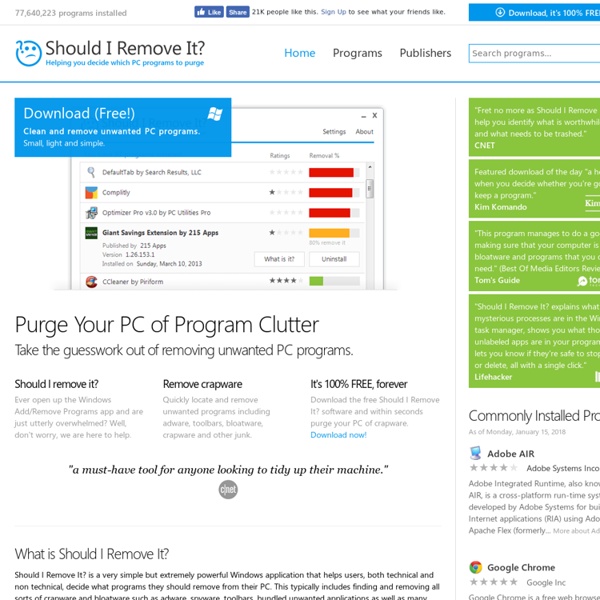
http://www.shouldiremoveit.com/
Related: Utilities4 Best Tools For Creating Screenshots Compared CTRL + SHIFT + 4. Those are the only 3 keys you’ll ever need to press when you want to take a screenshot – and I’m not talking about a primitive screenshot either. You can select which region of the screen to capture or you can capture entire windows with a single keystroke. Taking screenshots doesn’t have to be a hassle if you use one of these tools. For those of you who don’t think you need this kind of tool, I’d implore you to reconsider. Password Reset Key Have you ever booted up your PC only to find that you can't remember the password to log on? Maybe you have bought a PC from EBay but the seller forgot to tell you the password. Or maybe you are helping to fix a friend's PC and they cannot remember the administrator password they set when they first bought it.
A directory of urls to delete your account from web services Can't find what you're looking for? Help make justdelete.me better. easy No Info Available How to Enable God Mode in Windows 8 Windows 7 users were delighted when they found out about a secret feature called GodMode. It basically lets you create a folder with a special name that then gives you access to just about all of the controls, options and settings for the OS. Luckily, you can enable GodMode in Windows 8 too! This is actually really useful because in Windows 8, you have system settings in two different places: one set of settings for the Start Screen and a second set of settings for the Desktop environment. If you hate the Start Screen and don’t like the fact that you have to use the Charms bar to get to the Start Screen settings, you can use God Mode to access all of the settings via the familiar desktop environment. To get started, just create a folder on the desktop and name it whatever you like.
WebCopy - Copy websites locally for offline browsing What can WebCopy do? WebCopy will examine the HTML mark-up of a website and attempt to discover all linked resources such as other pages, images, videos, file downloads - anything and everything. It will download all of theses resources, and continue to search for more. Crucial.com - Crucial System Scanner License MTI grants to Licensee during the term of this Agreement a non-exclusive, non-transferable, revocable and restricted license to use internally the Software strictly for the purposes of determining possible memory upgrades to Licensee's personal computer. No resale, relicensing, export, re-export or other redistribution of the Software in any way is permitted. Licensee acknowledges and agrees that it is solely responsible for the provision, maintenance and operation of all software (including without limitation all operating systems, web browsers, and network software), hardware, firmware, computer and telecommunications equipment and services, and all other third party products, materials and services necessary or useful for the proper download, installation, operation, access and/or use of the Software, and for paying any and all fees, costs and expenses associated with any and all of the foregoing.
5 Ways to Save Money on Car Repairs and Avoid Mechanic Rip-Offs Even the smallest repair on your car can cost a whole lot of cash. Mechanics are businessmen. As a service-oriented job, they need to get as much money out of you as possible. If You Want to View Documents in Chrome, You Need This! If you’re like me, living a Microsoft Office-free life is a good life. Maybe you’ve strategically designed every aspect of your life so that you never have to spend eight hours a day working on Microsoft Office products. Or you’ve convinced your team members to move to other, better solutions. 4 Free Alternatives to Microsoft Office 365 4 Free Alternatives to Microsoft Office 365 Microsoft Office 365 offers the perfect integration of a desktop office suite with its web-based counterpart.
How to Capture and Share Screenshots Better Than Ever With CloudApp But sharing those screenshots? Not so easy. Packing up screenshots into a shareable link is an important feature for a lot of users. And CloudApp is one of the best solutions for this. It’s easy to use, reliable, and comes with a generous free plan. Let’s see how you can use CloudApp to take and exchange screenshots, screen recordings, files, GIFs, annotations, and media through instantly shareable links.
Si necesitas un poco de ayuda decidiendo qué debes quitar de tu sistema Should I remove it es la solución. Se trata de una aplicación para Windows que te mostrará una lista de aplicaciones instaladas y será mostrada por orden: de peor a mejor. Esto quiere decir que la que esté más arriba deberá ser removida casi de inmediato, mostrando una barra en rojo o naranja, mientras las que están en verde serán las mejores aceptadas. Al hacer click sobre alguna aplicación en la lista te dirán de qué se trata y también se te informará por qué debe ser removida. También te darán otros detalles como si te ha instalado alguna aplicación que no permitiste o si ahora se iniciará con el sistema cuando prendas la computadora. by waltherbeltranardila May 14