


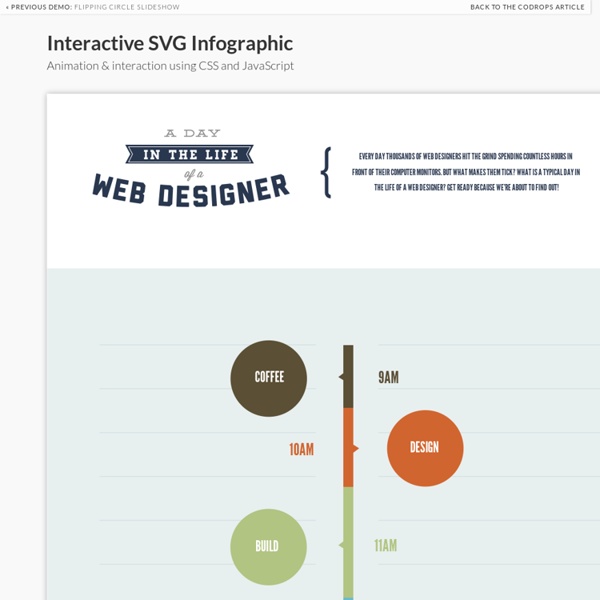
Simple YouTube Menu Effect A tutorial on how to recreate the effect of YouTube's little left side menu. The idea is to slide a little menu icon to the right side while revealing some menu item list beneath. View demo Download source Today we’ll show you how to recreate the little menu effect that you can see in the left side-menu on YouTube when watching a video (where it says “Guide”). The menu is made of a little menu icon, a label and a list of menu items that appears when the label or menu icon is clicked. Once it’s clicked the menu icon slides to the right and the label moves up while the list items fade in sequentially. So, let’s do it! The Markup For the HTML we will use a nav element and inside we’ll add a div that will contain the menu icon and the label. Each menu item will have a little icon, so we’ll give them all different classes for that. Let’s take a look at the CSS. The CSS Note that the CSS will not contain any vendor prefixes, but you will find them in the files. First, we will include our icon font:
10 sites pour créer une infographie Les infographies permettent de visualiser plus facilement un ensemble de données parfois complexe. Une image est parfois plus parlante qu’un long discours ! Elles permettent de comprendre en un coup d’œil les principaux enseignements d’une étude quantitative par exemple. Certains utilisent également ce type de visualisation pour présenter leurs compétences au sein d’un CV original. De nombreux services existent pour réaliser facilement une infographie : nous en avons sélectionné dix. Réaliser une infographie en ligne Infogr.am Une référence, puisque l’outil a déjà permis de créer plus de 340 000 infographies ! Piktochart Ici aussi, il s’agit d’une référence : plus de 100 000 comptes ont été créés sur le site, vous pouvez donc utiliser le service les yeux fermés ! Easel.ly Il s’agit d’un outil très facile à prendre en main, qui permet de réaliser une infographie facilement. Une infographie représentant l’activité sur les réseaux sociaux What About Me Visual.ly Vizify Get About Me CV Gram Kinzaa
Nuanciers en ligne pour webdesigners - Jean Christophe Duvivier - Blog - Chef de projet web Lorsque l'on créé une charte graphique pour un site web, on est rapidement confronté au problème des couleurs. On sait quelle ambiance mettre en place, on connait le ton de la couleur dominante mais il est en général difficile de choisir les bonnes couleurs qui vont créer une véritable osmose. C'est pour pallier ce problème que je vous propose des nuanciers en ligne afin de vous aider dans vos travaux : 1. Kuler est un nuancier proposé par Adobe. 2. Color Scheme Designer fonctionne sur un principe différent que celui de Kuler. 3. Color Combos fonctionne sur le même principe que Kuler. 4. Color Hunter propose un concept assez innovant. 5. Palette Generator fonctionne sur le même principe que Color Hunter, si ce n'est qu'il propose des nuanciers plus complets. 6. Colour Lovers est une véritable source d'inspiration pour webdesigners. 7. Color Toy fonctionne sur un système différent des nuanciers précédents.
Caption Hover Effects - Demo 4 Previous Demo Back to the Codrops Article jQuery TwentyTwenty Plugin Need to highlight the differences between two images? TwentyTwenty, a visual diff tool, makes it easy to spot them! Download TwentyTwenty The Problem We recently needed a way to showcase the visual differences between two images. One of our Design Leads pointed us to Canada Goose, a cold weather outfitter. This sparked a few new ideas on how to do something similar for our own needs. Responsive and functional on all devices Doesn't require images to workWorks with Foundation out of the box How it works TwentyTwenty works by stacking two images on top of each other. We're using custom movement events from the jquery.event.move library in order to support 1:1 slider movement on mobile devices. Setting up It's easy to get started, just wrap two images inside of a container. Then call twentytwenty() on this container once the images have loaded: $(window).load(function() { $("#container1").twentytwenty(); }); And voila! Preventing FOUC JavaScript Options Dependencies Customizing
Fullscreen Pageflip Layout with BookBlock Table of Contents ← Previous Demo: Responsive Audio Player Back to the Codrops Article Self-destruction The Hon. Francis Gillette, in a speech in Hartford, Conn., in 1871, said that there was "in Connecticut, on an average, one liquor shop to every forty voters, and three to every Christian church. In New London, report says, the young men are falling into drinking habits as never before. "The pulse of a person in health beats about seventy strokes a minute, and the ordinary term of life is about seventy years. "In New York, Mr. "Massachusetts is moving to build an asylum for her twenty-five thousand drunkards. "The same rate of fearful expenditure for intoxicating drinks extends across the ocean. From "The Funny Side of Physic" by A. Why we die But few of the human race die of old age. "Choked with passion" is no chimera; for passion often kills the unfortunate possessor of an irritable temper, sometimes suddenly. Let us see how long a man should live. The honeymoon Dr. A drawing joke
Kartograph.org Apercite: Générateur gratuit d'aperçus, screenshots et miniatures Think Big A Collection of Page Transitions A showcase collection of various page transition effects using CSS animations. View demo Download source Today we’d like to share a collection of creative page transitions with you. We’ve put together a couple of animations that could be applied to “pages” for creating interesting navigation effects when revealing a new page. Please note that this is just for showcasing some interesting effects and for inspiration. The CSS animations are divided into different sets, depending on what they do. Please note: this only works as intended in browsers that support the respective CSS properties. For showcasing the page transitions, we’ve used the following structure: <div id="pt-main" class="pt-perspective"><div class="pt-page pt-page-1"><h1><span>A collection of</span><strong>Page</strong> Transitions</h1></div><div class="pt-page pt-page-2"></div></div> The perspective container is relative and we add a perspective of 1200px to it.
Le Tour de France - 100 ans de Tour