


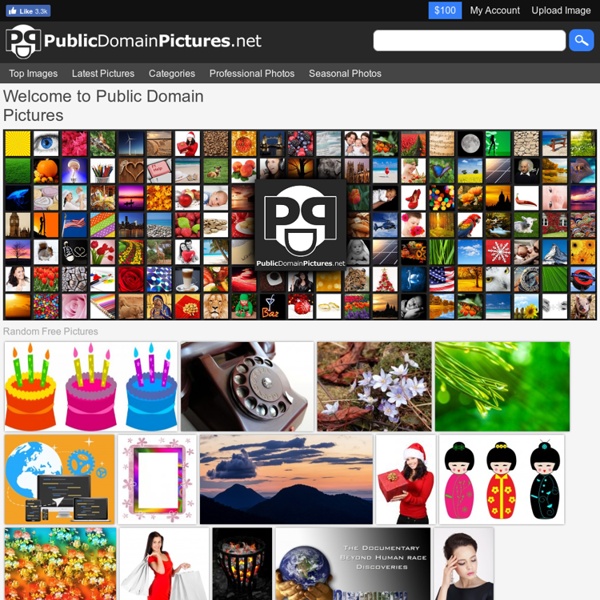
Créer des affiches attrayantes Les élèves ont souvent une affiche à créer (pour un concours ou un projet, pour illustrer un travail, pour décorer une salle, etc). Voici quelques conseils ainsi que des possibilités. PIXTELLER, permet de créer une affiche très jolie à base d’une image et de textes. On peut modifier les couleurs, rajouter des formes, etc. Après avoir créé un compte (sign up), ill suffit de cliquer sur « create« , puis choisir un poster déjà fait, puis cliquer sur « repix. » Ou alors on peut refaire un poster à partir de rien, en cliquant sur « create from scratch » . -> Pour apprendre à utiliser, voici un tutoriel. POSTERINI, dans le même style te permet de créer ton affiche « poster » à partir de thèmes. Il te faudra ouvrir un compte pour l’enregistrer. Il existe sur le net, plein de sites pour mettre en forme des textes ou des citations. (en utilisant Powerpoint ou Office Presentation, par exemple). PADLET te permet de déposer des Post-it sur un mur. Il existe pleins d’outils faciles, dans le même genre.
Earth from Space The NASA Earth Observations Photography database of images is a national treasure. We are publishing these selected photos and related captions on the Internet to provide a glimpse of this national treasure to the public. This database was compiled by our staff to illustrate some very interesting Earth features and processes, including cities as seen by our Astronauts from space. Earth from Space provides several ways to search the selected images. The information contained in this collection is for informational purposes only and does not constitute official NASA positions or statements. data.abuledu.org | Les ressources libres du projet AbulÉdu Flickr Many Flickr users have chosen to offer their work under a Creative Commons license, and you can browse or search through content under each type of license. Here are some recently added bits and pieces: Attribution (CC BY 2.0) » 95837677 photos (See more) Attribution-NoDerivs (CC BY-ND 2.0) » 25345689 photos (See more) Attribution-NonCommercial-NoDerivs (CC BY-NC-ND 2.0) » 119589745 photos (See more) Attribution-NonCommercial (CC BY-NC 2.0) » 65104034 photos (See more) Attribution-NonCommercial-ShareAlike (CC BY-NC-SA 2.0) » 136092927 photos (See more) Attribution-ShareAlike (CC BY-SA 2.0) » 50523569 photos (See more) Public Domain Dedication (CC0) » 5168872 photos (See more) Public Domain Mark » 15370610 photos (See more) "Creative Commons is a non-profit that offers an alternative to full copyright." creativecommons.org Briefly... Attribution means: You let others copy, distribute, display, and perform your copyrighted work - and derivative works based upon it - but only if they give you credit.
Hausse de la TVA en 2014 La hausse de la TVA sera-t-elle la goutte de trop pour des Français soumis à une pression fiscale record? C'est une des questions posée par cette mesure très contestée du budget 2014 avec sa mise en application au 1er janvier. Pour l'éviter, François Hollande et le gouvernement de Jean-Marc Ayrault devront faire assaut de pédagogie pour justifier la nécessité de la mesure, démontrer que son impact sur le pouvoir d'achat sera modéré et prouver qu'elle sera au final bénéfique à l'économie. Lire aussi: Le consentement des Français à l'impôt a -t-il atteint ses limites? Qu'est-ce qui augmente ? Le taux normal de TVA, qui s'applique à la plupart des biens et services, passe de 19,6% à 20%. Le taux intermédiaire, appliqué à l'hôtellerie, à la restauration ou aux transports publics, passe de 7% à 10%. Enfin, le taux réduit sur les produits de première nécessité reste à 5,5%, alors que le gouvernement envisageait initialement de le ramener à 5% pour faire passer la pilule de la hausse globale.
Savoir protéger son facebook. Votre page Facebook regorge probablement d’informations que vous n’aimeriez pas montrer à vos collègues (photos de soirées, commentaires potaches…). Seulement, votre patron s’essaie depuis peu aux joies du social networking et aujourd’hui, il demande à être votre ami. Devez-vous refuser la mise en relation et risquer d’être mal vu ? Ou bien devez-vous accepter au risque de révéler votre vie personnelle ? Voici notre petit guide pour paramétrer complètement la confidentialité de votre profil. Tout d’abord, c’est à vous de savoir si vous voulez acceptez la mise en relation. 1. Tout d’abord, il faut créer deux listes d’amis : une dédiée aux amis “persos” (les vrais amis, donc), et l’autre dédiée aux amis “pros” (son patron, ses collègues). Connectez-vous vous sur Facebook et rendez-vous sur votre page d’accueil. Ajoutez une liste “Perso” et sélectionnez les contacts qui seront dans cette liste. 2. 3. Ce n’est pas fini. 4.
USGS Multimedia Gallery : Home Canopé académie de Dijon Aller au menu Aller au contenu Accès alphabétique Accès par thèmes Activités Animaux Corps humain Drapeaux École fournitures Famille Fêtes Jouets Lieux Maison outils Métiers Musique Nature Nombres Nourriture Oppositions Personnages Pictogrammes Salutations Sentiments Sports Transports voyages Vêtements Recherche Nouveautés Haut de page Accueil > Clic images > Nouveautés Ampoule basse consommation Aviron Bague Camping-car Chorale Conduire Cueillir Fille Fille Fille Fille Fille Fille Fille Fille Fille Garçon Garçon Garçon Garçon Garçon Garçon Garçon Garçon Garçon Nain de jardin Orchestre de chambre Petit déjeuner Vielle Réseau Canopé – Direction territoriale académies de Besançon et de Dijon - 3, avenue Alain Savary - CS 21390 - 21013 Dijon Cedex Tél. : 03 80 73 85 00 - Fax : 03 80 73 85 18 - Courriel : crdp@ac-dijon.fr Réseau Canopé – Direction territoriale académies de Besançon et de Dijon Interface privée
Zoeken op Nederlandse termen lijkt hier net zo goed te werken als op Engelse by bibliopieter Jun 27