


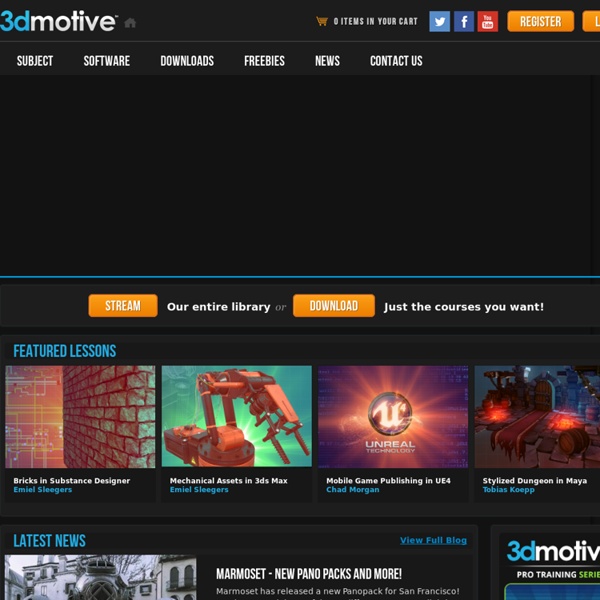
Inspiration for CG Artists - ITS ART Motion capture data BVH tools and files For everybody who is interest in using motion capture data, here is a list of services which could be useful to you. Most of them are free or are very affordable. Free Motion Capture Data Files: Over 2500 files at CG Speed: This site features a large data base of motion capture files from the Carnegie Mellon University Motion Capture Database The original site can be found here Advanced Computing Center for the Arts and Design: Commercial online Motion Capture Rig/Animate tool with Motion request option: Mixamo is an online system where you can either buy models or upload your own and apply pre-recorded motions. It is not free however the system runs very well and you can also request the team to record a special motion for you. Free BVH File editor and previewer: Bvhacker 1.6.1-
101 Things you didnt know in 3DS Max... 1. The white MaxScript area in the bottom left of the screen can be used as a quick-access calculator, just type in the sum, press enter and hey presto! 2. Typing, for instance, r40 in a spinner will add 40 to its value (also works with negative values) 3. If keyboard shortcuts aren't working first make sure the Keyboard Shortcut Override toggle isn't active. 4. 5. 6. 7. 8. 9. 10. 11. 12. 13. 14. 15. 16. 17. 18. 3ds Max has a pop-up message feature for when a certain file is opened. 19. 20. 21. - Back to Top -
Carnegie Mellon University - CMU Graphics Lab - motion capture library Computer Graphics: Art, 3d, Vfx, Animation, Digital Art, Job, Tutorial Synapse for Kinect SYNAPSE for Kinect Update: There’s some newer Kinect hardware out there, “Kinect for Windows”. This hardware is slightly different, and doesn’t work with Synapse. Be careful when purchasing, Synapse only supports “Kinect for Xbox”. Update to the update: There appears to also be newer “Kinect for Xbox” hardware out there. Model 1414 Kinects work with Synapse, but I’m getting reports that the newer 1473 models do not work.
6 Stop Motion Beginner Mistakes (and how to avoid them) | Stopmotion Explosion Don't be a n00b! Apply these techniques and your animated films will be better, get more likes, and amaze your audience. Animation Flicker A lot of stop motion films suffer from flicker issues. Is the camera auto-exposure turned on? (Here's a video which shows how to turn off a webcam's auto exposure with the AMCAP application). Are there lights behind you? Camera Shake When you're animating a film with toy characters, like LEGO minifigs, you want the camera to be as still as possible, or move gracefully, like a camera does in a feature film. What NEVER looks good, is a camera image that's constantly wobbling off-kilter, as the animator bumps it with their sleeve. Some animations made with larger figures, like this Paper Mario animation get away with camera shake, because the action is happening all over the room. Low Frame Rate A lot of new animators post movies they've made with still-cameras. Turn down the volume for this one ;-). Poor Camera Angles Blurry Images No Story
12 Top Quality Photoshop Light Effect Tutorials Below are a few Photoshop light effect tutorials that have caught my eye while looking over the tutorial sites, for me these produce the best results while using brushes, blurs and other media such as textures to create a top quality effect. Create Awesome Abstract Nebula Circle Shape in Photoshop Covers using filters with textures such as the twirl filter and warp filter with a Nebula star texture making for impressive results. Create a Colorful Aged Poster With Special Lighting Effects You’ll learn how to use texture and adjustment layers to create an aging effect on a colorful abstract poster design. Create a Surreal Girl with a Raven Composition in Photoshop Tutorial Loads of great tricks in this tutorial. The Making of “Constant Slip” This is more a process description of making this illustration, than a detailed step by step how to, but is very detailed and can lead to some very creative ways of achieving light effects. Achieve Brilliant Lighting Effects in Photoshop Comments
Graphic Artist / Designer Wages, Hourly Wage Rate Graphic artists/designers are employed in many different industries in which the need for visually stimulating designs is necessary. They may work at advertising companies or may work in web design, entertainment, and many other fields. Graphic artists/designers are fortunate in that they are free to work with their own creativity and ingenuity in coming up with new ideas and producing visually appealing products. Read More... Graphic artists/designers work with a multitude of tools, including computer programs, drafting tables, specialty paper, and a large assortment of different pens and pencils. They must be able to work creatively while making their ideas fit in with the image that the company they work for wishes to project. Graphic artists/designers are fortunate in that they may work with the ideas they dream about, while others may think of these ideas as just fantasies. Graphic Artist / Designer Tasks
INTEGRAF--How to Make Holograms "Everything should be made as simple as possible, but not simpler” - Albert Einstein We attempt to follow this dictum so you can make holograms easily. The procedures we propose herein are as simple as it is physically possible. In the process, we make holography not only as simple as possible, but safer, less expensive, and more accessible to young people. Most of the essential items described in this article can be found in Integraf's holography kits or are available separately. The figure below shows a Class IIIa diode laser with an output of 3 to 4 mW when operated by 3.0 v dc. An excellent support for such a small laser is a wooden clothespin, as shown below. The wooden clothespin offers another advantage. The “white light reflection hologram” is the simplest to make. 4.1 Supplies You will need the diode laser discussed above, a supply of Slavich PFG-03M 2.5 x 2.5 inch plates (63mm x 63mm), and a JD-4 processing kit (or PFG-01 plates with JD-2). 4.2 Preparing the object 4.3.
Teach Yourself Graphic Design: A Self-Study Course Outline Fortunately, it isn’t required to go to design school in order to be a graphic designer. A good foundation in graphic design history, theory, and practical application will help you hit the ground running. There are plenty of resources available in which you can learn graphic design on your own. Don’t set your expectations to high at first, as it will take enthusiastic study for years to become great. If you would like to learn graphic design from the ground up, through self directed study, then this article lists some great resources that will get you started with your design education. 1. There are a few graphic design principles that effect every project you’ll create. Shape, Spacing, and Rhythm I remember first learning these basic design principles , and they seamed so foreign at first. The Principles of Design by Joshua David McClurg-Genevese What is Graphic Design? Color, Texture, and Imagery Principles of Color Design by Wucius Wong Texture in Graphic Design Working with Type 2. 3.