


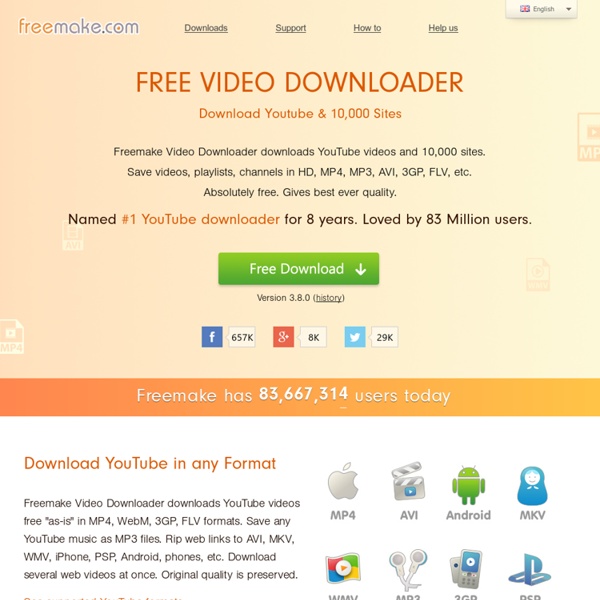
TinEye Client TinEye Client is an extension for Windows Explorer that adds TinEye to the context menu of image files. TinEye is a reverse image search engine that looks up equal or similar images in the internet, so you can find where an image comes from, or download a larger version of the original image. Step 1: right click any image on your computer: Step 2: TinEye Client will automatically upload a compressed copy of the image: Step 3: You are redirected to the TinEye results page: Download TinEye Client 1.1
Freeware Top 30 The following is a list of 30 freeware programs that I cannot live without. I wanted this to be the one page a reader can turn to get all the essential free programs they need to install on a new computer. This list doesn’t cover the best free program in every conceivable category, but for those categories that are represented the programs showcased here in most cases, I would argue, are best-in-class. This list last updated July 17th 2010: 1- Everything: desktop file search that will transform the way you use your PC 2- Launchy: my favorite launcher 3- LastPass: centralized, cloud-based password manager 4. Some notes before proceeding: 1- Everything: desktop file search that will transform the way you use your PC Sounds hyperbolic, perhaps, but I stand by it 100%. Right clicking “search everything” on folders will soon become your method of choice when seeking, well, anything. “Everything” is relatively low on resource consumption (11 megs on my PC). > Go here to download.
Download video from YouTube Step 1. Open any video on YouTube. Anythink on internet have link. This is YouTube video link: Step 2. Delete www. and paste ss like this: Press Enter Step 3. Here you can see your YouTube video link, video duration and formats. Choose format, click and wait untill download completed. 6 Must Have Programs For Your Laptop Or Netbook Laptops offer many advantages compared to desktop computers. Most importantly they are small and portable. The convenient hardware features of laptops, however, also imply a lot of limitations, for example finite battery life, a smaller keyboard, or an irritating touchpad. In this article I will introduce you to a selection of programs for laptops that address these hardware limitations. The tools in this list will make working with your laptop keyboard and touchpad more convenient and increase battery lifetime. TouchFreeze One of the greatest annoyances on a laptop can be the touchpad. Unfortunately, it does not work on all hardware. AutoSensitivity Another tool that tries to deal with the touchpad dilemma is AutoSensitivity. Unfortunately, my hardware doesn’t seem to allow separate settings for touchpad and mouse sensitivity and hence the tool did not work as expected. Two-Finger-Scroll Touchpads that only support the use of a single finger are utterly limited. SharpKeys Aerofoil Prey
WebBrowserPassView - Recover lost passwords stored in your Web browser See Also Description WebBrowserPassView is a password recovery tool that reveals the passwords stored by the following Web browsers: Internet Explorer (Version 4.0 - 11.0), Mozilla Firefox (All Versions), Google Chrome, Safari, and Opera. This tool can be used to recover your lost/forgotten password of any Website, including popular Web sites, like Facebook, Yahoo, Google, and GMail, as long as the password is stored by your Web Browser. After retrieving your lost passwords, you can save them into text/html/csv/xml file, by using the 'Save Selected Items' option (Ctrl+S). System Requirements And Limitations This utility works on any version of Windows, starting from Windows 2000, and up to Windows 10, including 64-bit systems. Versions History Version 1.86: Added 'Quick Filter' feature (View -> Use Quick Filter or Ctrl+Q). Using WebBrowserPassView WebBrowserPassView doesn't require any installation process or additional DLL files. False Virus/Trojan Warning Command-Line Options License Feedback
How To Download YouTube Videos In Mozilla Firefox Camouflage your secret folders using Disguise Folders for Windows 7 A few days back, we talked about how you could hide folders in Windows 8, Windows 7 and Windows Vista. Today we are introducing to you a novel TWC app – an ingenious way to hide your folders in Windows 7 | 8. Our 13 year TWC forum member Paras Sidhu is at it again – he has developed for TWC, Disguise Folders, a free tool that lets you camouflage your secret folders and allows you to disguise them as system folders. Lets say you want to hide folder and dont want anyone looking for it. Use Disguise Folders to make it look and act like say Windows Update! How it works: Download and run this portable app.Select the folder you want to camoflage by clicking on the Disguise button. Try clicking this Windows Update folder and you will actually see Windows Update opening! To recover your old folder: Click on the Recover button and select the path of this ‘Windows Update’ folder. Its a safe, for-fun kind of an app and in no way messes with your original system folders.
Run Android on Your Netbook or Desktop Would you like to try out Google’s Android OS on your netbook or desktop? Here’s how you can run Android from a flash drive and see how fast Android can run on real hardware! Install Android On Your Flash Drive or Memory Card First, make sure you have a flash drive or memory card inserted into your computer with around 256MB or more storage space. Now you’re ready to download and setup Android on your drive. In the mean time, head over to the UNetbootin site (link below), and download it as well. Once your downloads are complete, run UNetbootin. UNetbootin will now copy the files to your flash drive. Once it’s finished, it will ask if you wish to reboot. If you want to try Android on a computer that has a CD/DVD drive, you could just burn the ISO to a disk and boot from it. Using Android-x86 On Your Computer Now you’re ready to run Android on your netbook, laptop, or even a full desktop computer. Now, when you boot from the USB drive, select Live CD – Run Android-x86 without installation.
C.Q.J.D.C| Le Comité Quebecois pour les Jeunes en Difficulté de Comportement Trip Planner | Tripomatic