


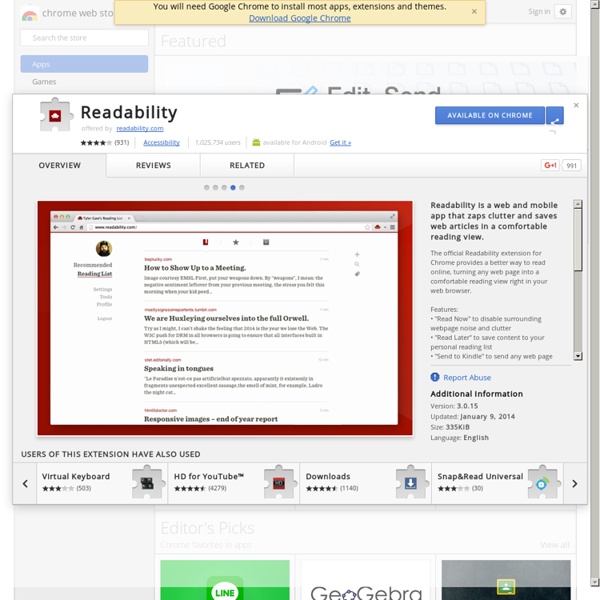
VK Videos and Music Downloader - Browser Addon Version: 12.7.17 | Updated: November 29, 2014 | Size: 169KB | Languages:Eng How Its Work:This extension allows downloading Videos and Music from VKontakte.com also known as vk.com website. On a page with music, when hovering over a track, a button for downloading and a short information about the file size and bitrate will appear. On a page with video, you’ll see the “Download” button Under the Video, click that button to populate the list of all available formats to download, click the desired format, save to your hard drive and you’re done..! important Notice Click the link while holding Alt / Option or Ctrl Key to download the file. Or use right Click Save Links as Option Supported Format: Supports all available video qualities for VKontakte – 240p, 380p, 480p, 720p, 1080p. Embedded Video Support: You can download videos directly from embedded VKontakte players. Its also support Shared YouTube Videos Downloading Directly from Odnoklassnik Related Odnoklassnik Videos and Music Downloader
Awesome Screenshot: Capture & Annotate KeyRocket for Gmail™ Save Emails and Attachments - Google Sheets add-on Note Board - Chrome Pearltrees Control Alt Achieve: Alternatives for the Clearly Chrome extension Bad news: Clearly is going away. For years one of my favorite Chrome extensions has been Clearly from Evernote. It is a simple extension that does an awesome thing. When you click the Clearly extension it cleans up the web page you are reading by removing ads, comments, backgrounds, and all other distracting images and elements, leaving only the core content of the page in an easy to read format. Unfortunately it is being discontinued. Evernote announced on their blog that as of January 22, 2016 they will no longer be supporting or offering Clearly. So what alternatives are the for Clearly? Readability Chrome Web Store link This extension is by far the closest experience to Clearly. BeeLine Reader Chrome Web Store link This extension is very much like Clearly in that it cleans up a webpage to just show the core text and images, but it then goes two steps further. EasyReader Chrome Web Store link This extension also cleans up web pages, but only the part of the web page that you choose.
ZenMate for Google Chrome™ goo.gl URL Shortener