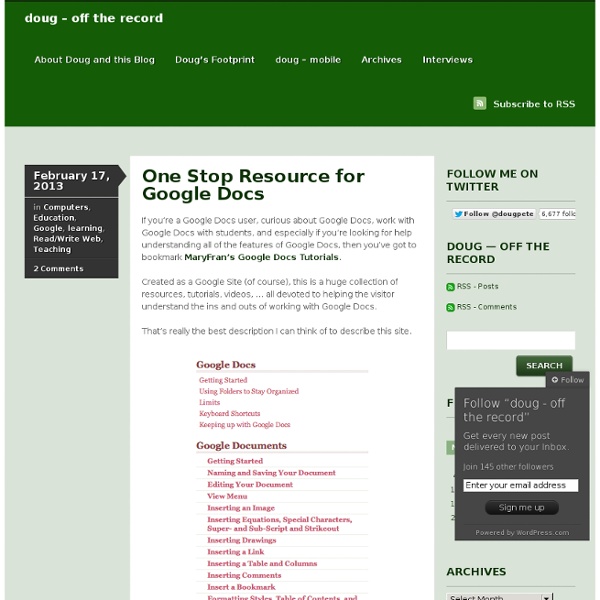Google Classroom: Viewing Rights
One issue with using Google Docs with students is remembering to set the viewing rights on a document. How many times have you linked students to a file in Google Docs only to hear a sea of voices exclaiming “We do not have permission!” When you create a Google document the default viewing permissions are private. You have to click on the blue share button to change the sharing permissions. Something that is easily overlooked. Google Classroom solves this problem by allowing the teacher to link to Google Docs from their school Google Drive account. Additionally you can set the Google documents you share with students to be “Students can edit file” or “Make a copy for each student.” No matter the sharing options you choose in Google Classroom you can be assured that the students will have access to the document so long as they are signed in with their school Google Apps account. For more information about Google Classroom see: Like this: Like Loading...
Paperless Classroom? ePortfolios? Easily Accomplish Both with Google Docs! » Clint's Tech Integration Resources
Permalink: UEN Faculty Lounge PPT or PDF versions Google facilitated the Education On Air Conference, a virtual conference for educators focused on and around Google Apps for Education, featuring their master teachers. I sat in on a few sessions – Managing Digital Portfolios w/ Google Tools from Kern Kelley, and The Paperless Classroom with Google Docs from Eric Curts. Both sessions were great, and both spelled out and reinforced a vital process or workflow for teachers and students to easily and successfully use Google Docs for every day work, for group projects, and for digital portfolios. I have a few teachers that have gone down this road of using Google Docs exclusively for student work, and their Docs/Drive inboxes have exploded with student work – and has been a struggle for them to manage. This session will assume that you are familiar with using Google Docs. Here’s the bullet points for success, and then I’ll explain each in detail below: Digitize Student Work
80 Interesting Ways To Use Google Forms In The Classroom
80 Interesting Ways To Use Google Forms In The Classroom by TeachThought Staff When you think of innovative, edgy, compelling uses of technology, Google Forms isn’t exactly the first thing that leaps to mind. While you’d probably prefer a piece of hardware that’s affordable, easy to use, and mobile that allows students to direct their own mastery of content in peer-to-peer and school-to-school learning environments, for now you just might have to settle for a spreadsheet. No, wait. Spreadsheets are simply a kind of framework, yes? And they have built-in formulas to perform calculations, visualize data, and communicate information in ways we–and students–are not used to seeing, right? So maybe a self-grading assessment? Questionnaires? See, I told you it’s not so bad.
Google+ Hangouts
7 of the Best New Add Ons for Google Docs and Sheets
Yesterday the Google Drive team announced one of the biggest updates to Docs and Sheets that we’ve seen in a long time. The new Add-ons feature for Docs and Sheets makes it really easy to bring some advanced functionality, or just some missing features, to your most important Drive files. With this new Add-ons feature comes a brand new marketplace with dozens of options to choose from. We suggest playing around some of them to see which ones fit your specific needs, but there are a few that we really like already. 1. Before Add-ons were introduced, creating a mail-merge required some knowledge of apps script as well as a lot of patience when putting together all the materials. 2. Collaboration is already one of the most powerful tools in Google Docs, but asking for (or receiving) approval for changes can really only be addressed with a workaround by using comments. 3. 4. A lot of people have issues when making their data in a Google Spreadsheet work together with a Google Doc. 5. 6. 7.
10 Great Tools to Integrate with your Google Docs
Since Google officially changed Google Docs name to Google Drive and a number of updates have been introduced to improve its overall performance. One very recent update is an increase of cloud storage capacity to 15GB usable across Gmail, Drive, and Google Plus. It is quite obvious that Google is trying to outsmart its immediate competitor Dropbox and I think Google is successful in its strategy so far. To make Google Drive stand out from the crowd, Google opened it to apps developers and allowed users to select from a wide variety of web apps to integrate into their Google Drive accounts. With the integration of these apps, users can now handle their files and documents ways not affordable by any other cloud storage tool out there. I have curated for you some interesting apps that are integrated into Google Drive and which you can install right from your Google Drive interface. Here is a list of some great apps to use with your Google Drive : 1- WeVideo 2- PicMonkey 3- Google Forms app
Convert Your PDF’s to Google Docs
This Google Docs tip tells you how to convert a photo or PDF into a Google Doc. Earlier I blogged on annotating PDF’s being a bad lesson plan. I had suggested that at the very least to put the information into a Google Doc so students can collaborate around it and insert comments. From Google Drive, right click on the image file or PDF file. This will make a copy of the image or PDF into a new Google Document. Images When converting an image, Google scans the image for text and extracts readable text out of the document. PDF’s When converting a PDF, Google Drive takes an image of each page and inserts it into the Google Document. Just because you can does not mean you should. Remember the 4 C’s for modern teaching: Critical Thinking, Collaboration, Creativity, and Communicate. Copyright secured by Digiprove © 2015
Faculty Focus Email
Have you ever wondered what motivates students to come to class without reading and studying the assigned chapter? You are not alone. Faculty members across the nation are becoming increasingly challenged by students' lack of dispositions that enhance learning. Every discipline has learning standards and achievement expectations that help drive students' success. However, such expectations do not equal success. It is the motivation to pursue excellence, a work ethic that reflects the determination to solve problems, the attention to the smallest details, and the desire to be the very best that distinguishes students who make a difference in their given professions. Unfortunately, many students miss class, come in late, fail to read and study assignments, text message during lectures, and do not value the body of knowledge shared in class. Disposition Awareness Many faculty members assume students enter the college classroom with the disposition to be successful. Assessment of Disposition