


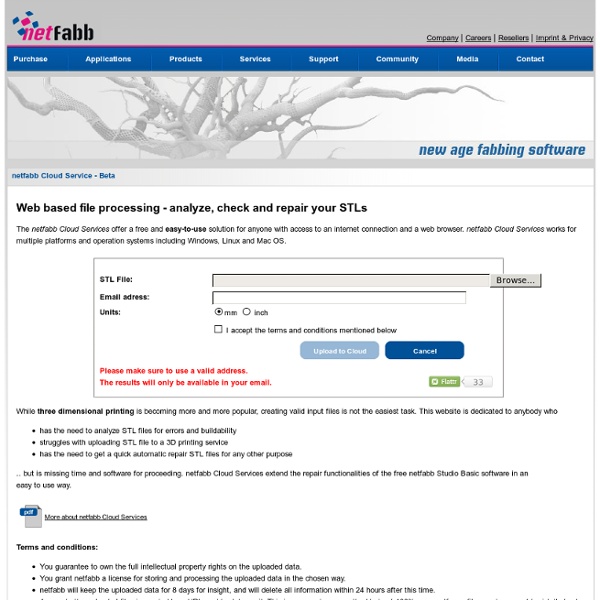
Willit 3D Print? Google Sketchup Plugins | MakerBlock I cannot take credit for these fantastic plugins. Since posting this originally I have heavily edited it to include all the great Google Sketchup plugins I’m using. Without further ado they are: skp_to_dxf.zip – This script will allow you to import STL and DXF. I haven’t used this one as much as the other two. su2stl.zip – This script will allow you to import/export STL files. polyreduce.zip – This script will reduce the number of polygons and faces in a Sketchup model. : drawhelix13.zip – Script for generating a helix. manifold.zip – Script for making a Sketchup object manifold. jf_stl_importer.zip – Script for importing STL files by Jim of Jim’s Sketchup Plugins . RoundCorner-2.1c.zip – Script for adding rounded or beveled corners to objects. FredoScale-2.0i.zip – Script for manipulating objects, also by Fredo6 with detailed instructions on the Sketchup Forums . tt_solid_inspector.zip - Script for detecting problems with solid forms by Thomas Thomassen .
Download Version 1.2.9 Click on your operating system to download the precompiled packages: Note for Linux users: you need to install the freeglut package provided by your distro. Version 1.3.0-dev (automated fresh builds) *RECOMMENDED!* Click on your operating system to download the precompiled packages, which are up-to-date with development: Source code If you want to compile from the source code for hacking or contributing to the development you can clone the project from the GitHub repository. MakerBot Fairytale Castle Playset by MakerBotWorkshop Long Long ago in a land far away, there was a little castle surrounded by an industrious town. The townspeople loved their little castle and wanted it to be perfect. But the little castle was empty. The Townspeople resolved to re-furnish there castle. But the castle had a secret. But wasn't a magical castle, it was a MakerBot Castle. Each night the daring Damsels deftly deployed their wondrous Replicator, creating new rooms to extend the structure. And the small town around the castle had grown into a great city, filled with the incredible things and spectacular ideas. Created by Thingiverse user Skimbal, designer of the Turtle Shell Racers, MakerBot Botmobile and the Gothic Cathedral Playset.
MakerWare MakerBot Getting started with a new Fifth Generation MakerBot Replicator Desktop 3D Printer? Please use MakerBot Desktop instead. MakerWare 2.4.1 Notes Latest Release MakerBot MakerWare is the ideal software to drive your Fourth Generation (and prior) MakerBot Replicator Desktop 3D Printers.For Fifth Generation MakerBot Replicator 3D Printers, please download and use MakerBot Desktop (Beta). 1. Mac users need to uninstall MakerWare 2.4.0 before installing MakerWare 2.4.1. New MakerBot MultiScan Technology vastly expands the capabilities of the MakerBot Digitizer. With MakerWare 2.4, we’re introducing a lighting acclimation feature that lessens the impact of strong overhead light on your scans. 1. 1. 1. 1. 1. 1. 1. 1. 1. 1. 1. 1. 1. 1. 1. 1. 1. 1. 1. MakerWare 2.4.1 Includes MakerWare for Digitizer FeaturingMakerBot Multiscan™ Technology Linux (Ubuntu / Fedora) Windows XP support is limited to MakerWare 2.2. MakerWare for Digitizer is not available for this operating system. Download Free Yes. Raft
ProfileMaker | MakerBlock Update: 7/13/2012: It has come to my attention that Skeinforge has moved some settings around since I wrote this more than a year ago. The values are still good and should still give you a good quality print – but you’ll have to do a little extra legwork to find the proper place for them. If you want to help out by sending me an e-mail suggesting how I can update this, I’d be grateful . Congratulations - you may just have printed your last calibration cube! This is the ProfileMaker powered by the formula in Dave Durant's Profileinator . Hover your mouse over the name of an option for more information. More than 12212 profiles and 3044 people served! I broke some things while trying to fix other things. Okay! I’ve simplified the interface. I’m still e-mailing my web host trying to get to the bottom of this website’s high resource usage. ProfileMaker has been disabled for a few days and I’m still tweaking my server. Okay, I’m going to try fully disabling ProfileMaker.
Bauhaus Model II 1924 Chess Set by TeamTeamUSA Always wanted a Bauhaus chess set but couldn't afford one‽ Here ya go! Inspired by Josef Hartwig's Model II chess set created in 1924 at Bauhaus Weimar, this chess set is ~10mm smaller in all dimensions than the original. It plays nicely on a board with 40-50mm squares, perhaps this one: thingiverse.com/thing:4258. The STL files are based upon a 30mm King cube, the module from which all pieces are sized. The OpenSCAD files are parametric so you can create a version in almost any size! The current queen is still a work-in-progress but since this was featured on the blog even though un-published, blog.thingiverse.com/2011/01/04/bauhaus-chess-set/ (how did that happen??) 2011-01-14 UPDATE Thumbnail photo changed to one containing 40mm and 25mm Queens. 2011-01-12 UPDATE 25mm files uploaded; the 30mm size was too large for testing.
How I learned to stop warping and love the acetone Every since the first rhythmical hum of cnc plastic goopiness eminated from that beautiful laser cut, ABS spewing, Thing-o-Matic wonder; I have been at war against a warped (literally) and twisted foe. It seemed no matter my methods, my prints suffered from slunk edges, pulled up corners, and entire parts trailed about the platform by little plastic lassos. Attempted solutions were many; swapping out Automated Build Platform belts, constructing my own from Painters tape and Kapton tape, switching to the heated build platform, raising heat-bed temperatures, adjusting first layer feed-rates, etc. While slowing operating feed-rates and reducing object first layer feed-rate multipliers in skienforge showed some improvement I was absent a satisfying solution. While experimenting with different Z heights, I laid some plastic so close into the kapton tape that even after peeling it out, a black ghost of plastic residue remained.
MakerBot Thing-O-Matic Upgrades « Prometheus Fusion Perfection Not only can the Makerbot print its own upgrades. But these upgrades really improve the print quality. A virtuous cycle! At this point my MakerBot TOM is finely tuned and making beautiful prints. Here are all the upgrades I have installed: Y-Axis Idler Support Bracket for Thing-O-Matic: This stabilizes the Y-axis idler. Easy Install Thing-O-Matic Universal X & Y Axis Belt Tensioner: This is the single most important upgrade. HBP Quick Leveler Redux: Another essential upgrade to easily level the build platform. Thing-O-Matic Electronics Side-Mount: At some point you will need to tweak the electronics. Thingomatic y-axis Endcaps: These endcaps make it easier to remove the Y-axis rods. MakerBot Cable Clip: Nice clips for cable management. Simple Tool Holder: Organize all the hex wrenches that come with your MakerBot. I purchase two upgrades from MakerBot that are well worth it: Aluminum Build Surface: This gives you nice flat and level prints. Here is an example print: Like this: Like Loading...
Configuring Skeinforge: Tuning a new profile with the amazing Dave Durant! « MakerBot Industries Dave Durant’s latest guide to configuring Skeinforge is probably the most valuable post so far. This post tells us more about the nuts and bolts of his method for dialing in Skeinforge settings to get the best possible prints. What I like about Dave’s method is that although he’s using some counter-intuitive methods and assumptions, he’s clearly thought all of this through and got the results to back it all up. Once again, Dave! This article’s the second of two on making up a new profile. This doesn’t need to be anything fancy.
Configuring Skeinforge: Making a New Profile.. The Test & Tweak | Dave Durant's Blog This article’s the second of two on making up a new profile. If you didn’t read the first one, you probably should do that before reading this one. Or at least scan through it. Even if you’re not making up a new profile and are just trying to get an existing one to make nicer prints, you might find this useful. WordPress.com tells me I’m close to 2000 words here - yikes! The key to just about every aspect of dialing in a profile is being able to recognize when you’re getting too little plastic or getting too much plastic. I’m going to try to avoid using actual profile numbers here because I’m using a 0.35mm MakerGear bighead nozzle instead of a stock 0.5mm MakerBot nozzle. Enough talk! On the top half of this picture, notice how the threads aren’t touching – you can even see down to the previous layers. On the bottom half of the picture, it’s blob central. Test & Tweak So, instead of a series of pictures, here’s the end result you’re looking for. Oooo.. This makes perfect sense, too..
Configuring Skeinforge: Making a New Profile.. The Setup | Dave Durant's Blog Next up is actually creating a new profile.. I’m using Skeinforge 33 for this, dated 10.11.10, but any version close to that should work pretty well. I know 2 ways to dial in a new skeinforge profile. There’s nothing ‘wrong’ with this method - lots of people use it - but I don’t like it. The reason for my preference here is that layer height has a lot to do with resolution – how ‘fine’ the object is printed. Feed rate and flow rate, on the other hand, don’t really tell you anything about an finished object - they’re more about the process of how the object was printed than about how the object ends up. Because of this, layer height and w/t are values that I want to choose. All that said, on with making up a new profile. The Setup The plan goes something like this: 1: The first step is to pick some reasonable values for layer height and w/t. If you don’t actually have a decent profile to start from, don’t worry – below are some combinations I’ve used before. The Setup is almost complete..
Arduino Holder with Battery Mounts by builttospec Cut the black lines and etch the red lines in 3mm acrylic. 9V batteries and 4-8 cell AA and AAA battery packs can be held in place with 1/2" wide Velcro cable management straps, or the SparkFun 9V battery holder in the case of 9V packs (attaches with three 3/8" long #2 bolts):sparkfun.com/products/10512 9V to barrel jack adapters ( can be used with 9V battery packs as well as snap connector based battery holders:radioshack.com/product/index.jsp?productId=2062242 I like 8 cell AA holders as they provide plenty of voltage for even high drop out linear regulators when using rechargeable cells, and should power your typical Arduino project for a loooooong time. I attached my Arduino with 3 M3x16 bolts with 1/4" nylon spaces. If you don't have access to a laser cutter, you can grab a kit of these boards or just the laser cut plates from my store here:builttospecstore.storenvy.com/collections/50513-prototyping