


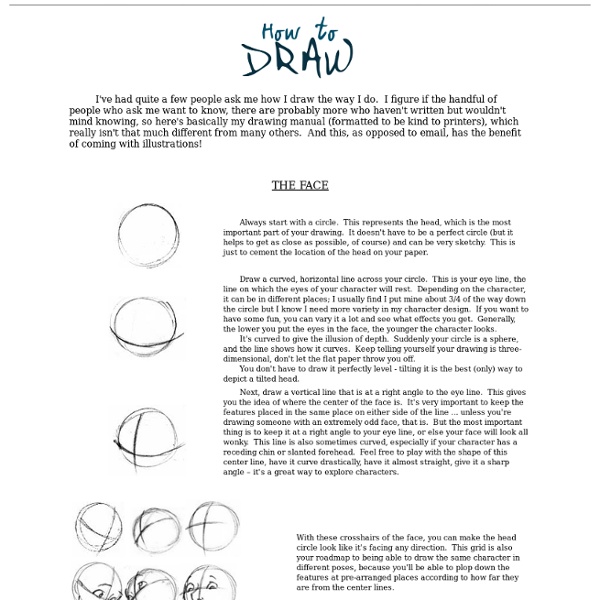
Make Watercolor and Marker Style Portraits with Illustrator With this tutorial, we are going to work through ways of creating digital portrait illustrations that have a unique and somewhat tactile feel of marker and watercolor. This tutorial will focus on using a drawing tablet and Adobe Illustrator. There will be a focus on technique and technical settings, but the overall product will rely on your own personal style and taste. Preview Resources Portrait by Lillian Bertram (Creative Commons Share Alike – used here with permission) Step 1: Set up your Illustrator document Start with a print document of 8.5 x 11″. Step 2: Import the reference photo Import the photo you will be using as a reference (File > Place). Size it up or down as necessary—try to size it up to the artboard. Don’t sweat the resolution or pixelation of the image since the reference photo is only a guide. Since the artwork will be imported into the first layer, name it “Photo Reference” using the Layers panel. Your work area should look like this: Step 3: Set up your work area
fnook on deviantART Industrial Design Sketching and Drawing Video Tutorials Lackadaisy Expressions Boy, I didn't know what I was getting myself into when I started this. I've had requests for some sort of expressions tutorial dating back a while now, so I figured, "Sure! I can explain expression drawing...and it'll be way better than all those tutorials out there that are nothing but charts of generic expressions. Yeah! Um. Anyway, I found all I could really do was try to explain ways to teach yourself...and then add some pictures. SKY-MAP.ORG Strand Superyacht - Two for One (by @baekdal) #design I know what you are thinking. It is devilishly hard to decide whether you should get a new yacht, or just get another super car. Right? A yacht is relaxing, but the car is fun. Isn't there a way to do both? Actually, there is. And it has a top speed of an phenomenal 50 knots. And, it comes with a built-in garage for the "Tender." If that is too small for you, they have also come up with the Strand Craft 166. It is 166 foot long, can retract the flybridge and radar mast for a more streamline style. There are five double en-suite staterooms, each equipped with 52 inch Bang & Olufsen TVs, top of the line sound systems, LED mood lighting and an iPad control and information center. And it is capable of a cruising speed of 30 knots with a top speed of 40 knots. So there you have it. Follow: 42Concepts
today in art » 8 Drawing Exercises That Every Artist Should Practice Wire Drawing Exercise Example from save-janos.net – this example has been placed on a painted acrylic background With this exercise you are not going to be drawing at all. All you need is some wire and a pair of pliers with cutters. My favorite wire for this exercise is tie wire and you can get it almost any hardware store. The idea is to explore shapes and lines that you create by bending the wire. Non-dominant Hand Give your non-dominant hand a chance to shine. Draw Vertically you should be doing most of these drawing exercises vertically if you have an easel or drawing horse. Continuous Contour Line Drawing Examples from Draw and Paint Online A Continuous Contour Line Drawing is an exercise to help us focus on the line. Continuous Blind Contour Line Drawing Example from Anne Leuck Feldhaus If you enjoy the contour line exercise, then you should certainly try this one. Gesture Drawing Draw the Negative Space Value Drawing Exercise <A HREF="
davidkawena on deviantART 25 Stunning Black and White Illustrations by Nanami Cowdroy Her signature detailed style reflects a refined monochrome pallette with her name ‘Nanami‘ (meaning ‘Seven Seas‘ in Japanese ) stamped in red. Fluid line-work, watery creatures and Goldfish are some of her favourite subjects, and distinctive forms which are featured in her artworks. More Illustrations You might also like Comments Michael Dachstein Inspiration junkie :) 125+ Ultimate Round-Up of Illustrator Tutorials | Showcases When it comes to web and graphic design, Adobe Illustrator is usually the primary option to consider. However, the software package itself is a quite hard to learn — and extremely hard to master. Why I need to look any Illustrator tutorial? Out of many reasons there are three reasons for simple explanations. First, Illustrator offers a variety of advanced tools to smooth out your design, optimize structure proportions and emphasize some beautiful details. It’s been months, since we have been Rounding-Up interesting, useful and creative Illustrator Tutorials which can help you to create great designs. Creativity means a lot in any kind of presentation. You may be interested in the following related articles as well. Feel free to join us and you are always welcome to share your thoughts that our readers may find helpful. Don’t forget to and follow us on Twitter — for recent updates. Tutorials about Illustrator 01. 02. 03. 04. 05. 06. 07. 08. 09. 10. 11. 12. 13. 14. 15. 16. 17. 18. 19. 20. 21.
Мастер Кисти - принадлежности для художников и творчества.