


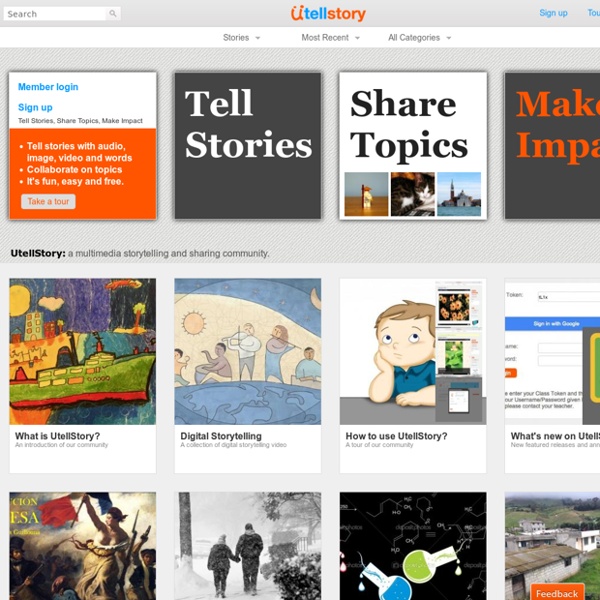
StoryToolz : Resources for Authors Create Animation - Sketch Star Yahoo acquires multimedia storytelling app Qwiki Yahoo announced Tuesday that it has acquired Qwiki, a storytelling app that integrates photos and videos. The company wrote in a blog post that Qwiki would be joining Yahoo’s New York offices and that it would continue to support the Qwiki app. AllThingsD reported that the purchase price was about $50 million. Yahoo has been on an acquisition tear recently under CEO Marissa Mayer’s leadership, from the $1 billion Tumblr acquisition to smaller purchases like the social recommendation startup Jybe, to the news summarization app Summly. While it’s not totally clear what Yahoo will do with Qwiki, it’s clearly interested in acquiring companies in the mobile media space. In a blog post, Yahoo explained the acquisition: “We’re excited to announce that Yahoo!
Web of Stories Amazon launches Storyteller to turn scripts into storyboards — automagically NOTE: GrowthBeat -- VentureBeat's provocative new marketing-tech event -- is a week away! We've gathered the best and brightest to explore the data, apps, and science of successful marketing. Get the full scoop here, and grab your tickets while they last. Upload your script, choose some backgrounds, and magically create a professional-looking storyboard of your movie. Amazon Studios released Storyteller today to allow writers and filmmakers to quickly, easily, and cheaply storyboard their scripts. And it can be used for much, much more than just scripts. “We’ve found that many writers want to see their story up on its feet in visual form but find it harder than it should be to create a storyboard,” Roy Price, Amazon’s director of Studios said in a statement. You start by uploading a script to Amazon Studios — or by playing with one that’s already there. Above: You can choose shot framing Image Credit: John Koetsier You need a visual story? Who knows — perhaps your script will too.
JellyCam - Stop Motion 9 apps for creating multimedia content Until a few years ago designing an attractive presentation, or any other form of multimedia content, required expert designers. You first had to explain your idea to the designer who would then spend hours in isolation, using complex tools and software, to turn them into reality. Most of the times, however, you would still go away dissatisfied with the final product. However, this is no more the case thanks to different online tools available freely on the internet. Using these tools,you can create multimedia content in a matter of minutes. You no longer need to explain your brains out to a designer who would still prefer following his own ideas. All you need is an internet connection and a creative mind. Here’s a list of 9 such tools that you can turn your ideas into reality instantly. 1. Without a shadow of doubt, EWC Presenter is one of the best tools out there for creating rich multimedia content. There’s no need for any coding or designing knowledge either. 2. 3. 4. 5. 6. 7. 9.
60 New TOEFL Speaking Topics for Speaking Tasks 1 & 2 The TOEFL iBT adds new TOEFL speaking topics every year. To keep up with them, we have found 60 new speaking topics from 2018 & 2019 TOEFL exams and created questions out of them. You can even find sample answers for all 60 speaking topics, in our TOEFL speaking practice area. Before we get into the new speaking topics, if you're looking for free TOEFL speaking practice then click the button below to start a free TOEFL speaking sample test. The test was designed to look and feel the same as the official TOEFL exam. play_circle_outline Start TOEFL speaking Sample Test If you prefer to practice at your own pace, then you can start a free speaking question by clicking the Mock Test 1 link in the table below. Table Of Contents Let's Get Started with the 60 Speaking Topics! For the rest of this article, you'll review 30 new TOEFL speaking topics from independent speaking task 1 and 30 new topics from independent speaking task 2. 30 New TOEFL Speaking Topics for Independent Speaking Task 1 OK!
8 Steps To Great Digital Storytelling Stories bring us together, encourage us to understand and empathize, and help us to communicate. Long before paper and books were common and affordable, information passed from generation to generation through this oral tradition of storytelling. Consider Digital Storytelling as the 21st Century version of the age-old art of storytelling with a twist: digital tools now make it possible for anyone to create a story and share it with the world. WHY Digital Storytelling? Digital stories push students to become creators of content, rather than just consumers. Weaving together images, music, text, and voice, digital stories can be created in all content areas and at all grade levels while incorporating the 21st century skills of creating, communicating, and collaborating. Movies, created over a century ago, represent the beginning of digital storytelling. 8 Steps to Great Digital Stories Great digital stories: 1. All stories begin with an idea, and digital stories are no different. Resources 2.
(BRAND) STORYTELLING 101, LESSON 1 | Chelsea Tells Stories I’ve been struggling to get my storytelling resource page together for ages, but the finish line kept moving farther away…until I realized that I could do it bit by bit. There is so much to share, so I’ll be rationing it out to you here (and eventually on my professional page) in the weeks/months (years?) to come. The first instalment is from my recent master’s research project: ‘Telling Stories, Building Brands.’ Bored already? Despite what you may have learned in high school English class, there is no universally accepted definition of story or what makes a story. Actors engaged in actions to achieve goals – there should be a “valued end point”Insight into what the actors are thinking and feelingObservable personal evolution or change in the life of a characterCausality – what caused things to happen as they did? Organizations of all kinds–non-profit, for-profit, public sector and private–could learn a great deal from Charity: Water and its use of brand storytelling. P.S. Like this:
Integrated Speaking TOEFL Study Guide: Practice and Tips • PrepScholar TOEFL The TOEFL Speaking section can be a challenge for many test takers, especially when it comes to the Integrated Speaking TOEFL questions. These complex tasks test not only your English-speaking skills but also your reading and listening skills. So how can you ensure you’ll get a high score on them on test day? In this guide, we give you an overview of the TOEFL Integrated Speaking tasks and explain what to expect on each task. Feature image: lincolnblues/Flickr What Are the Integrated Speaking TOEFL Questions? On the TOEFL Speaking section, there are six questions, or tasks, you must complete. Multiple human raters grade each Integrated task using a scale of 0-4 in whole points. According to the official TOEFL Integrated Speaking rubric, a 4 response “is highly intelligible and exhibits sustained, coherent discourse,” whereas a 1 response “is very limited in content or coherence or is only minimally connected to the task.” So what does each Integrated Speaking task require you to do?