


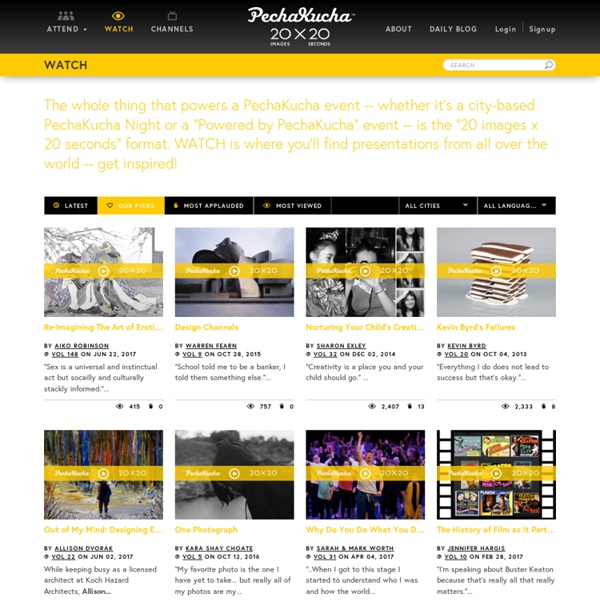
The art of persuasive presentations There’s a widespread view that you only need to persuade your audience when you’re making sales presentations. But the fact is that almost all presentations contain an element of persuasion – usually quite a large element. In the business world, if you’re giving a presentation you’re generally trying to suggest a course of action, taking a stand on an issue or promoting a view. The only presentations not doing this are those that are providing objective information to inform their audience. Most often, your audience will have the facts at their fingertips anyway. Understanding this point immediately puts you out in front. So how do you go about that? 1. This is vital; without it, your chances of persuading or influencing them are remote. 2. This rises naturally out of the first point: if you know your audience, you’ll know what drives them. 3. An arresting opening banishes wandering minds and focuses your audience on what you want to say to them. 4. 5. By David Vickery 30 August 2010
Content Curation Primer Photo by Stuck in Customs What is Content Curation? Content curation is the process of sorting through the vast amounts of content on the web and presenting it in a meaningful and organized way around a specific theme. The work involves sifting, sorting, arranging, and publishing information. A content curator cherry picks the best content that is important and relevant to share with their community. Content curation is not about collecting links or being an information pack rat, it is more about putting them into a context with organization, annotation, and presentation. People and organizations are now making and sharing media and content all over the social web. Content Curation Provides Value from the Inside Out What does that mean for nonprofits and the people who work for them? For some staff members, content curation can be professional of learning. The Three S’s of Content Curation: Seek, Sense, Share Content curation is a three-part process: Seek, Sense, and Share. Getting Started
Presentation Tips - The Art of Communicating Effectively Check out our new projector section click here. You will find reviews on the latest LCD projectors and DLP projectors for business presentations. Tips from all aspects of pulling off the successful presentation! Welcome Many sources can provide you the information for your presentation. What this section is all about! There is no presumption here to "teach you" how to be a great presenter. We plagiarize only the very best. On Preparing for a Presentation The Structure of a Presentation The Rule of Tell'em Tell'em what you are going to tell'em, Tell it to them, and then Tell'em what you told them. Last is First -- The Summary/Conclusion Slide One researched "fact" of presenting that has been around for a while is that most people attending a presentation will "remember" no more than five key points. Now, what is the correlation? Start with the Last Slide! The Basic Rules of Good Presentations KISS - Keep It Simple Stupid There are numerous ways to apply this ancient adage. Don't memorize
heutagogia Heutagogian perusajatuksena on autonomisuus, itseohjautuva ja -määräytyvä oppiminen. Tutustu Steward Hasen ja Chris Kenyonin ajatuksiin. Pinnalliseen oppimiseen riittää yleensä vastaus kysymykseen mitä, syvempään miten ja perusteelliseen omaksumiseen miksi. Artikkelikuva on australialaisen heutagogy.copin logo, ja se ilmentää oppimisprosessin kaksoissilmukkaa (takaisinkytkentää ja on vastaus kysymykseen miten). Kolmoissilmukka (triple-loop) vastaa kysymykseen miksi, ja se tarkoittaa oman oppimisen tutkimista eli metakognitiota:Mitä olen opiskelemassa. Kuinka hyvin opin? Tämän vuosisadan työurien vaatimukset (ks. esim. perusopetus OPS2016) edellyttävät mukautuvuutta, itsemotivaatiota, laajan kirjon kognitiivisia ja metakogntitiivisia taitoja, esim. kriittinen ajattelu, luovuus, mielikuvitus ja oppimaan oppimisen taitoja, monilukutaidoista puhumattakaan. Behaviorismista Heutagogiaan Behaviorismihan edisti mitattavissa olevien opetuksellisten tavoitteiden käyttöä ja standardoituja kokeita.
Presentation Zen Shortly after he returned to Apple in 1997, Steve Jobs gave an internal presentation to employees from the Town Hall building on the Apple campus (YouTube link below). This was an important presentation to let employees know where the company stood and where it was heading. A typical CEO may have put together a slide deck and run through a kind of SWOT analysis. “This is a very complicated world, it's a very noisy world. Jobs then reminds people that Apple is one of the world’s top brands, right up there with Disney, Nike, SONY, etc. In the presentation, Jobs said that marketing is not about touting features and speeds and megabytes or comparing yourself to the other guys, it's about identifying your own story, your own core, and being very, very clear about what you are all about and what you stand for...and then being able to communicate that clearly, simply, and consistently. “Nike sells a commodity, they sell shoes.
Ultraslideshow Flash Creator - Create Flash Slideshows with photos and music Present.me: An Online Tool to Give Your Presentations a Personal Touch Most presentation tools online offer essentially the same service: letting you create PowerPoint-like presentations with each slide showing a chunk of information. “PresentMe” however offers that and lets you add a narrative to the presentation. PresentMe is a web service that lets you create effective presentations through your PowerPoint files. You start by creating an account on the website. Next you upload a PowerPoint presentation to your PresentMe account. Under the presentation video you find details, comments, likes, and ratings for that presentation. Using the button available in the bottom right of the video presentation you can download the PowerPoint presentation, get the embeddable link of the presentation, and share it with your friends. PresentMe offers paid and free packages. Features: Check out Present.Me @ www.present.me
20+ Powerful Online Presentation Tools Online presentations are considered as one of the effective marketing and communication tools. Publishing value-added content on variety of presentation websites can help you in keeping your clients informed, updated, and aware of information that is important to them. It also provides a platform to reach out to your target audience by increasing brand loyalty and customer satisfaction.. With more long-distance meetings going on due to increasing travel costs and decreasing expense accounts, you need to be able to show your work to clients and co-workers so they can easily see your point. Everyone loves online presentations. Advertisement VCASMO will let you upload all of the usual variety of file formats that you need to create your presentations and allows you to add such things as subtitles, links to web sites within the presentation itself, skip to parts of a video even before it is done loading and many more user-friendly features. 2. 280 Slides 3. 4. iPresent 5. 6. 7. 8. 9. 10. 11.
Welcome and introduction to prezage (audio) :: prezage Player All customisable features will require you to be signed in. And again, keep an eye out for these, and other new user-defined features as they go live. So far we’ve seen how most people will interact with prezage from the perspective of the student, or general visitor. But behind the scenes is a powerful set of producer tools for presentation creation and management, as well as system administration. We’ll discuss the system admin aspect shortly. Prezage “Producer”, however, is the secure area for registered content producers to easily create and manage their prezage presentations. For prezage.com this could be any organisation who wants to bring their free content to a global audience, where one organisation has one producer account. For prezage “Enterprise” clients, the Producer area is where your educators will be able to create private content for your college, company, or team. And remember those custom power-slides and annotations mentioned earlier? No problem.