


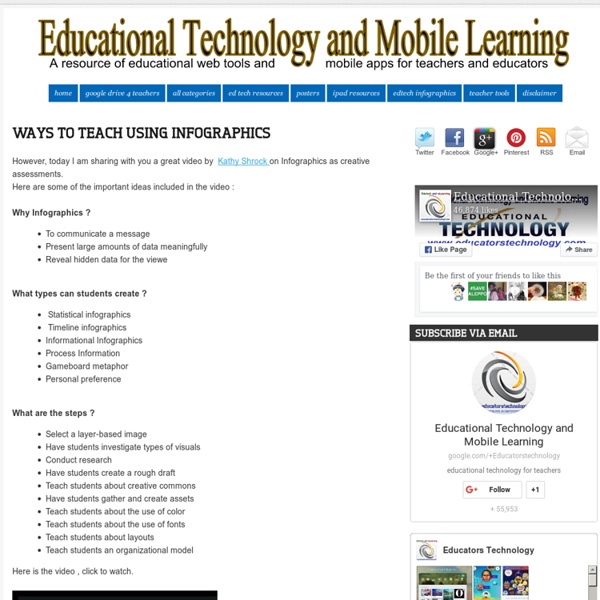
30 DR Seuss Quotes every Teacher should Know about "You have brains in your head,you have feet in your shoes, you can steer yourself any direction you choose" Does this sentence remind you of anything ? Of course it does, it is one Dr. Seuss unforgettable quotes. Dr Seuss words should always stay alive and we need to teach them to our students and kids.
Alerts Dashboard Teachers Manual on The Use of Pinterest in Education Since its launch in March 2010, Pinterest has become the most popular virtual Pinboard online. It has tremendously grown in popularity that it reached 10 million active users in a very short period of time. Pinterest , just like all the other popular social networking websites, has its own potential in education . Pinterest is a great content curation tool for teachers. We are also adding this great infograhic to the above mentioned guide. Courtesy of: WorldWideLearn.com 3 Smart Ways to Share Web Content and Playlists with Students June 5 , 2014 Searching the web can be a daunting and time consuming task particularly for the less search savvy students. Needless to mention the proliferation of junk information and amateur knowledge that can deceptively lure students into using it as a source in their learning projects. Therefore, a teacher curated content can be a great way to ensure that students have access to quality web content relevant to what they study in class. There are several ways to create a curated content for your students. You can use these tools to create accounts for your class where you can aggregate, sort, organize, and share web content with your students. 1- Diigo Diigo is a social bookmarking web tool that allows users to bookmark, annotate, store, organize and share web content with others. As a teacher, you can use Diigo to bookmark links you want to share with your students. 2- Listly Listly is another great web tool to use to aggregate, organize an share web links with your students.
Survey done! Take more surveys by signing up | SurveyMonkey SurveyMonkey™ Thanks for completing this survey.Now create your own—it's free, quick & easy! Create free surveys in just a few minutes Ask questions in over 15 formats(configured for you and ready to go!) Get answers to any type of question Register with SurveyMonkey today! Sign Up FREE » Aprende a evaluar con rúbricas Sin duda, está más que contrastada, la utilidad de las rúbricas a la hora de guiar el proceso de enseñanza. Con ellas podemos fijarnos unos objetivos predeterminados y marcarnos una hoja de ruta que nos lleve a alcanzarlos. E incluso podremos evaluar durante todo el proceso el grado de aprendizaje que van alcanzando nuestros alumnos, no sólo a nivel individual (que también) sino con carácter colectivo. Algunas de los valores añadidos que aporta la utilización de rúbricas, entre otros, son: Ahora bien, la generación de dichas rúbricas requiere de un cierto esfuerzo y de un análisis de los objetivos que se quieren alcanzar, que no son siempre tan inmediatos como desearíamos. Y, aunque ya dispongamos de algunas herramientas web como las siguientes: nunca dejaremos de tener la necesidad de una profunda reflexión de cómo enfocar el trabajo. Asimismo, acompañamos esta breve entrada con una rúbrica para crear rúbricas, que esperamos os sea de utilidad a la hora de crear las vuestras propias.
cooltoolsforschools - home Two Great Tools to Create Image Based Quizzes May , 2014 Quizzes can take different format and while the traditional way of delivering quizzes was textually based, now web 2.0 technologies allow us to create quizzes that embed multimedia elements such as images and videos and not only text. In a previous post I shared here in EdTech and Mlearning, I featured a slew of useful web applications that teachers can use to create video based quizzes. Today, I am sharing with you two important tools to create quizzes around images. 1- ImageQuiz ImageQuiz is a handy web tool that allows you to create quizzes around images. 2- Google Forms Image Based Quizzes Another great way to create quizzes around images is through the use of Google Forms. To add an image to your form, click on the " add item" button displayed in your Google Forms and select " image" just as shown in the snapshot below. There are three ways you can embed an image in your Google form: When you upload your image you can then give it a title and type in the hover text.
ThingLink Blog | One thing leads to another! 5 Tech Savvy Teaching Tools That Your Students Will Love and Your Peers Will Envy These Fun, Free Web Applications Make it Quick and Easy to Create Cool Learning Content (Watch out Though, Other Teachers Will be Banging Down Your Door Looking for Tips). Do you know a teacher who just always seems to know about the latest technology, and makes it look so easy to produce cool content that students find fun and engaging? Maybe you are one of these teachers? It doesn’t have to be hard to use slick tech tools in the classroom. There are so many free, easy to use tools out there. In addition to explaining the basic functionality of each tool, I’ve provided an example, and offered some thoughts on ‘ease of use’ and whether or not there is a paid plan (all of these tools have free offerings, one has a Premium Plan). Be patient with yourself if you try these for the first time and find yourself running into challenges. If you have another favorite easy free tools to share, please drop a quick comment and share! 1. Free vs Paid use: This is free and that’s all there is to it. 2.
Create Digital Learning Content Combine Video Images Text Audio What Is Metta? Metta (www.metta.io) is a digital storytelling tool that allows you to create lessons using audio, videos, and images from your computer or from the web. It is a great online app for creating short flipped or blended lessons for students to help them learn outside of the classroom. With this outstanding web application, teachers can easily create a digital content based story, supplemented with images and text. Teachers can also include poll questions in order to test the knowledge of students. How To Use Metta For using the Metta app, you first need to create an account or login using your Facebook id.After you log in, you’ll be presented with a screen where you need to enter the title of your story or lesson. [Editors Note: I used Metta to put together the video below as an exercise in getting familiar with the tool. Using Metta in the Classroom Here’s a few helpful features that make Metta more powerful for classroom use: Print This Post