


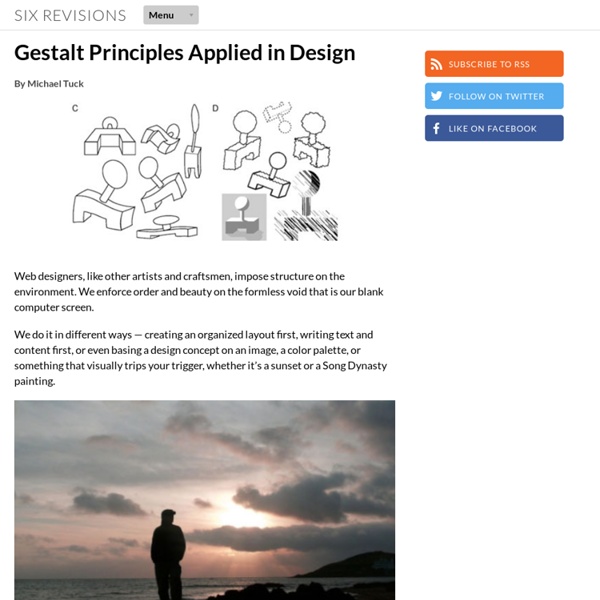
5 Reasons Why Metaphors Can Improve the User Experience There are many ways to experience the world around us. Especially offline, we can make use of our different senses to collect information, interpret our environment and make judgments. On the Web, however, our senses are more limited. As designers, we need to present information carefully to make sure our users think, feel and do the right thing. A great way to help your users understand abstract content, create a sense of familiarity, trigger emotions, draw attention and motivate action are metaphors. "The way we think, what we experience, and what we do every day is very much a matter of metaphor." - Lakoff and Johnson In their frequently cited book, Metaphors We Live By, Lakoff and Johnson demonstrate the important role of metaphors in our language and in our everyday lives. Let’s look at how you can use metaphors to add to the user experience on your website. 1. Metaphors are a great tool to help your users understand abstract or unfamiliar content. Source Source Source 2. Source Source 3.
Redirecting to url Erhvervsakademiet Copenhagen Business Academy Your Web browser "Firefox 17.0 for Ubuntu" may not be fully supported by Fronter. Please refer to the Fronter support site (frontersupport.com) for a list of supported browsers. <blockquote class="message error"> Warning: Javascript is turned off. Fronter recommend to turn on javascript to get a better user experience. </blockquote> You will be redirected to main.phtml?
Free Texture Download and Resources Link Textures is always a good stuff for a designer to spice out their work or masterpieces. So today, in this article I’d like to present a list of great high resolution free paper and other textures.I've been surfing the net yesterday and made some list for you.Some of them are from my bookmark. I also have pick some of the textures from deviant art. Download and use it for your next masterpiece! Use an adjustable monitor desk mount for better projection of graphic designs on your computer You can checkout more free quality textures at QTextures.net Note:Every stock texture has license.Read them first before using it.. Paper Grungy paper texture v.5 by Bashcorpo Free High Resolution Plain and Grunge Paper Textures by Fudgegraphic Free High Res Grungy Paper Textures by Bittbox Free High-Res Texture Pack: The Anatomy of a *Really* Old Book at Bittbox 5 Fantastically Free High Res Brown Paper Textures Old Paper 1 by mourningstocks Texture: Notebook Paper Old paper texture by Bleeding dragon Grunge
Responsive Web Design The English architect Christopher Wren once quipped that his chosen field “aims for Eternity,” and there’s something appealing about that formula: Unlike the web, which often feels like aiming for next week, architecture is a discipline very much defined by its permanence. Article Continues Below A building’s foundation defines its footprint, which defines its frame, which shapes the facade. Each phase of the architectural process is more immutable, more unchanging than the last. Creative decisions quite literally shape a physical space, defining the way in which people move through its confines for decades or even centuries. Working on the web, however, is a wholly different matter. But the landscape is shifting, perhaps more quickly than we might like. In recent years, I’ve been meeting with more companies that request “an iPhone website” as part of their project. A flexible foundation#section1 Let’s consider an example design. Becoming responsive#section2 responsive architecture .
Thoughts on Developing A Design Concept A good design begins with a good design concept. You’re trying to solve a problem and your concept will lead the way and give you direction for your design decisions. How do you form a concept? What questions do you need to ask in order to develop one? How does your concept become the roadmap for your design? What is a Design Concept? concept (n) – a general idea used to formulate a plan A design concept is the idea behind a design. Your concept will lead to your choices in color and type. Your design concept becomes the framework for all your design decisions. We can think of design concepts in two ways. Verbal – the verbal parts of your concept might be words you use to describe the site. Typically I begin forming a concept verbally (a process I’ll describe below). Generally verbal concepts come before visual concepts as the visual is really about how you’ll communicate the verbal, though it likely depends on the individual and how you think best. What is your client’s brand? Summary
Personality in Design Our lasting relationships center around the unique qualities and perspectives we all possess. We call it personality. Through our personalities, we express the entire gamut of human emotion. Personality is the mysterious force that attracts us to certain people and repels us from others. Because personality greatly influences our decision-making process, it can be a powerful tool in design. Personality is the platform for emotion#section1 Interface design lives in a broader category called Human-Computer Interaction, or HCI, sitting among computer science, behavioral science, and design. I’ll let you in on a secret. Emotional design’s primary goal is to facilitate human-to-human communication. I’d like you to pause for a moment, and recall a person with whom you recently made a real connection. Hold on to that memory. Let’s think of our designs not as a facade for interaction, but as people with whom our audience can have an inspired conversation. Personas#section3 Brand name: MailChimp
User Experience Design June 21, 2004 I've been practicing information architecture since 1994, and from Gopher to Google have seen dramatic changes in the landscape of organization, search and retrieval. Through these ten tempestuous years, I've found the infamous three circle diagram to be a great tool for explaining how and why we must strike a unique balance on each project between business goals and context, user needs and behavior, and the available mix of content. Figure 1. The Three Circles of Information Architecture While this diagram was conceived with IA in mind, it's equally useful for explaining UX. Facets of the User Experience When I broadened my interest from IA to UX, I found the need for a new diagram to illustrate the facets of user experience - especially to help clients understand why they must move beyond usability - and so with a little help from my friends developed the user experience honeycomb. Figure 2. Here's how I explain each facet or quality of the user experience: Useful. A Big Hive
What Makes a Design Seem 'Intuitive'? By Jared M. Spool Originally published: Jan 10, 2005 In a recent usability test, I once again witnessed something I've seen a hundred times before: a frustrated user claiming he knows exactly what is wrong with the interface he was fighting with. I think he used the I-Word no less than 25 times during the session. People Intuit, not Interfaces To those who police the English language, interfaces can't be intuitive, since they are the behavior side of programs and programs can't intuit anything. But, I believe that English is an adaptable medium, so it's ok with me if we call a design intuitive. To answer that question, we first have to look at how people understand the design in the first place. Current and Target Knowledge Points Imagine a long wall where you'll line up all the users who will use your design. On the right side, we'll put everyone who knows everything there is to know about the design. There's another point that's of interest to us: the target knowlege point.
The nonagon (Method „A“) « Sacred geometry THE NONAGON (Method „A“)with example of trisection of angles larger than 90° Foreword to Chapter Eight Before we say anything about the nonagon, we will „single out“ one of the fundamental laws of sacred geometry that we might have noticed in our presentations up to now and which will be deepened in our forthcoming chapters. In addition to the fact that in sacred geometry all curves and straight lines are given in their full circumference, meaning in arched full circles and straight lines across all areas of the circles, and as we have said, all intersection points incurred by such inscribing are new data and as “controllers” of the accuracy of the geometric plotting and data, the fundamental law would read: The initial – central circle is the mirror of all the other radii originating outside it and within it. An example is the hexagon (scheme – pattern – validity). The basic or initial circle is a mirror of all geometrical on-going procedures within it or outside of it. with the nonagon