


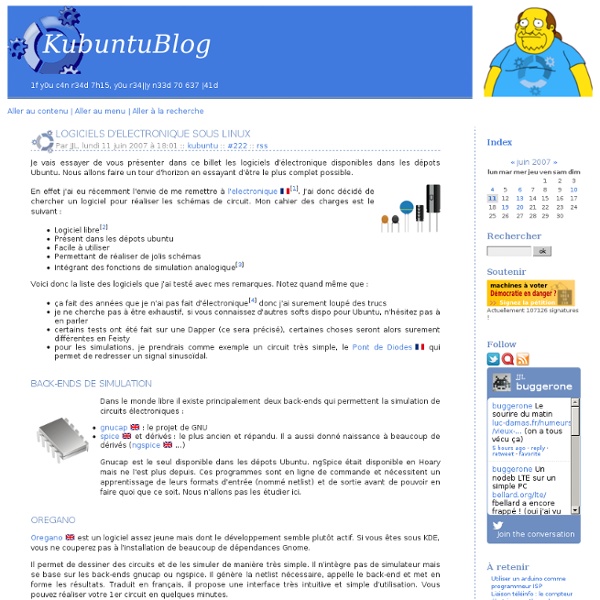
I-V Curve Using the related tool bar button (the one on which M1 is written), you can put markers on the curves plotted. At this point you can verify, from the two points that the variable lambda is 0.4; this is where this tool is very handy for me : it gives exactly what you calculate by hand, provided that you set device parameters accordingly. Event hough, this sounds very normal, it is never the case for commercial simulators since they use extremely complicated models that are extracted for a specific technology. For having the idea on how to do the verification mentioned above, you can also see another tutorial performed with another tool but the idea is exactly the same. But we will do the same thing here in this tutorial as well. conception_electronique Le monde de la CAO en électronique est très fortement dominé par des gros logiciels propriétaires et payants (chers!!) tel que Protel, Cadence principalement à cause de l'ultra-spécialisation de ces logiciels. La conception électronique assistée par ordinateur comporte plusieurs phases : dessin schématique du circuit, simulation, placement des composants, routage. Synthèse, Simulation : Alliance : logiciel libre de design de circuit intégré VLSIXilinx ISE Webpack : logiciel pour la synthèse/implémentation de VHDL sur circuit FPGA Xilinx (non-libre mais gratuit) Quartus Web Edition : logiciel pour la synthèse/implémentation de VHDL sur circuit FPGA Altera (non-libre mais gratuit) Remarque : les sites de Xilinx et Altera proposent aussi une version gratuite de l'outil de simulation non-libre Modelsim. Simulation : GHDL : logiciel libre de simulation de code VHDLGtkWave : logiciel libre de visualisation de simulationSimili : logiciel de simulation VHDL (non-libre mais gratuit)
Qucs project: screenshots [ schematic area - dialogs - languages - miscellaneous - tools ] Screenshots of schematic and data display areas The screenshots below show the main schematic and data display area of the Qucs GUI on the lower right corner, the menus and icons at the upper part and the project/contents/component/action/diagram selection on the left hand side. Simple filter in qucs-qt4 Combined schematic and data visualisation. Simple schematic area. Data display with different kinds of data representations (diagrams) and data markers. Data display with 3D diagram. Please note that the actual appearance depends on the window manager (window decorations), the selected type of font and its size and the widget set can be selected by the qtconfig program.