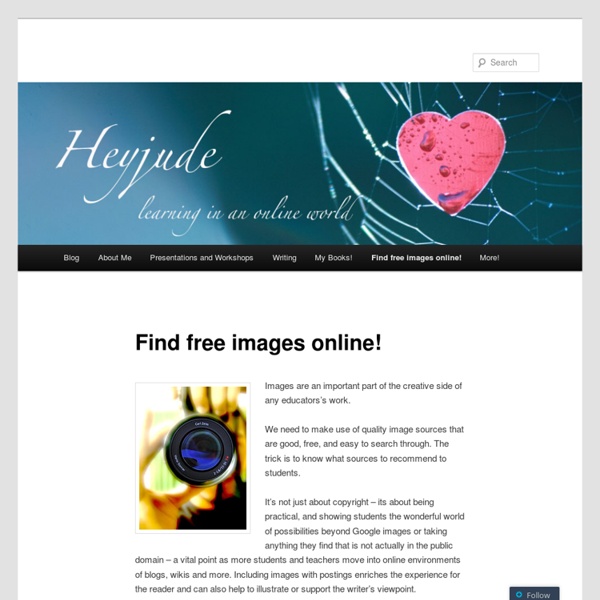Find free images online!
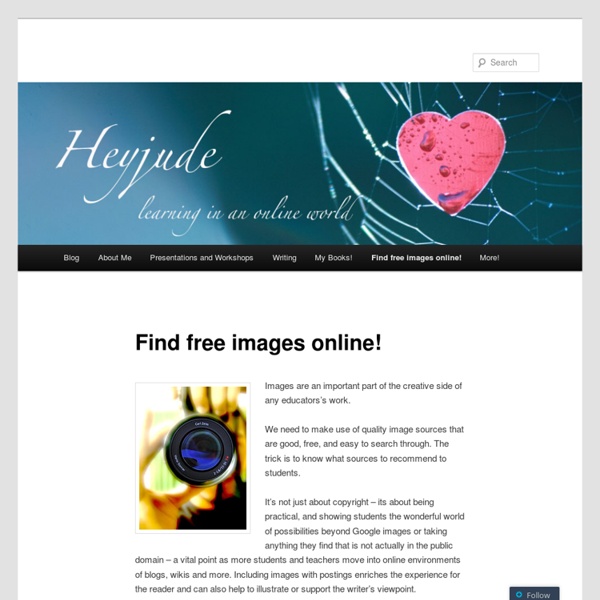
Tagxedo - Word Cloud with Styles
Pinterest i undervisning
by trekker308 Pinterest är ett välkänt verktyg för att samla bilder, filmer och länkar kring ett tema, till exempel inspiration till heminredning eller hobby. Men Pinterest kan också användas med fördel i klassrummet och en artikel på sajten Edudemic, The Educator’s Guide to Pinterest, ger dig tips om hur du kan använda verktget med dina elever/studenter. Först skapar du ett konto och sedan kan du enkelt ladda ner en knapp till din webbläsare så att du kan enkelt lägga till en länk, bild eller film till din Pinterestsida så fort du hittar något bra. När du lägger till något kommer Pinterest att föreslå liknande eller relaterat material som du kanske också gillar. Artikeln föreslår flera användningsområden för lärare, bland annat: Samla lektionsplaner.
Social samarbetsverktyg
CHAT ROOMS - web-baserade chatrum Watch2Gether - watch a YouTube video and chat. Private room. No registration needed. Talk.ki - embed a forum on your website Piazza - offers other options, such as polling and quizzing Nabble - free forums and mailing lists Padlet Samla viktiga saker tillsammans och sidan går också att skriva ut. VIDEO TOOLS - connect students with their peers by using video Flipgrid - pose a question and let your audience submit a 90 sec video answer. Recordr - record a video or audio and embed it. Mailvu - record and email a 10-minute video or share online. Winkball - engage in live web chats or record embeddable video messages AUDIO TOOLS - connect students with their peers by using audio Voxopop - create a talk group for your students Audiopal - speak or type, no registration necessary Speakpipe - a voicemail widget needs to be installed on your blog or website Croak.it - hare audio content online and post it anywhere on the internet Didlr - works best on mobile devices Program
Tillägg till Chrome som underlättar ditt lärarjobb
Jag hoppas att du har övergett webbläsaren (det du klickar på när du öppnar internet) Internet Explorer och nu använder en modernare webbläsare. Tyvärr envisas de flesta IT-avdelningar med att Internet Explorer är det som ska vara förinstallerat. Personligen använder jag nästan alltid Chrome. Att använda Chrome har många fördelar. Framförallt gillar jag de tillägg som finns och som underlättar mitt arbete. Innnan du börjar så kolla om du är inloggad i Chrome med det googlekonto du vill använda. Utan inbördes rangordning börjar jag med att visa er tillägget Awesome Screenshots. Tillägget hamnar sedan som små ikoner i menyraden bredvid adressfältet. (Det som ni ser under adressfältet är mina bokmärken och favoriter. Awesome Screenshot hjälper dig att ta skärmdumpar, bilder, så som jag har gjort i bloggen här. AdBlock Plus – oumbärligt för att bli av med alla annonser som dyker upp överallt på nätet. Readlang Web Reader – detta måste ni lära era elever! Lycka till! Sara
Related:
Related: