


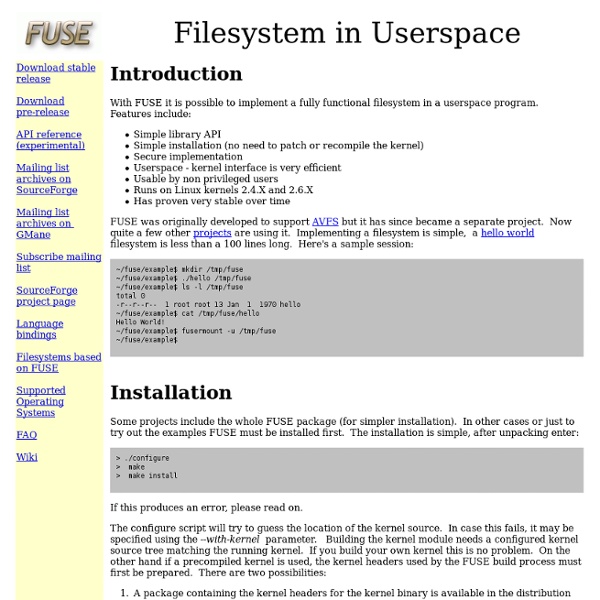
YAGO2 - D5: Databases and Information Systems (Max-Planck-Institut für Informatik) Overview YAGO is a huge semantic knowledge base, derived from Wikipedia WordNet and GeoNames. Currently, YAGO has knowledge of more than 10 million entities (like persons, organizations, cities, etc.) and contains more than 120 million facts about these entities. YAGO is special in several ways: The accuracy of YAGO has been manually evaluated, proving a confirmed accuracy of 95%. Every relation is annotated with its confidence value.YAGO combines the clean taxonomy of WordNet with the richness of the Wikipedia category system, assigning the entities to more than 350,000 classes.YAGO is an ontology that is anchored in time and space. YAGO is developed jointly with the DBWeb group at Télécom ParisTech University.
Ureadahead Ureadahead (Über-readahead) is used to speed up the boot process. It works by reading all the files required during boot and makes pack files for quicker access, then during boot reads these files in advance, thus minimizes the access times for the harddrives. It's intended to replace sreadahead. Requirements Ureadahead needs a kernel patch to work, which is no longer available on the AUR. The user-space package is called ureadahead. How it works When run without any arguments, ureadahead checks for pack files in /var/lib/ureadahead, and if none are found or if the packfiles are older than a month, it starts tracing the boot process. Otherwise, if the file is up to date, it just reads the pack file in preparation for the boot. It works for both SSDs and traditional harddrives and automatically optimizes the pack files depending on which you have. Using ureadahead First you need the patched kernel. ureadahead() { /sbin/ureadahead --timeout=240 & } add_hook sysinit_end ureadahead Configuration
Named Entity Demo About the Named Entity Demo Named entity recognition finds mentions of things in text. The interface in LingPipe provides character offset representations as chunkings. Genre-Specific Models Named entity recognizers in LingPipe are trained from a corpus of data. The examples below extract mentions of people, locations or organizations in English news texts, and mentions of genes and other biological entities of interest in biomedical research literature. Language-Specific Models Although we're only providing English data here, there is training data available (usually for research purposes only) in a number of languages, including Arabic, Chinese, Dutch, German, Greek, Hindi, Japanese, Korean, Portuguese and Spanish. LingPipe's Recognizers LingPipe provides three statistical named-entity recognizers: Sentence Annotation Included The demos use the appropriate sentence models. Named Entity XML Markup First-best output N-best output Per tag confidence output Named Entity Demo on the Web
protobuf - Protocol Buffers - Google's data interchange format What is it? Protocol Buffers are a way of encoding structured data in an efficient yet extensible format. Google uses Protocol Buffers for almost all of its internal RPC protocols and file formats. Latest Updates Documentation Read the documentation. Discussion Visit the discussion group. Quick Example You write a .proto file like this: message Person { required int32 id = 1; required string name = 2; optional string email = 3;} Then you compile it with protoc, the protocol buffer compiler, to produce code in C++, Java, or Python. Then, if you are using C++, you use that code like this: Person person;person.set_id(123);person.set_name("Bob");person.set_email("bob@example.com"); fstream out("person.pb", ios::out | ios::binary | ios::trunc);person.SerializeToOstream(&out);out.close(); Or like this: Person person;fstream in("person.pb", ios::in | ios::binary);if (! For a more complete example, see the tutorials.
Entity Extractor SDK Finds People, Places, and Organizations in Text Big Text represents the vast majority of the world’s big data. Lying hidden within that text is extremely valuable information, unable to be accessed unless read manually—a challenge compounded when foreign languages are involved. This hidden data often comes in the form of entities—names, places, dates, and other words and phrases that establish the real meaning in the text. Rosette® Entity Extractor (REX) instantly scans through huge volumes of multilingual, unstructured text and tags key data. As linguistics experts with deep understanding at the intersection of language and technology, Basis Technology continually improves the Rosette product family with language additions, feature updates, and the latest innovations from the academic world.
e4rat e4rat (ext4 – reduced access time) est un outil permettant d’accélérer le démarrage de votre distribution Ubuntu en déplaçant certains fichiers de démarrage en début du disque dur réduisant considérablement le temps de démarrage. C'est donc une alternative à ureadahead utilisé par défaut par Ubuntu. Attention, cet outil n'est pas officiellement supporté par Ubuntu et modifie en profondeur votre système: utilisez-le à vos risques et périls. Pour configurer e4rat, il vous faut redémarrer votre ordinateur et lorsque le menu de grub-pc apparaît, appuyez sur la touche “e” pour l'éditer. À la fin de la ligne kernel /vmlinuz26 root=/dev/disk/by-uuid/… ou de la ligne linux /boot/vmlinuz-… ajoutez ceci: init=/sbin/e4rat-collect et appuyez sur <Ctrl> + <X> pour lancer Ubuntu avec la nouvelle option. Une fois dans votre session et pendant 2 minutes, e4rat va collecter et enregistrer dans le fichier /var/lib/e4rat/startup.log tout ce que vous faites comme lancer Firefox, Thunderbird, … single
GitSetup < Main < TWiki Git repositories allow for many types of workflows, centralized or decentralized. Before creating your repo, decide which steps to follow: Create A Local Repository If you will be working primarily on a local machine, you may simply create a git repo by using cd to change to the directory you wish to place under version control, then typing: git init To initialize a git repo in that directory. Create A Remote Repository If you will be working with your code primarily on patas, you will likely want to create your initial repository there. ssh to patas.ling.washington.edu cd to the directory you wish to place under version control type "git init" in this directory. Cloning the Remote Repository If you wish to maintain a local copy of your code, you can clone the repository from patas by doing the following: Create a Shared Repository on Patas If you will be working with a group, using Patas as a centrally-located server to coordinate your checkins is a good idea, but takes some setting up.
Bootchart Lucene - Apache Lucene Core Apache LuceneTM is a high-performance, full-featured text search engine library written entirely in Java. It is a technology suitable for nearly any application that requires full-text search, especially cross-platform. Apache Lucene is an open source project available for free download. Please use the links on the right to access Lucene. Lucene offers powerful features through a simple API: Scalable, High-Performance Indexing over 150GB/hour on modern hardwaresmall RAM requirements -- only 1MB heapincremental indexing as fast as batch indexingindex size roughly 20-30% the size of text indexed Powerful, Accurate and Efficient Search Algorithms Cross-Platform Solution Available as Open Source software under the Apache License which lets you use Lucene in both commercial and Open Source programs100%-pure JavaImplementations in other programming languages available that are index-compatible The Apache Software Foundation
I-FAAST – File Optimization Technology | Diskeeper I-FAAST (Intelligent File Access Acceleration Sequencing Technology), a proprietary innovative technology developed and patented by Condusiv Technologies, is the leading solution that uses real data about each individual disk's performance to make intelligent decisions to speed up file access. Modern HDD drives have significant performance variances across their physical media. Third party tools can be used to benchmark the 2x and greater improvement that can be leveraged for read and write throughput, given that the most optimal disk areas are utilized for the most frequently accessed data. New developments in the I-FAAST technology has added the ability to intelligently and automatically assign the files being used to the right “media” (SSD or HDD) This is based on usage, how frequently and how recently the files have been used, and on the availability of the media itself. For further information regarding I-FAAST contact us at: OEM@condusiv.com.
Text Analysis Conference (TAC) The Text Analysis Conference (TAC) is a series of evaluation workshops organized to encourage research in Natural Language Processing and related applications, by providing a large test collection, common evaluation procedures, and a forum for organizations to share their results. TAC comprises sets of tasks known as "tracks," each of which focuses on a particular subproblem of NLP. TAC tracks focus on end-user tasks, but also include component evaluations situated within the context of end-user tasks. TAC currently hosts evaluations and workshops in two areas of research: Knowledge Base Population (KBP) TAC Workshop: November 17-18, 2014 (Gaithersburg, MD, USA) The goal of Knowledge Base Population is to promote research in automated systems that discover information about named entities as found in a large corpus and incorporate this information into a knowledge base.
fuse Avec FUSE, abréviation de Filesystem in Userspace1), il est possible d'implémenter toutes les fonctionnalités d'un système de fichier dans un espace utilisateur. Ces fonctionnalités incluent : une API de bibliothèque simple ; une installation simple (pas besoin de patcher ou recompiler le noyau) ; une implémentation sécurisée ; utilisable dans l'espace utilisateur. Aujourd'hui, pour monter un système de fichier, il faut être administrateur ou que celui-ci l'ait prévu dans « /etc/fstab » avec des informations en dur. FUSE permet à un utilisateur de monter lui-même un système de fichier. Programmes utilisant FUSE Pour profiter de FUSE, il faut des programmes qui exploitent sa bibliothèque et ces programmes sont nombreux. Installation Rien de plus simple sur Ubuntu : Utilisation Il faut ajouter les utilisateurs pouvant utiliser FUSE dans le groupe fuse : $ sudo adduser $USER fuse Disponible dans les dépôt d'Ubuntu Exemple pour fuseiso : Non disponible dans les dépôts d'Ubuntu Utilisation de fusauto
Automatic Content Extraction Automatic Content Extraction (ACE) is a program for developing advanced Information extraction technologies. Given a text in natural language, the ACE challenge is to detect: entities mentioned in the text, such as: persons, organizations, locations, facilities, weapons, vehicles, and geo-political entities.relations between entities, such as: person A is the manager of company B. This program began with a pilot study in 1999. While the ACE program is directed toward extraction of information from audio and image sources in addition to pure text, the research effort is restricted to information extraction from text. The program relates to English, Arabic and Chinese texts. The effort involves: defining the research tasks in detail,collecting and annotating data needed for training, development, and evaluation,supporting the research with evaluation tools and research workshops. The ACE corpus is one of the standard benchmarks for testing new information extraction algorithms.