


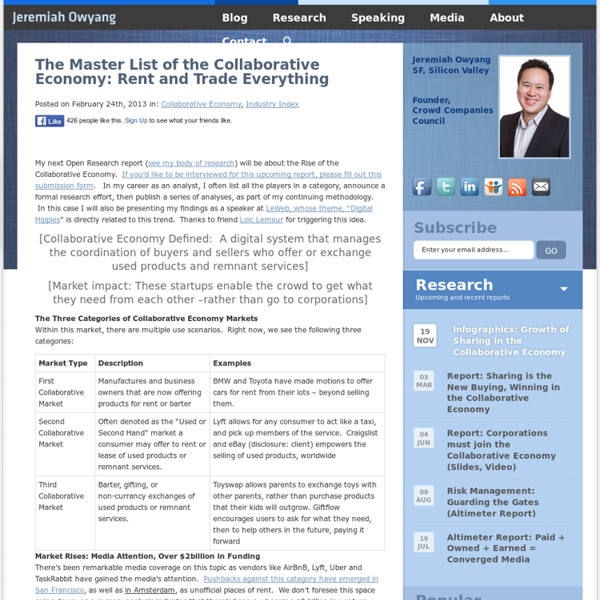
30+ Cool Content Curation Tools for Personal & Professional Use As the web becomes more and more inundated with blogs, videos, tweets, status updates, news, articles, and countless other forms of content, “information overload” is something we all seem to suffer. It is becoming more difficult to weed through all the “stuff” out there and pluck out the best, most share-worthy tidbits of information, especially if your topic is niche. Let’s face it, Google definitely has its shortcomings when it comes to content curation and the more it tries to cater to all audiences, the less useful it becomes. The demand for timely, relevant content that is specific to our unique interests and perspectives has given rise to a new generation of tools that aim to help individuals and companies curate content from the web and deliver it in a meaningful way. These new tools range from simple, application-specific types such as social media aggregators and discovery engines, to more complex, full-blown publishing solutions for organizations. Comments(65)
Top 10 Bookmarking Websites for Teachers Below is a list of some of the best social bookmarking websites online. Check them out and let us know if we have missed any : This is one of my favorite bookmarking tool that I use almost daily. Diigo is very easy to use and has a bookmarklet that you can install on your browser and with one click you can save any web page you want. It also has a set of web annotation tools available for free. Besides its being a directory of web tools and mobile apps, Edshelf is also a platform where you can sign up and start storing and organizing your web content. This is another great web curation tool. This is a content sharing service that allows members to "pin" images, videos and other objects to their pinboard. Probably all of you know about it.Evernote is a great tool to bookmark and capture anything you want from the web and save it to your account. As its name indicates, Livebinder allows you to organize your resources into binders.
9 Ways Students Can Host Peer Tutoring Sessions Online During my last year as an undergraduate studying history and political science I got my first taste of teaching by running short tutoring sessions for freshmen who were in U.S. History 101 courses. In those days tutoring had to happen in the university library or in a vacant classroom. Today, thanks to web conferencing tools, students don't even need to be in the same country in order to tutor each other. Here are some good tools that students can use to host peer tutoring sessions online. The Obvious Options Skype is probably the most obvious option for hosting an online tutoring session. Last week Google announced that Google+ can now be activated inside Google Apps for Education domains. The Lesser-Known Options Live Minutes is a service offering free hosting for webinars. Any Meeting is a nice service for hosting and recording live webinars without installing any special software. Meetings.io is a registration-free tool for hosting online video conferences.
Digital Writing Tools I have assembled a collection of tools which break the mold of traditional writing and use the power of the digital medium to create multimodal, interactive texts. Please add more examples in the comments, I want to keep collecting tools which can help to recreate what writing looks like in the digital medium. These tools move beyond just digitizing words and pictures, pushing digital writing to more creative levels. Add Movement and Scale: Prezi – – if you are stuck in the serial, linear model that writing in a word processor or presentation tool can create, try using the presentation tool Prezi to write a story. The Blank Canvas: The New Hive – – Use words, pictures, video, audio, and hyperlinks on a blank canvas to create a story. Create a Multiple Pathway Game Based Text: Playfic – a site to create and play interactive fiction, text based games. Focus on a Skill: Analyze to Give Direction to Drafting: Finish the Episode: Write Together:
10 Ways To Use Technology To Teach Writing Both high-tech innovations for learning and the inability of many American schoolchildren to write well have been major talking points in educational circles for quite some time, but oddly enough, one may offer a solution to helping remedy the other. There are a variety of tech tools and methods out there for teaching writing that can make the process easier and more fun for both teachers and students. While not every high-tech way of teaching writing will work for every class or every student, there’s enough variety that there’s bound to be something for everyone. Here, we offer just a few tech-focused ways to help students learn grammar, essay-writing, and, most importantly, why good writing is so important to their futures. AUTOMATED PROGRAMS CAN GIVE MORE FEEDBACK ON STUDENT WRITING .
15 Free Learning Sites It can be hard to keep up with the ever-growing list of free educational sites out there, much less distinguish which ones will best meet your needs and help you learn skills you really need without shelling out big bucks. New sites are always being launched and even those that have been on the scene for a while sometimes don’t garner enough attention to make it onto your radar, often getting overshadowed by more high-profile sites. As a result, even those who are in the ed tech loop can miss out on some seriously helpful free learning sites. Here our content partners at Online College highlight just a few of these under-the-radar free learning sites, that run the gamut from providing full degree programs to simple job-skill training tools, offering a little something for every kind of learner. Scitable : Scitable, created by NatureEducation, is an online collaborative space for science learning.
Best Websites It's seriously hard to keep track of which sites have the greatest content and resources. So to help make things easier, we've compiled this comprehensive list of over 100 of the best websites on the internet. The sites on this list are those that we consider to be genuinely useful, top-of-the-line websites (not apps) where you'll find what you need. Books Project Gutenberg Own an e-reader but hate paying for e-books? GoodReads What could be better than large social network for book enthusiasts? Audible The internet's home of audio books, Audible has an insanely-sized catalog featuring most classics, many new releases, and a host of quality audio courses to keep you learning for years. If you're anything like me, your list of books to read is literally never ending. Book Riot You can be a book lover without being pretentious. Pixel of Ink Invaluable for Kindle owners, Pixel of Ink tracks down great Kindle ebooks available cheaply or for free. WhichBook Browsing Instapaper Pocket Google Translate
Technology and Education | Box of Tricks 25 Free Resources for Learning a Language Online Jane Hart is the Founder of the Centre for Learning and Performance Technologies, one of the most visited learning sites on the Web. In her monthly column for eLearn she shares some "gems"—useful or valuable tools, resources, and products she has unearthed for learning and performance improvement/support. In this month's column she focuses on free resources for learning how to speak a foreign language. I learned German at school and actually went on to study it at university. In school I was taught the rules of German grammar and spent a lot of time building my German vocabulary mostly through memorization. But it wasn't till I spent time in Germany that I really learnt how to speak German. Learning a language therefore involves a number of different aspects-learning the rules of grammar, acquiring vocabulary, practicing speaking the language, as well as simply being immersed in the language. And if 25 is not enough for you, you can find a list of more than 200 resources here.
60+ educational resources for teaching yourself anything. From its inception, the web has always had appeal as an educational resource. Recognising the potential for remote learning, in 2002, the launch of OpenCourseWare at MIT helped propel the initiative into the spotlight, with many universities following suit and providing quality educational material available through the web. No longer is there an excuse for anyone with access to the web to say that education is outside of their reach. This collection of links and applications highlights just the tip of the iceberg of educational resources that are available on the web. If you are interested in teaching yourself a new skill or learning a new topic indepth in your spare time, hopefully some of these will be of use. University Material Open Yale - Open Yale Courses provides free and open access to a selection of introductory courses taught by distinguished teachers and scholars at Yale University. Open Courseware – Notre Dame University contribution to open courseware. Video Material Courses
Eight Free tools for Teachers to Make Awesome Infographics 1- Easel.ly This is a great tool that allows users to create visually rich infographics from pre-designed themes. It is very easy to use and only drag and drop. It actually supports Chrome, Firefox, and Safari. 2- Stat Planet This one here allows users to create amazing visualisations and share them with others. It can be used either within your browser or download the software for free. 3- Hohli This is an awesome chart maker. 4- Creately This is also a great tool in creating diagrams and flow charts. 5- Many Eyes This is one of the easiest of them all. 6- Wordle This is a text based visualisation tool. 7- Tableau This works just on Windows. 8- Inkspace This is also a free infographic creation tool.
Find and View Panoramic Images Thanks to developments in camera and web technology it has become quite easy to capture panoramic imagery. Panoramic imagery provides viewers of a better sense of the view one experiences when standing in a location. For example, a panorama of the Grand Canyon is more informative than a standard image view. AirPano offers dozens of spectacular 360 panoramas of famous landmarks and cities around the world. Panoguide is a site on which users can browse through galleries geolocated on a Google Map. Patrimonium-mundi.org is undertaking an ambitious project to capture and share 360 degree panoramas of all of the UNESCO World Heritage sites. Tours from Above hosts panoramic aerial imagery of cities and landmarks around the world. Vista Zoo is a Google Map featuring 3D panoramic tours of more than 1400 locations around the globe. Arounder is a free site that offers 3D views of famous places in European cities, North American locations, and the Moon.
The Best Places To Create (And Find) Internet Scavenger Hunts & Webquests There seems to be a fair amount of confusion about the definition of a “Webquest.” Bernie Dodge, who originated the model in 1995, described it like this in a comment on this blog last year: “A critical attribute of a WebQuest is that it engages higher level thinking, the upper part of Bloom’s taxonomy. Here’s an additional helpful comment Bernie added to this post: “A WebQuest is centered around a challenging, doable and (ideally) authentic task. Obviously there’s a place for both WebQuests and scavenger hunts, but they are different places with very different goals.” I can empathize with his desire to make the distinction clear between a scavenger hunt and a webquest. Given that, however, we all live in the real world where ambiguity reigns supreme. I’ve divided this “The Best…” list into into a few sections. I can design a simple scavenger hunt in about twenty minutes. I just learned about Edcanvas from Diana Laufenberg. SQWORL: Sqworl is very, very similar to MinMu. Related May 22, 2008
Interesting Online Tools That You Probably Don't Know About - 33 Items 30 Share CevherShare Share 30 There are certain online tools which could be useful to you but you haven’t heard of cause they’re just start-ups for the moment and haven’t started advertising their services on every single online zone so you will get the chance to see them. Fortunately, I snoop around and try to find useful things for my visitors and I selected these 33 online tools that you might find useful. Geckoboard Geckoboard is a status board for your business’s vital signs. Because it’s a web service Geckoboard is available anywhere there’s internet, whether it’s a 60″ monitor in your office or on your smart phone. Mobilastic Create beautiful, responsive websites that look great on all screens: mobile phones, tablets and desktops. Mobilastic is a mix of a website builder and a hosted CMS, having mobile and responsiveness at its core. HotGloo Good software doesn’t need to be complex. Motache: The easiest and fastest way for your business to GoMobile Dropmark Skills Floom Flourish Snapjoy ifttt