


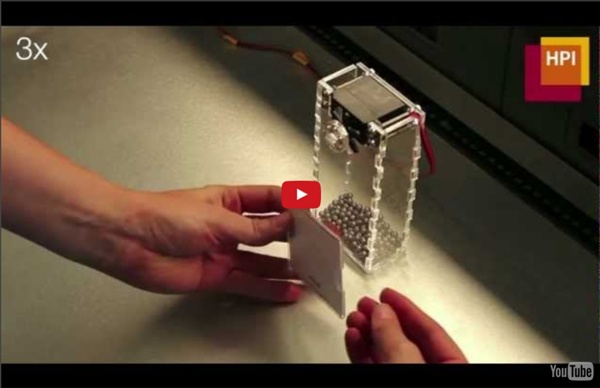
Киригами русска. Обсуждение на LiveInternet - Российский Сервис Онлайн-Дневников Воскресенье, 01 Июня 2014 г. 13:11 + в цитатник эта книга Киригами написано на русском языке, Это красивая книга Серия сообщений "Книги и журналы": Часть 1 - cahier kirigami 11Часть 2 - Blockorigami nr 25...Часть 24 - filigrana nr 1 quillingЧасть 25 - kirigami manuelЧасть 26 - Киригами русскаЧасть 27 - cahier kirigami 16 Метки: бумага книга Киригами Процитировано 104 раз Понравилось: 16 пользователям Прочитало: 2 за час / 11 за сутки / 50 за неделю / 238 за месяц
Tree by Nic Parnell What they actually are is hat stands made of wood. But judging from the color they could be a fluorescent, anorexic version of the Barbapapa family. The secret? A provocative interpretation, sure, but what's behind this operation is the question that Nic Parnell has long been trying to answer: does perception of the value of a material change depending on how it's coated? In his project "Tree", Nic started off with twenty-something branches, complete with bark and nodes, that he recovered from the overgrown mane of a sycamore in West London that would in any case have been pruned. Perception of the value of wood has always been associated to a number of variables: grain, character, strength. By coating the branches with an experimental fiber, which covers the wood as if it were a luxurious pair of stockings, giving it a new skin, Nic Parnell makes us reason on the (superficial) mechanisms with which we attribute value to the objects that surround us and that we want.
Primer escáner D3D de código abierto de creaciones 3D | Noticias Impresión 3D Jan.4, 2013 3D Creations, a Milwaukee-based reseller of affordable 3D printers and 3D scanners, is currently developing a low-cost open source 3D scanner - they named it D3D 3D scanner, to help businesses and consumers with measurement, quality control, reverse engineering and product design. In December 3D Creations demonstrated their first complete prototype of structured light 3D scanner at Milwaukee Makerspace. The scan results looked really good and the accuracy was excellent. (Images credit: 3D Creations) Check out the video below. You can find more pictures on the Flickr gallery. 3D Creations is asking for help from communities to support this young team to design and make a great 3D scanner: you can help to fill out this short survey of "The Scanner of Your Dreams". 3D Creations are planning to launch a Kickstarter in mid-2013 to begin production for the first open source 3D scanner that's high-quality & low-cost 3D scanner. 本站所有文章版权归3ders.org所有,未经许可不得翻译或转载。
MakerCase - Easy Laser Cut Case Design MakerCase is a web-based application for designing laser-cut project cases. Makercase runs in a web browser and automatically generates a blueprint for laser cutting based on the users specifications. The user enters the desired case dimensions and material thickness, and MakerCase automatically generates a three-dimensional model of the case that can be freely rotated. MakerCase lets users create cases with flat edges or interlocking edges using finger joints or t-slots for retaining nuts and bolts. Users can also add holes and engraved text to individual faces of the case using a graphical drag and drop editor. When the case design is complete, the MakerCase flattens the three-dimensional model into blueprint and generates an SVG file that can be sent directly to a laser cutter. Makercase was written in 100% javascript, using jquery, three.js, and JCanvas on the client side and node.js on the server.
Insurgency by John Rainey John Rainey presented collection "Insurgency" at the exhibition of graduate projects of the Royal College of Art. A series of hybrid objects that explore the instability of identity in the fusion of real and virtual. We’re talking about a movie from the 90s. So much so that the boundary between real and virtual, public and private, is now very unstable. His series is populated by embryos at a halfway between human and digital, created from photos of a real Facebook profile and later re-elaborated and reproduced on ceramic with high definition 3D printers and machines for rapid prototyping. Photos via johnrainey.co.uk
Scan 3D con VirtuCube y David Laserscanner 3.7 | Impresora 3D Noticias e Impresión 3D Noticias Mar.3, 2013 Bernhard at VirtuMake just released his prototype of the VirtuCube, a DIY 3D-scanner consisting of an Acer K11 beamer, a Logitech HD Webcam C615, an Arduino Turntable and free software DAVID-Laserscanner. The whole setup is fixed relative to each other, so you just have to calibrate the scanner once. The whole kit is designed to fit into a box for maximum convenience. The scanning process is fully automated. You do not need the button anymore, just place the object in the scanner and hit the start button in the DAVID-Laserscanner Software. Check the video below: This is an open source project and can be rebuilt by any private person. "My goal is to develop entry level 3D scanners for people who own a 3D printer. Bernhard released a tutorial on 3D scanning a little toy with the VirtuCube Structured Light 3D-Scanner and the David Laserscanner 3.7 software, watch the video below and the good quality 3D model. 本站所有文章版权归3ders.org所有,未经许可不得翻译或转载。
HolzMechanik.de This compact clock in a transparent skeleton design is really something quite special. Its Magical Name is derived from the solenoid-coil drive. It gives the impression as if the clock runs by itself. Of course, that is not the case, because batteries are hidden within its slim framework. They ensure, that the clock is provided with sufficient electric power over several months. There are no nuisance-causing cables and weights. The clock is equipped with an easily readable dial, and at the same time a very short pendulum. You have free choice. The short pendulum and both the fingers, which turn the clockwork provide a dynamic appearance for the clock. Another benefit of this clock is its whisper-quiet tick. The core of the clock is its solenoid coil and the circuit board. And, you need no special skills in electronics. The Building Instructions are very detailed and include all the necessary technical drawings. All the texts are in German and English.
Julia Dault’s site-specific installations Catapults ready to release all of their chromatic and dynamic energy. Instead of painting on flat canvases, Julia Dault creates site-specific installations by rolling sheets of plexiglass or formica and covering them with unusual materials such as spandex, pleather, vinyl or acrylic paint. Tied togoether with strings and knots, the sheets display the chromatic complexity of their surfaces, that continuously change to the eye of the beholder, establishing an ambiguous relationship with him, as if all of a sudden they could jump in the air or collapse. Photos via juliadault.com
Moedls aplicación convierte tu teléfono en un escáner 3D | Impresora 3D Noticias 3D Printing Noticias Feb.25, 2013 Professional 3D scanners are really expensive. How to scan the object for 3D printing in a cheaper way? Moedls, Mobile 3d Laser Scanner, is an app which runs on a smartphone and can do high level 3D scanning. The iOS or Android app uses a consumer-quality laser, rotating platform and a custom enclosure to capture objects in digital form. In the video below you can see the sculpture being scanned with Moedls using an iPhone 3GS. This project was one of ten semi-finalists to Engadget's "Insert Coin" competition, which showcases inventors' do-it-yourself projects and eventually helps them get funding to bring their products to the market. This Moedls app is still awaiting for approval for listing in the Apple store, after that it will be launched on kickstarter. 本站所有文章版权归3ders.org所有,未经许可不得翻译或转载。
The Media Computing Group : VisiCut is part of a Bachelor's Thesis by Thomas Oster, supervised by René Bohne You can download the PDF version of the thesis here. Features VisiCut is our free, open-source lasercutter software! What if the Software does not work properly The Application crashed, did not do what it should or did not start at all? Which cameras are supported? You can use basically every camera which is capable of providing a JPEG image. An advanced setup includes a Canon Camera which is connected via USB to a webserver application which takes a picture on every request. We intended to make VisiCut as intuitive and self explanatory as possible, but it would be very nice, to have more documentation and tutorials. Feedback, Contact and Feature Requests Please feel free to send an E-Mail to mail at thomas-oster dot de containing VisiCut in the subject.
Free SVG files and Templates for Downloading - Free Laser Designs - Glowforge Owners Forum Decided to share a few of my favorite blogs and sources for free SVG files, for those of you who haven't gotten into vector design yet, but want to have a few things to use right off the bat. You can open these files in Illustrator, Inkscape or CorelDraw and play with making a few simple modifications to them to get your feet wet. Lots of the stuff is more oriented to scrapbooking and card creation, but a telephone is a telephone either way, and there's a lot of stuff to look through. (By the time you get done looking and downloading - your machine will probably be here, and it's a fun way to kill some time.) So without further ado, and in no particular order, I give you: The Dreaming Tree SVGcuts The Free SVGs Blog MTCSCAL e-files Monica's Creative Corner Tara's Craft Studio
10 Awesome Sites for FREE SVG Files & Silhouette Promo Code | Terri Johnson Creates So -I’m really excited today to share with you the current Silhouette Promotion — which is 40% off of Designer Edition Upgrade — but first, I want to answer a few questions that I often receive about the Designer Edition Upgrade. People ask whether or not they really “need” the DE Upgrade — or why would they want it. So, I thought I’d share with you the reasons why I LOVE it! You can open any SVG files in Studio with the DE Upgrade: SVG files (Scalable Vector Graphics) are the files that many graphic designers are using to create artwork. This is a FREE SVG file from Juliana Michaels 17 Turtles site. Now you will see the Red Lines around the selected Anchor file — which indicate it is ready to be cut! But WAIT! All I have to do is open the Rhinestone Window, select the Anchor & click on “Edge” to turn this file into a Rhinestone design! So, for your “cutting enjoyment” – I’m sharing 10 awesome sites that offer FREE SVG Files! 1. 17 Turtles2. hugs, Terri
Install: MacOSX · LaserWeb/LaserWeb3 Wiki Mac Prerequisites: Uninstall old versions of node.js (version 0.12 etc)Download and install Node.js 6 LTS from Google Chrome if not already installedDownload and install Git For OS X from your Smoothie based controller to the firmware-cnc.bin from the Edge branch (rename to firmware.bin) LaserWeb install instructions: Open Terminal app At this point you will be on root of your user profile, its recommended to install LaserWeb here Type git clone Type cd LaserWeb3 Type npm install - you'll get an error about node serial port. The software is now installed. To start the software: Open Terminal app Type cd laserweb3 Type node server.js Note: Marlin not implemented yet! Start Google Chrome At the top of the Chrome window type localhost:8000 in the web address bar You should now see the software in the Chrome browser window.
Деревянные конструкторы для детей Сравнение товаров (0) Африканские животные Игрушка логического развития для Вашего ребенка. Деревянный конструктор 3D-пазл для самостоятельной .. 0.00грн Гусарский полк Джип Дикие животные Дом усадьба с мебелью Домашние животные Домик домовёнка Домик с трубою Карета Кормушка для коней Кормушка сказочная Ларец Лесной домик Мельница Мини кормушка Показано с 1 по 15 из 29 (всего 2 страниц)