


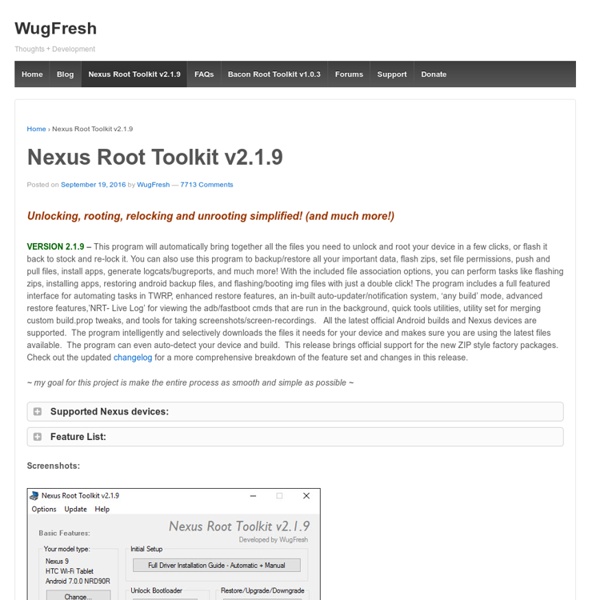
[MOD][JUN 30] MultiROM v32a | Nexus 7 Introduction MultiROM is one-of-a-kind multi-boot mod for Nexus 7. It can boot any Android ROM as well as other systems like Ubuntu Touch, Plasma Active, Bohdi Linux or WebOS port.Besides booting from device's internal memory, MultiROM can boot from USB drive connected to the device via OTG cable. The main part of MultiROM is a boot manager, which appears every time your device starts and lets you choose ROM to boot. Warning! It _is_ dangerous. Installation 1. 2. Adding ROMs 1. 2. 3. Using USB drive During installation, recovery lets you select install location. Updating/changing ROMs 1. 2. Explanation of recovery menus Source code MultiROM - (branch master) Modified TWRP - (branch master) Stock kernel w/ kexec-hardboot patch - CM kernel w/ kexec-hardboot patch - Donations ContributorsTasssadar
[ROM][N4][6.0][MRA58K] Chroma 10/23/2015 | O… | Google Nexus 4 Chroma is a lightweight AOSP ROM focused on battery, performance and stability. The philosophy of Chroma is to stay relatively close to Google's stock Marshmallow with the additions of essential features that should have been included with stock Marshmallow as well as providing the most up-to-date security patches. Features: Modified version of hellsgod's HellsCore kernel Layers support Native LED notifications (solid, limited to RGB colors) Status Bar Customization: Battery Style (Icon Portrait/Landscape, Circle, Text, Hide) and Battery Percentage Clock & Date (Show/Hide, Color, Alignment, AM/PM, Show/Hide Date, Date Style, Date Format) Brightness Control (long press status bar to change brightness) Double-tap status bar to turn screen off Show/hide notification count Quick pull-down on left/right side to pull down tiles Network traffic Pressing on clock or date on status bar opens up Clock, Calendar Status bar weather Show/hide brightness slider Special thanks to: Enjoy what I do?
Nexus 4 e o MultiROM | Android e Eu SIM! Você que sempre sonhou em dar boot em várias ROMs no Nexus 4 ao mesmo tempo, esse post é pra você! Vamos à instalação do MultiROM! O MultiROM é uma alternativa de custom recovery que permite que usemos mais de uma ROM no celular. Antes de tudo, lembrem-se: não tenho responsabilidade sobre o que cada um faz com o seu Nexus, tudo que eu ensino aqui eu fiz antes com o meu aparelho (LG Nexus 4 E960) pra ter certeza que funciona. Primeiro você vai precisar estar com o Nexus 4 com root, bootloader desbloqueado e um custom recovery instalado (TWRP ou CWM). Como eu estava com o CWM instalado na época que fiz esse procedimento, todas as imagens serão do CWM. Visite o thread oficial no XDA relativo ao MultiROM. Desligue o celular e entre no recovery. Use os botões de volume para navegar até ‘Recovery mode’ e entre apertando ‘power’: Dentro do recovery funciona o touchscreen, e você também pode navegar com ‘vol+’ e ‘vol-’ e selecionar com o ‘power’. E agora em ‘choose zip from sdcard’: Pronto!
Factory Images for Nexus Devices | Nexus Files for Developers | Google This page contains binary image files that allow you to restore your Nexus device's original factory firmware. You will find these files useful if you have used the Android Open-Source Project, flashed custom builds on your device, and wish to return that device to its factory state. These files are for use only on your personal Nexus devices and may not be disassembled, decompiled, reverse engineered, modified or redistributed by you or used in any way except as specifically set forth in the license terms that came with your device. Flashing Instructions To flash a device using one of the system images below (or one of your own), you need the latest fastboot tool. From a compiled version of the Android Open Source Project. Once you have the fastboot tool, add it to your PATH environment variable (the flash-all script below must be able to find it). Caution: Flashing a new system image deletes all user data. To flash a system image: Once the script finishes, your device reboots.
5.0 lollipop - Nexus 4 Nav soft-keys not responding Fix making Nexus 4 navigation buttons alive after enigmatic hardware issue LRX22C (Android 5.0.1) LRX21T (Android 5.0) See Releases to download UPDATE.zip. Verify your build number carefully! Wrong builds will not work. If you are not familiar with flashing zips on you phone, there is comprehensive Tutuorial, thanks RavanH. I had no believe on hardware-only root of issue. Unfortunately, Nexus 4 touchscreen could process deadzone in a wrong way after enigmatic hardware issue. I think that no deadzone is better than permanent dead area :D Automated solution To fix your phone, just connect it via ADB (Developer Options - USB debugging) and $ git clone ... $ . Flash UPDATE.zip via custom recovery. Don't forget to save UPDATE_ROLLBACK.zip in a safe place. Prerequesties: Broken Nexus 4 (as on video) Linux machine (tested on fresh Ubuntu) ADB installed Custom recovery (no root required) N.B.
FAQs | WugFresh Answer: This software does not use an exploit to root your device, instead it relies upon the low-level access gained from unlocking the bootloader. Fundamentally, the basic steps involved in rooting any Nexus device are as follows: Unlock the bootloaderBoot/flash into an alternate recoveryUse that recovery to flash a Superuser recovery zip NRT helps automate these primary procedures in addition to some desired additional steps. /system/recovery-from-boot.p Additionally, if “flash custom recovery’ is checked the toolkit also installs a simple root user app called Quick Reboot(by PhongIT); which provides a simple way to reboot your device directly into bootloader, recovery, or system. By default, NRT also installs the user root app Busybox Installer Free (by Stericson) for installing and configuring all the latest essential applets for you. To fully automate these procedures, NRT makes use of (modified) boot.img’s which I tweaked and re-compiled for each build (and each device).
[Toolkit] Wug's Nexus Root Toolkit v2.04 [Up… | Nexus 7 Unlocking, rooting, relocking and unrooting simplified! (and much more!) VERSION 2.1.4 - This program will automatically bring together all the files you need to unlock and root your device in a few clicks, or flash it back to stock and re-lock it. You can also use this program to backup/restore all your important data, flash zips, set file permissions, push and pull files, install apps, generate logcats/bugreports, and much more! With the included file association options, you can perform tasks like flashing zips, installing apps, restoring android backup files, and flashing/booting img files with just a double click! The program includes a full featured interface for automating tasks in TWRP, enhanced restore features, an in-built auto-updater/notification system, ‘any build’ mode, advanced restore features,’NRT- Live Log’ for viewing the adb/fastboot cmds that are run in the background, quick tools utilities, and tools for taking screenshots/screen-recordings. Enjoy!
Install Android 6.0 Marshmallow OTA update on Nexus Device Its the season of Marshmallow in the Android world now, and tech enthusiasts across the globe are going crazy about the new updates from Google. First there were Android 6.0 developer previews, then the recent factory images and now, here are the OTA updates that have been rolling out for the Nexus devices. So if you see a software update popup on your screen, then you have just eared yourself a Marshmallow. You can manually check the updates from the Settings app. The wait is long as the updates are rolling out regionally across the globe. We have listed 2 methods using which you can install the OTA updates on your device. Below is an OTA roundup for the Nexus devices. Downloads Nexus 9 (LTE) Nexus 9 WiFi Nexus 7 2013 WiFi Nexus 7 2013 (LTE) 5.1.1 LMY48P -> 5.1.1 LMY48U (Verizon Wireless Only) Nexus 6 5.1.1 LMY48M -> 5.1.1 LMY48T (International) 5.1.1 LMY48M -> 5.1.1 LMY48W (Verizon Wireless Only) – No links yet 5.1.1 LVY48F -> 5.1.1 LVY48H (Project Fi Only) Nexus 5 Nexus Player Nexus 4 Nexus 10