


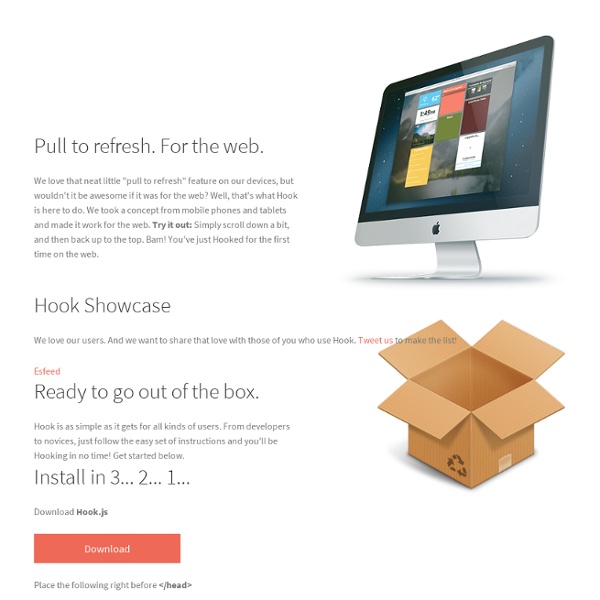
STRML/history.js Tangle: a JavaScript library for reactive documents Tangle is a JavaScript library for creating reactive documents. Your readers can interactively explore possibilities, play with parameters, and see the document update immediately. Tangle is super-simple and easy to learn. This is a simple reactive document. When you eat 3 drag cookies, you consume 150 calories. This is the HTML for that example. When you eat <span data-var="cookies" class="TKAdjustableNumber"> cookies</span>, you consume <span data-var="calories"> calories</span>. And this is the JavaScript. Write your document with HTML and CSS, as you normally would. Try out some examples. Proposition 21: Vehicle License Fee for State Parks The way it is now: California has 278 state parks, including state beaches and historic parks. What Prop 21 would do: Proposes to charge car owners an extra $18 on their annual registration bill, to go into the state park fund. Analysis: Suppose that an extra $18 was charged to 100 % of California taxpayersvehicle registrations. Fc = 2 KHz Q = 0.8 Unstable
iLightBox · Revolutionary Lightbox Plugin Top 10 jQuery Mobile Code Snippets that you need to know jQuery Mobile is a framework for mobile web apps and mobile websites with an aim to provide a unified user interface system across many mobile device platforms such iPhone, BlackBerry, Android and Windows Mobile. The framework is built on top of one of the most popular Javascript frameworks, jQuery. Followings are some of the most useful code snippets that I’ve used in my recent web app developed using jQuery Mobile framework. 1. If your list item or button has a long text, it will be truncated automatically by jQuery Mobile. For example, to disable truncation for buttons: To disable truncation for list descriptions: To enable truncation, set it to “white-space: nowrap;“. 2. jQuery Mobile has a number of page initialization events that you can use to trigger certain methods on page load. Javascript $('.my-page').live("pagecreate", function() { var randombg = Math.floor(Math.random()*4); // 0 to 3 $('.my-page').removeClass().addClass('bg' + randombg); }); 3. And to re-enable it: 4. 5. 6. 7. 8.