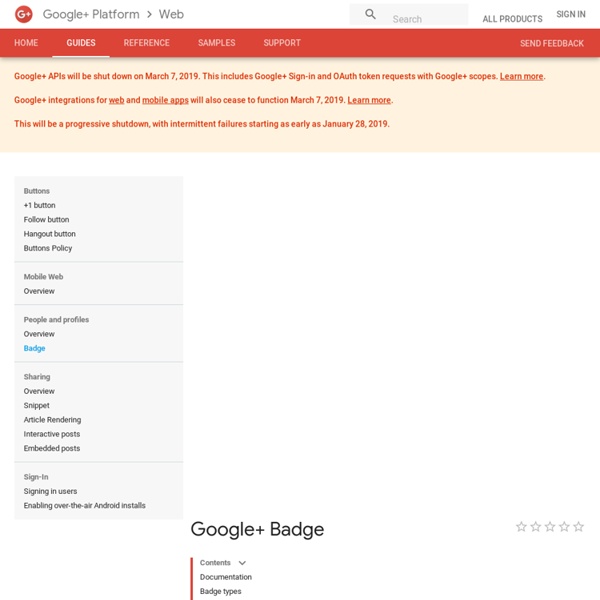Create your bulk upload spreadsheet - Google My Business Help
Please read this list of common issues to make sure that your upload can be verified as quickly as possible. The bulk upload spreadsheet allows you to collect information for multiple locations in one place, and upload the data to verify multiple business locations at once. To create your spreadsheet: Go to the “Import locations” screen in Google My Business Locations. Click Download the template to download a blank spreadsheet. The .csv spreadsheet will download in the language you’re using to navigate the Locations tool.
+1 Plus button
Documentation You can add and customize the +1 button to meet the needs of your website, such as modifying the button size and load technique. By adding the +1 button to your website, you allow your users to recommend your content to their circles and drive traffic to your site. The +1 button can also improve the time spent on your site by providing recommendations for further reading. Use of the +1 button is subject to the Google+ Platform Buttons policy.
SEO for Google+ Profiles and Pages
Want to maximize your visibility in Google's search results? This Google+ SEO guide explains how to optimize your profile, page, local, communities, and even your updates for specific keywords – as well as how Google handles outgoing links. Google+ Profile Optimization
Google+ Pages Can Now Be Managed With Third-Party Apps
Google has launched a pilot program that will let owners of Google+ Pages manage their accounts via third-party apps such as HootSuite, Involver and Buddy Media. The program will grant six companies early access to the Google+ API for the specific purpose of letting business owners manage their Pages. Google's six launch partners include Hootsuite, Buddy Media, Context Optional, Hearsay Social, Involver and Vitrue. "These companies will offer a subset of their clients the ability to manage Circles, publish to Google+, and monitor usage," Google+ Pages Product Manager Sara McKinley said in a blog post.
How to Hold a Google+ Hangout and Why You Should
As Google’s latest foray into social media, Google+ has brought some new tools to the digital table. My personal favorite is Hangouts. Google describes Hangouts as a “front porch.” Anyone can drop in and say “hi” just like anyone could drop by when you’re on your porch.
How Google+ Could One-Up Facebook’s Brand Pages
Google today launched the first iteration of its brand Pages product for Google+. The company has some big choices to make about how it will flesh out this skeleton to challenge the Pages product Facebook has had years to work on. Still, comparing the two visions of brand presences now can give us a sense of what might be next on the product roadmap for Google+ Pages, and the opportunities Google has to exploit weaknesses stemming from Facebook’s need to promote its application platform and draw advertising dollars. Two core ways Google+ could make its Pages better than Facebook’s would be letting brands target updates to demographic subsets of their followers, and providing official app templates that let brands easily assemble their own custom apps rather than going through third-party developers.
How To Implement Rel=Author
Overshadowed by the Google+ launch was the implementation of the rel=author markup in search results. Once implemented, authors are given a very prominent treatment on search results. It doesn't reorder the results (yet) but it certainly highlights that result and likely drives a much higher click through rate. I was already interested in rel=author, but this was enough to get me off the proverbial couch and try it out myself. Unfortunately the authorship directions provided by Google, while probably comprehensive, are confusing.
11 Ways To Build A Community Around Your Google+ Page
This is a guest post by Jon Cooper of Point Blank SEO. Just recently, Google announced the released of Google+ Pages, allowing people to create a Page about their brand, company, or blog. Because we all know the impact Google+ and +1’s have in Google’s search results, you should get a head start on building a community around your page and leave your competitors in the dust.
How To Implement Rel=Author
Overshadowed by the Google+ launch was the implementation of the rel=author markup in search results. Once implemented, authors are given a very prominent treatment on search results. It doesn't reorder the results (yet) but it certainly highlights that result and likely drives a much higher click through rate. I was already interested in rel=author, but this was enough to get me off the proverbial couch and try it out myself. Unfortunately the authorship directions provided by Google, while probably comprehensive, are confusing.
Real-Life Examples Of How Google's "Search Plus" Pushes Google+ Over Relevancy
The new Google “Search Plus Your World” feature — which I’m now simply calling “Search Plus” — has just gone live for me. Huge debate erupted yesterday over whether it somehow favors Google+. I can see now that it clearly does, even more than I thought.