


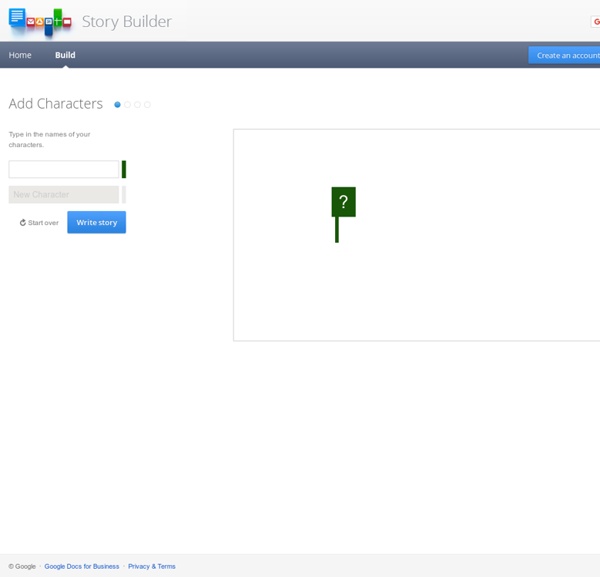
CSD Professional Learning In the Cedarburg School District effective Professional Learning is defined as: *Ongoing, with a sustained, rather than episodic and fragmented, focus.*Collective, rather than individualistic. Richard DuFour In an effort to make professional learning/growth as timely and meaningful as possible, a pilot professional learning program offering flexibility and an alternative to attending the June 17th and 18th PD days has been developed. This site offers a professional learning catalog, calendar and documents to assist in tracking time and accountability between now and June 30th. This is a voluntary, alternate, pilot program designed to honor the professional learning that educators participate in throughout the year. For any questions please feel free to contact Conrad Farner, Todd Bugnacki, Kirstin Rose, or Rachel Yurk.
New Script that will create Google Forms from questions in a Spreadsheet There was a query posted in the GEG Singapore about automatically creating forms from spreadsheet questions. g(Math) kind of does this, so I threw a script together that will create a form from a highlighted range. It will even create multiple choice questions from option in the sheet (I am especially proud of that aspect). Check it out here and make a copy to play around: How to do it: 1. 2. 3. 4.Select the questions that you want to use: 5. 6. 7. Tagxedo - Word Cloud with Styles
How to Schedule your Google Forms and Limit Submissions 13 Nov 2014 You can easily add limits in Google Forms such that they automatically close after an expiration date or when it has received a particular number of responses. couch mode print story Google Forms impose no limits. Any poll or survey created inside Google Forms has no expiration date and it can collect unlimited number of responses until the form owner decides to manually close* the form. For some Google Forms though, limits may be necessary. Google Scripts can help you easily schedule your Google Forms and they’ll automatically open and/or close at a certain data. Go to your Google Drive and open an existing Google Form or create a new form. The script will now run in the background and you’ll get an email notification when one of the conditions is met and the Google Form is closed for new responses. Awesome Google Scripts → Custom Google Scripts → Google Script for Scheduling Google Forms Also see: Get Google Forms Data in an Email Message
TodaysMeet - Give everyone a voice Timo Soinille ikävä takaisku – ”Nyt tuli pataan, ja pahalta tuntuu” - Jalkapallo Perussuomalaisten puheenjohtaja Timo otti raskaasti suosikkijoukkueensa Millwallin putoamisen Englannin mestaruussarjasta Ykkösliigaan. – Nyt tuli pataan, ja se tuntuu pahalta. Kyllä ottaa koville, Soini sanoi Ilta-Sanomille keskiviikkona. Millwall ei pelannut tiistaina, mutta sen kohtalo sinetöityi, kun sen paha kilpailija Rotherham voitti oman ottelunsa Readingia vastaan. – Elämä on voittoja ja tappioita. ”Muutokset liian myöhään” Millwallin putoaminen ei tullut vaikean kauden päätteeksi täydellisenä yllätyksenä. – Muutokset joukkueeseen tulivat liian myöhään, ja siellä oli liikaa entisiä nimiä, Soini sanoi. Millwallin managerina työskenteli alkukauden seuran entinen pelaaja Ian Ho Rakkaus kestää kolhut Soini on kannattanut Millwallia vuodesta 1976. – Normaalisti käyn useammin, mutta nyt oli keväällä vähän muuta kiirettä, puoluejohtaja viittasi vaalityöhön. – Ilman muuta!
Gmail-ryhmän luominen: pieni suuri asia Nyt tulee käytännön vinkki. Postitan työkseni erilaisille kokoonpanoille sähköposteja. Käytän tunnisteita eli sähköpostin kansiointia. Nappaan postitusryhmän vanhasta viestistä, jonka löydän helposti tunnisteen avulla. Erilaisissa hankkeissa olemme keränneet yhteystiedot taulukkoihin, mutta taulukon käyttämisessä on ongelmia ryhmäpostin lähettämisessä: ryhmän osoitteiden kopiointi on kömpelöä (pitää avata dokumentti, kopioida ja kaikkien osoitteiden pitää olla täysin oikein) ja ryhmädokumentin ajan tasalla pitäminen on ongelma, usein myös yhdestä organisaatiosta toivotaan kaikki viestit tietylle ihmiselle vaikka yhteyshenkilöitä olisi useita. Joskus kauan sitten käytin sähköpostilistan luomiseen Google Groupsia, mutta se on hiukan sekava käyttää. Nyt kyllästyin osoitteiden poimimiseen ja muisteluun. Yhteystiedot näkymässä valitaan Uusi ryhmä. Sitten vain ryhmälle nimi ja ryhmän jäsenten lisääminen. Tältä näyttää ryhmä (olen poistanut yhteystiedot kuvasta).