


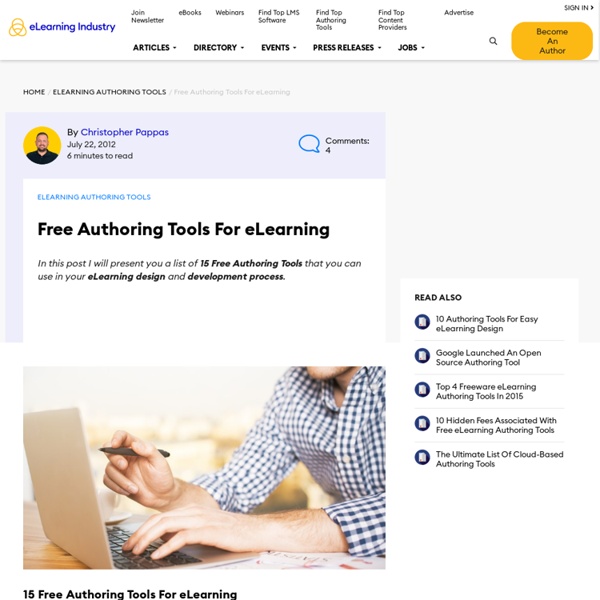
14 lousy web design trends that are making a comeback I was on the verge of writing a post about the joys of HTML5, which when combined with CSS3 and Javascript can do some very impressive things. However, having visited a bunch of ‘inspiring’ HTML5 websites I’ve ended up with a slight headache. The truth is that many of these sites leave a lot to be desired. It’s a case of déjà vu. Make no bones about it, HTML5 design is a massive, musty elephant in the room, and it is about to charge. So, below are some examples of user experience badness. Loading screens I would assume that there isn't a single person in the world who likes to see a slow-moving loading screen. Hidden navigation Many HTML5 sites are based around scrolling. Making demands Users shouldn’t be forced to learn how to navigate websites: it should be intuitive. Smartphones don’t have arrow keys. Images used for text Question: ‘What begins with G and ends in oogle?’ Contrast fail This is barely visible on my low rent second monitor. Dubious animation Mystery meat icons Missing pages
Top Open Source Learning Management Systems Open source Learning Management Systems have become extremely popular in recent years, but what does open source mean? Open Source technology is technology where the source code is “open”, that is, the code is available to the public and free to be modified. Improvements can be made by developers and it can be spread or sold to the wider community. So, why should an organization choose an open source Learning Management System as opposed to a homegrown or proprietary LMS? With the huge number of Learning Management systems available today, making the decision on which platform to choose can be quite overwhelming. MoodleMoodle is an abbreviation for “Modular Object-Oriented Dynamic Learning Environment” although when it was first developed the M stood for Martin’s after its developer, Martin Dougiamas. Features: .LRN.LRN (dot learn) was originally developed at MIT and is used by almost 500,000 people in educational institutions, corporations and government in over 18 countries. Conclusion
Royalty Free Music for eLearning Recently a fellow member of the Instructional Design & E-Learning Professionals’ Group (14K+ of members) asked “If anyone know of where to find royalty free background music for training?“ As you can understand this question was the inspiration for the following list that contains Royalty Free Music websites for eLearning. Enjoy!=> I will very much appreciate if you share with the eLearning community a website that offers royalty free music for eLearning and is not in the following list. =>I will add your resource to the Top of the list with a link to your profile! Royalty Free Music Library is proud to offer one of the largest offerings of online broadcast-quality royalty free music anywhere on the web. Brainy Betty offers sound files that are perfect to insert into PowerPoint for many uses. LifeSounds works on the integration of music throughout the curriculum. Stock Music Boutique library offers high quality royalty-free production music.
Jackdaw professional e-learning creator Jackdaw: Rapid E-learning Authoring better than bespoke At last you can rapidly author e-learning just like the professionals. Jackdaw moves away from the PowerPoint style designs of software such as Captivate and Articulate and produces 3D e-learning that looks and feels like real classroom training! Visit Jackdaw Microsite > Features of the system include: No coding necessary, intuitive course creation 3-D virtual learning room where learning takes place 100s of templates to chose from and customise Video presenters can be integrated into the e-learning Add tests to check on knowledge retention SCORM v1.2 compliance for easy integration with any LMS Collaborative development from the Jackdaw community Extendable system for designers with Adobe Flash (minimal coding necessary) Sell your courses on the Open Elms store Purchase additional courses to complement your e-learning Screenshots Home Screen Here the user selects a course to edit, else can create a new course from scratch.