


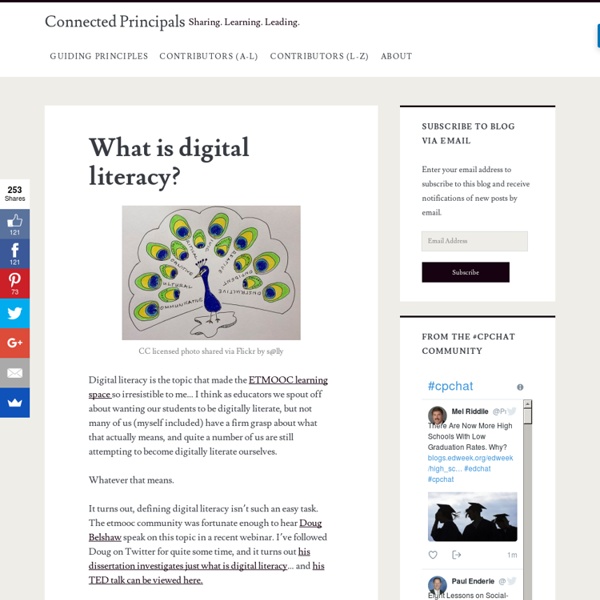
The Future Of Education Eliminates The Classroom, Because The World Is Your Class This probably sounds familiar: You are with a group of friends arguing about some piece of trivia or historical fact. Someone says, "Wait, let me look this up on Wikipedia," and proceeds to read the information out loud to the whole group, thus resolving the argument. Don’t dismiss this as a trivial occasion. It represents a learning moment, or more precisely, a microlearning moment, and it foreshadows a much larger transformation—to what I call socialstructed learning. Socialstructed learning is an aggregation of microlearning experiences drawn from a rich ecology of content and driven not by grades but by social and intrinsic rewards. Think of a simple augmented reality app on your iPhone such as Yelp Monocle. This is exactly what a project from USC and UCLA called HyperCities is doing: layering historical information on the actual city terrain. So look beyond MOOCs (Massive Open Online Courses) in thinking about the future education.
Digital Literacy | Communication Learning | Media Education | Skills Communication Young Brains | ChildCareExchange.com Digital Literacy Home Welcome to the Microsoft Digital Literacy curriculum. Whether you are new to computing or have some experience, Digital Literacy will help you develop a fundamental understanding of computers. The courses help you learn the essential skills to begin computing with confidence, be more productive at home and at work, stay safe online, use technology to complement your lifestyle, and consider careers where you can put your skills to work. Use the menu below to see the Digital Literacy curricula and courses available in your preferred language. After you select a language, click “go”, and the offers available will appear in a new dropdown box. Select an offer, and click “go”, and you will be taken to the appropriate page. The Microsoft Digital Literacy curriculum has three levels. The Basic curriculum features a course called A First Course Toward Digital Literacy. The Standard curriculum is available in four versions.
ICAICTE 2013 Online Safety: A Teacher’s Guide to Dealing with Cyberbullying, Sexting, and Student Privacy Social media and text messages have blurred the lines between students’ school lives and private lives. While most schools take clear steps to protect students at school, more schools are beginning to consider the need to set policies that apply to students’ activities outside of school. When it comes to questionable online activities like cyberbullying and sexting, kids sometimes feel pressured to follow the crowd. Image via Flickr by Brad Flickinger. Privacy Since the birth of the Internet, adults have been worried about kids sharing too much online. On the plus side, teens are becoming increasingly aware of the need to protect themselves online. What can you do? Have students commit to following school rules. Cyberbullying Social media and text messages are vital to many students’ social lives. The best approach to protecting students against cyberbullying is to be proactive and create guidelines before problems arise. Get students involved. Sexting Inappropriate Content Now, Keep up
The Importance of Focus | ChildCareExchange.com 21st century literacies – it’s all in Blogging! « On an e-journey with generation Y Having blogged for more than three years, I am as passionate about blogging as ever and see it, as one of the few online tools that can embrace both the emerging and establishing digital technologies. Over this time, I am convinced that blogging is the “door” to digital literacy. Digital literacy is defined as “the skills, knowledge and understanding required to use new technology and media to create and share meaning”. It is a true 21st century language. Although there are times when it could be argued that blogging should be a private space or kept within a ‘walled garden’ of the classroom, blogging should also be ‘out there’ for a global audience to reach. Blogging is a crucial 21st literacy skill. It creates a personal identity/digital brand/footprint. It is vital to have a good, online presence where others can connect to, communicate and create with, and continue an ongoing, readily contactable network. What do you think? Like this: Like Loading...
The Norwegian Centre for ICT in Education | Senter for IKT i utdanningen The purpose of the Norwegian Centre for ICT in Education is to contribute to the realization and the development of ICT policy. It shall further cooperate with relevant public and private institutions. The centre will also participate in international cooperation. Our main goals are to improve the quality of education and to improve learning outcomes and learning for children, pupils and students thourgh use of ICT in education. The Centre works to ensure that ICT contributes to improved quality, enhanced learning and better learning strategies among Norwegian pupils, apprentices and students.
Cornell University - Digital Literacy Resource Learning to make good decisions and solve problems in early childhood This material is also available in PDF format: Learning to make good decisions and solve problems in early childhood [653KB] pdf Skills and qualities for making decisions (content changes below) There are certain qualities and skills that help children make thoughtful decisions. Parents and carers can help children develop these qualities and skills from birth by supporting the development of their: Self-esteem: to feel ok about themselves even when they go against what their group wants. Confidence: to be able to ask for information they need, to say "No" or to say what they want. What does problem solving involve? Most times, when children are making decisions they will not use all the problem-solving or decision-making skills suggested below. Managing feelings If a situation is upsetting, children first need to be aware of and able to manage their feelings. Working out what the problem is At any time we all hear, see and feel many more messages than we can attend to.
Freire, Conscientization & Digital Literacy | dougbelshaw.com/bl Paulo Friere (1921-1997) was a Brazilian educator and philosopher best known for his seminal work . His ideas were heavily influenced by his Catholicism and his (somewhat ambiguous relationship with) Marxism. One of the key themes of his work is that of Conscientization or ‘critical consciousness’, explained by Taylor in (1993) as the type of consciousness that can . Taylor claims that Freire does not mean by this that objectivity is created by consciousness – for example, to you are free does not make it so – but education is nevertheless a means of transforming reality. The part of Conscientization I believe applies to conceptions of digital literacy is encapsulated, although not teased out fully, in the following statement by Freire: Conscientization occurs simultaneously with the literacy or post-literacy process. That is to say that ‘literacy’ as a concept does not really exist as such – it is a construct that we abstract from experience and communication. Ed.D. thesis restructure
Mindcraft i barnehagen | Pedagogisk Praksis Noen av de eldste barna i barnehagen har forsøkt seg på spillet Minecraft. De bygger hus, de lager kjellere, bygger vegger, setter inn dører, diskuterer materiale, skaffer seg mat. De samler blomster, spiller sammen, samarbeider, møter hverandre i spillet mm. Vi leker oss litt med dette spillet og ser at det har et stort potensialet for å skape sammen og samarbeide. Det kan gjøres veldig enkelt med at de samarbeider om å bygge ett eller flere hus på en iPad, det kan også avanseres slik at de kan bruke to iPader. Da kan de spille i samme verden og møte hverandre i spillet. Hus har vært et tema på basen noen måneder, de har laget hus i leire, malt og tegnet, lekt med digitale dukkehus, de har tegnet interiør, laget i trolldeig og laget hus i skoesker med forskjellige materialer (mer om dette siden). I Minecraft kan man møte forskjellige dyr og skapninger, noen av dem kan være skumle som skjellett, creepers, zombies og edderkopper.
Digital Literacy Home Welcome to the Microsoft Digital Literacy curriculum. Whether you are new to computing or have some experience, Digital Literacy will help you develop a fundamental understanding of computers. The courses help you learn the essential skills to begin computing with confidence, be more productive at home and at work, stay safe online, use technology to complement your lifestyle, and consider careers where you can put your skills to work. Use the menu below to see the Digital Literacy curricula and courses available in your preferred language. After you select a language, click “go”, and the offers available will appear in a new dropdown box. The Microsoft Digital Literacy curriculum has three levels. The Basic curriculum features a course called A First Course Toward Digital Literacy. The Standard curriculum is available in four versions. Version 4 uses examples and simulations from Windows 8 and Microsoft Office 2013.