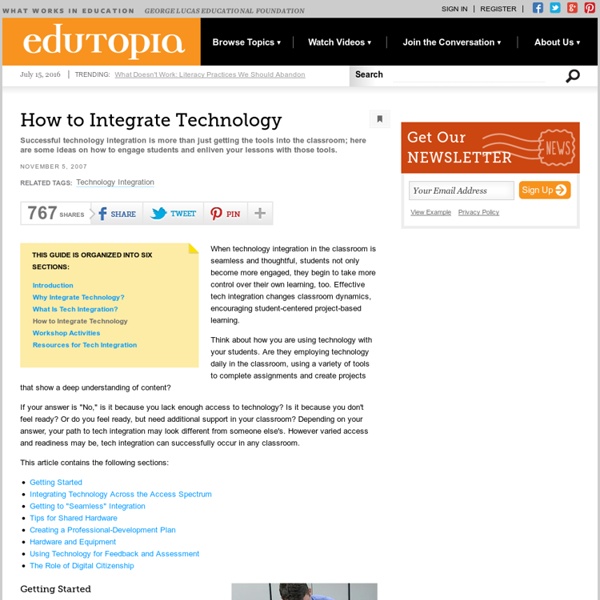16 skills students need to learn today to thrive tomorrow
The gap between the skills people learn and the skills people need is becoming more obvious, as traditional learning falls short of equipping students with the knowledge they need to thrive, according to the World Economic Forum report New Vision for Education: Fostering Social and Emotional Learning Through Technology. Today's job candidates must be able to collaborate, communicate and solve problems – skills developed mainly through social and emotional learning (SEL). Combined with traditional skills, this social and emotional proficiency will equip students to succeed in the evolving digital economy. What skills will be needed most? An analysis of 213 studies showed that students who received SEL instruction had achievement scores that averaged 11 percentile points higher than those who did not. And SEL potentially leads to long-term benefits such as higher rates of employment and educational fulfillment.
Digital Literacy Standard Curriculum Version 2
Updated: October 1, 2007 The Digital Literacy Standard Curriculum Version 2 consists of five courses: Computer Basics
5 Reasons to Incorporate Technology into Your Classroom
Think that integrating technology into the classroom will only distract students and marginalize educators? Think again. Since students are already interested and engaged in technology, teachers can harness that attention for educational purposes. Incorporating the internet, laptops, tablets and even smartphones into the curriculum has many benefits for teachers and students alike. Here are just a few:
Tech Lesson of the Week: Technology lesson plans
Education World offers a huge selection of technology lesson plans for all grade levels. Telltale Ts Students use technology to investigate and present information on a variety of animals visited during a trip to the zoo. Engaging English Students use technology to effectively present a selection of alliterative phrases that are then used to create an informative wall or ceiling hanging. The Dangers of Distracted Driving Students learn about the dangers associated with distracted driving and then complete an activity demonstrating what they've learned. Digitizing History: Exploring Moments in Time Through Web Design Students work in teams to create home pages or small Web sites based on themes related to a recent history or social studies lessons.
Education videos: Ten ways to use them well
Why use video resources? In 1983 Howard Gardner proposed the theory of multiple intelligences. The idea has developed into a general understanding that students learn in different ways. Some learn best through listening; some by touching and others need visual stimuli, e.g. video resources.
3 Big Don’ts When Converting Instructor-Led Training to eLearning
With benefits like automation, consistent messaging, wider reach, and the ability to provide 24/7 learning, eLearning is an option that more and more companies have started to embrace. But now what do you do with those PowerPoint slides that you created ages ago and had been delivering to your employees since then? If that training program is effective, don’t ditch it. You can convert it into an eLearning program without reinventing the wheel. But look out for these common mistakes that companies do when converting PowerPoint and Instructor-Led Training to eLearning because they don’t realize that eLearning and classroom learning are different: 1.
To Attract More Girls to STEM, Bring More Storytelling to Science
A student from High Technology High School in Lincroft, New Jersey CREDIT: Marissa Hazel Guest Post by Jonathan Olsen and Sarah Gross, teachers at High Technology High School in Lincroft, New Jersey Women and girls are historically underrepresented in STEM (science, technology, engineering, and math) fields and much has been written lately about why girls in school seem disinterested in these areas.
Integrating Tech: More Than Just Having Computers
Technology has become part of the educational process, but too often it is separate and not integrated into the learning experience.Today, Education World offers easy and painless ways to integrate technology into your daily routine. Included: Nineteen activities and nearly 50 Web sites. Integrating technology into the curriculum is a priority -- if not a mandate -- in most schools today.