


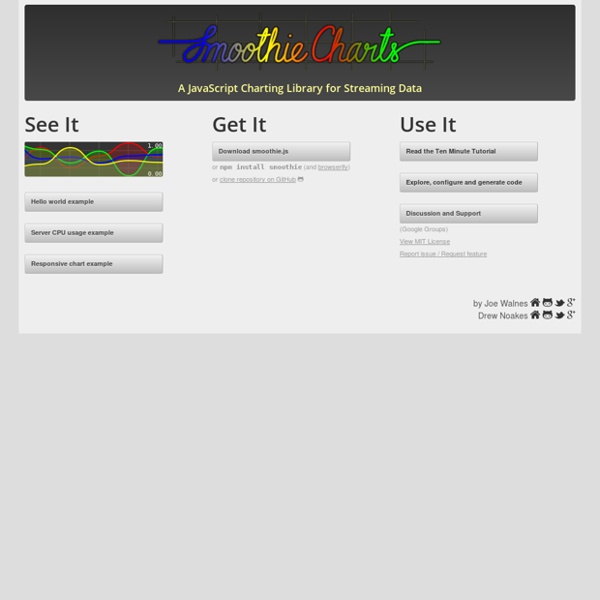
Gantt - Editable JavaScript DHTML Gantt Chart with Rich API dhtmlxGantt is an open source JavaScript Gantt chart that helps you visualize a project schedule in a nice-looking chart. It can show the dependencies between tasks as lines and allows you to set up different relationships between tasks (finish-to-start, start-to-start, end-to-end). dhtmlxGantt provides flexible API and a large number of event handles, which gives you the freedom to customize it for your needs. Basic Gantt Chart Filtering and Zooming Hours Scale Baselines Critical Path Hiding/Showing Columns Export Data Loading Big Datasets Auto Scheduling Click the appropriate images to view the demo. Features Note that some features are available in the PRO Edition only. Easy Initialization With dhtmlxGantt, you can create a comprehensive tool for visual project management and provide the end users with a convenient way to schedule their activities. Fully Customizable Intuitive User Interface Rich Feature Set Export to PDF and PNG By default, the generated PDF/PNG document includes a watermark.
jQuery Sparklines News 15 June 2013 - Version 2.1.2 Relased This release adds support for jQuery 1.10.0 and other bug fixes and minor improvements. See the full changelog for details of all changes. 26 January 2013 - Version 2.1.1 Relased This release adds support for jQuery 1.9.0 along with a couple of other bug fixes. If you're using a version of jQuery later than 1.8, be extra sure you're not rendering your page in quirks mode to avoid breaking tooltips for IE users. See the full changelog for details of all changes. 15 October 2012 - Version 2.1 Released This release is primarily a bug-fix release, but also adds support for Internet Explorer 10. See the full changelog for details of all changes. 29 April 2012 - Version 2.0 Released This release represents a significant code update. Customizable mouseover tooltips and interaction including highlighting of moused-over values. It should be fully backwards compatible with the 1.x versions with the following exceptions: There's a few non-code updates as well: eg.
Create An Animated Bar Graph With HTML, CSS And jQuery Smashing Coding RGraph - Free HTML5 and JavaScript charts Examples 35 JavaScript Chart and Graph Libraries for Developers A chart is a graphical representation of data, in which “the data is represented by symbols, such as bars in a bar chart, lines in a line chart, or slices in a pie chart”. Almost every development or project management team requires charts or graphs to understand and visualize the complex data and workflow for their web applications. Visualizing charts can help you to understand complex data easily which may results in improved productivity and reliability for your web applications & projects. An easy way to create charts and graphs for such web projects and applications is JavaScript Chart and Graph Libraries. There are myriad of JavaScript Chart and Graph Libraries are available over Internet which let you easily create graphs and charts for your web applications. In this article we have compiled a list of Top 35 JavaScript chart and Graph libraries that suit different needs from simple charts to high complex charts. 1. 2. 3. 4. 5. xCharts 6. 7. 8. 9. 10. 11. 12. 13. 14. 15. 16. 18.
Cross-Browser JavaScript/HTML5 Charts - dhtmlxChart dhtmlxChart is a JavaScript charting library for generating cross-browser HTML5 charts. It supports the most common chart types: line, spline, area, bar, pie, donut, scatter, and radar charts. For complex charting needs, you can create a chart series, plotted separately side by side, or stacked. You can also display a combination of different charts types on a single chart (e.g. combine line and bar charts). The charts can be loaded from XML, JSON, JavaScript array, or CSV and updated on the fly (by using Ajax) to show changing graphical data. You can easily customize the chart appearance by configuring any chart elements: colors, tooltips, scales, templates, labels, etc. Live demos Area Charts Bar Charts Column Charts Donut Chart Line Charts Pie Chart Radar Charts Scatter Charts Spline Charts The dhtmlxChart library is written in JavaScript using Canvas and works in all major web browsers: IE, FF, Safari, Opera, Chrome, or any other browsers based on Mozilla or the Webkit engine. Licenses Buy it
Protovis Protovis composes custom views of data with simple marks such as bars and dots. Unlike low-level graphics libraries that quickly become tedious for visualization, Protovis defines marks through dynamic properties that encode data, allowing inheritance, scales and layouts to simplify construction. Protovis is free and open-source, provided under the BSD License. It uses JavaScript and SVG for web-native visualizations; no plugin required (though you will need a modern web browser)! Although programming experience is helpful, Protovis is mostly declarative and designed to be learned by example. Protovis is no longer under active development.The final release of Protovis was v3.3.1 (4.7 MB). This project was led by Mike Bostock and Jeff Heer of the Stanford Visualization Group, with significant help from Vadim Ogievetsky. Updates June 28, 2011 - Protovis is no longer under active development. September 17, 2010 - Release 3.3 is available on GitHub. May 28, 2010 - ZOMG! Getting Started
jqPlot Charts and Graphs for jQuery