


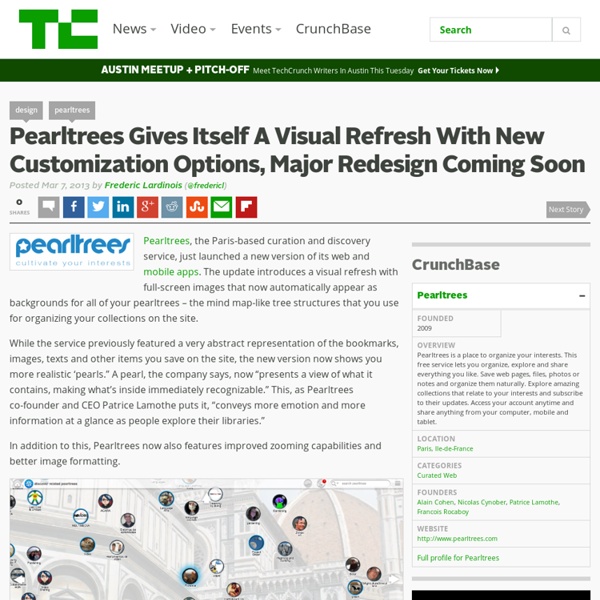
use PT for ToDo list Challenge 5 - Curate Resources using Pearltrees If you listened to the episode of the Instructional Tech Talk podcast that discussed curating content in the classroom you know how valuable curating resources can be both with students and for your own resources. Social bookmarking has become a huge activity – spreading many genres and via many platforms. It has revolutionized the way in which we share and find information. Like I mentioned, there are many ways to participate in social content curation and each way looks a little different. For the purpose of this challenge, we will be using the popular curation tool Pearltrees to begin our content curation adventure. Don’t worry – it is easy, fun, and extremely addictive. Pearltrees is a way to store all the websites you use on a regular basis (and even the ones that you won’t use again for 2 years) to allow for instant reference. The Challenge Create a Pearltrees account and start curating resources. How to Complete the Challenge 1. 2. 3. 4. 5. 6. 7.
La puce et le neurone : deux mots sur la « curation » Ah le vilain mot que celui de « curation » ! Il y a décidément des anglicismes qui passent mal. Je ne sais pas pourquoi on ne lui préfère pas le terme d’édition, fût-il imparfait. Quoi qu’il en soit, c’est depuis quelques mois un des mots à la mode sur le Web et il recouvre quelque chose d’important : essayons donc de remonter du son (bruyant) au sens. Mais tout d’abord, qu’est-ce que la curation ? Maintenant, si l’on considère le Web, on comprend aisément pourquoi c’est une notion importante. Pour ne parler que du Web moderne, celui qui dans mon esprit commence au milieu des années 1990, deux méthodes de curation se dégagent : l’humaine et l’algorithmique. La curation humaine, c’est « David and Jerry’s Guide to the World Wide Web« , à savoir Yahoo! Delicious, né durant les années 2000, est une autre start-up qui fit date et, à mon avis, la start-up la plus emblématique du Web 2.0. Il est assez aisé de tracer les principaux avantages et inconvénients de ces deux approches.
Organize The Best Of The Web In Your Own Visual Library On Pearltrees [Chrome] Advertisement Content curation is the talk of all digital marketers. For many people it’s still a mystery. So, what is content curation and how can you do it properly? The main reason people talk highly about content curation is that it’s a very effective way of sharing your insights and opinions, while also showing your followers the thought leaders you admire and pay attention to. It saves you from having to come up with all the ideas yourself, and stops you looking like you only ever share your own content. You might also consider content curation as a tool for your own education. Consider that you have a real interest in gardening, and you have many followers across all sorts of social media that want to learn more about gardening. You need to keep sharing useful information with your audience in a useful way. Feedly While there are a number of great RSS readers out there, Feedly has outdone them all in terms of features and integrations. Storify Scoop.it Bundlr Gibbon Embeddable Media
Saviez-vous qu’il existe des perles de S.I.Lex ? (Pearltrees et Serait-ce une perle de silex ? (en fait, du silex rubané poli). Krzemień pasiasty kula. Dans la jungle foisonnante des services 2.0 et des médias sociaux, il en est vers lesquels on se tourne d’abord pour leur esthétique et leur élégance, plus que pour leurs fonctionnalités. Il faut dire que Pealtrees est un outil assez atypique, situé quelque part entre les bookmarks sociaux et la cartographie heuristique, qui propose de fournir aux internautes les moyens d’ « éditer » par eux-mêmes le web en construisant sous la forme d’arbres de perles des parcours de page en page. Pearltrees est une start-up française et je vous conseille d’aller faire un tour sur le blog Cratyle.net de Patrice Lamothe, son CEO, où il développe la vision qui est à l’origine du projet et notamment la critique d’une certaine conception du web 2.0 : La démocratisation de la création n’a cependant pas entrainé la démocratisation de l’accès aux contenus. I Cartographier le droit en arbre de perles J'aime :
Pearltrees - a collaborative web curation tool Pearltrees (iPad app, myös: PC ja Mac) Entäpä jos nettisivut olisivat pieniä pallukoita, joita voisit ryhmitellä mielin määrin? Voisit selata jokaista ryhmää erikseen tai siirtyä haluamallesi sivulle yhdellä painalluksella. Tieto olisi kaikille avointa ja sitä voitaisiin jäsennellä myös yhdessä. Pearltrees tekee tämän mahdolliseksi. Muuta nettisivut (tai kuvat tai muistiinpanot) "helmiksi" ja luo omia "helmipuita", joiden sisällön ja muodon päätät itse. Mielestäni Pearltrees on erinomainen ohjelma mm. web curation -toimintaan helpon käyttöliittymänsä ansiosta. P.S. Content Curation Tools: A Curated List of Content Curation Tools Finding and Sharing great content is very time consuming. But we all have plenty of times on our hands. I don’t think so…. Social Media eats into our time every day and it’s getting worse! Content curation tools are available to help. Content curation is the process of filtering through content to find the best content. So here are some content curation tools that will save you time finding great content. Note: Make sure also to read the essential effective guide to content sharing. 1. In Scoop.it you create boards of content around specific topics and then add content to these boards. When you use Scoop.it other real people find content for you. Here’s an example of a board I created for top social media posts. 2. Imagine that you missed a really great conference but you heard that someone ‘storified’ it. This summary could include tweets, Facebook updates, pictures, videos and much more. So you get a story about the conference. 3. 4. 5. 6. 7. 8. 9. Final Comments You know we love comments.
26 Free (or Free-to-Try) Content Curation Tools - SEW Content is still king, but it isn't always practical or cost effective for marketers to produce brand-new, meaty, thought-leadership level content pieces on a regular basis. That's where curating content can come in handy. Content curation offers a nearly limitless method of fueling your inbound marketing efforts. Unearthing and sharing the quality content of others allows you provide your audience fresh content on a regular basis to serve any interest, industry, or market. What's more, sharing and celebrating the work of others helps get you on their radar and can forge valuable, long-term relationships with the content authors. To help you curate, here's a list of 26 tools you can use to find, aggregate and share your content with the world, be it in a blog roundup, big list of resources or to share via social. 1. A granddaddy of content curation, in practice if not in tenure, Pinterest is one of the Internet's most popular sites for culling content. 2. Price: Free 3. 4. 5. 6. 7. 9. 10.
Organizing Online Content With Pearltrees While on the Traveling Geeks trip to Paris, we had the opportunity to meetup with a French company called Pearltrees. This was our first stop on what was a busy day meeting an exciting group of French companies. Beyond hearing about the companies, I was just happy that I made it on and off the Paris Metro without losing my ticket. Pearltrees is a collaborative way to share interests online. Here’s the process I followed to explore Pearltrees: While on the Traveling Geeks trip I decided to use Pearltrees to organize some of the posts about our trip to Paris (I plan to add more): After returning to California, I went back to my Pearltree to find a picture to use on my post of the Traveling Geeks group meeting. Not finding the pictures I wanted in my own Flickr set, I then searched Pearltrees for more Traveling Geeks content and found Pearltree stories in English. I could of also found that Pearltree via a Google search for Traveling Geeks. “Traveling geeks !!!!
The Advantages and Innovations of Pearltrees Pearltrees is a fascinating and innovative new social networking site that is centered on communicating common interests in a visually interesting and complex manner. Pearltrees uses the concept of organizing individual topics and overall subject matter within user defined points of data, the ‘pearls’ from the title, which connect webs of content, serving as the ‘tree’ portion of the title. Once these trees are created, all springing from the central point of a user profile, ala Facebook, it creates a repository of what a person is interested in their life and online experience. The way this system becomes a social networking experience is that by searching within Pearltrees you can access other user’s pearltrees, grab the trees that you find interesting and attach them to your own pearltree. In addition, the inventive visual organization allows this information to quickly be shifted into new areas, or simply connected to other pertinent topics. Of course, Pearltrees is not perfect.