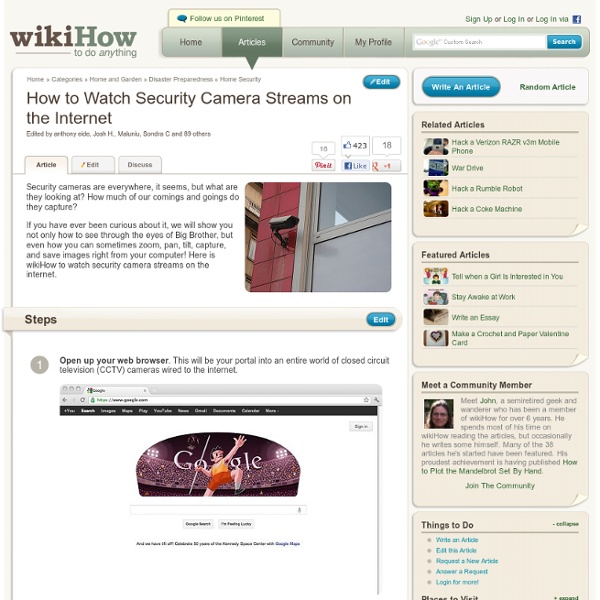How to Watch Security Camera Streams on the Internet
Favorite This Article Edit Article Search Queries Edited by anthony eide, Josh H., Maluniu, Sondra C and 101 others Security cameras are everywhere, it seems, but what are they looking at? How much of our comings and goings do they capture? If you have ever been curious about it, we will show you not only how to see through the eyes of Big Brother, but even how you can sometimes zoom, pan, tilt, capture, and save images right from your computer! Ad Steps 1Open up your web browser. 4Manipulate the camera. Search Queries 1The list is continuously evolving so if you find a query that doesn't work, edit this page and remove it from the list.inurl:/view.shtmlinurl:ViewerFrame? Tips You can take a screenshot or use a screen recording program to record the video stream. Warnings This does not fall within most school or business guidelines for acceptable use of their computers.
Wonder How To
Electronic signature service, digital signatures | Adobe EchoSign
Cooking For Engineers - Step by Step Recipes and Food for the Analytically Minded.
10 Awesome Free Tools To Make Infographics
Advertisement Who can resist a colourful, thoughtful venn diagram anyway? In terms of blogging success, infographics are far more likely to be shared than your average blog post. This means more eyeballs on your important information, more people rallying for your cause, more backlinks and more visits to your blog. Designing An Infographic Some great tips for designing infographics: Keep it simple! Ideas for infographic formats include: Timelines;Flow charts;Annotated maps;Graphs;Venn diagrams;Size comparisons;Showing familiar objects or similar size or value. Here are some great tutorials on infographic creation: Creating Your Infographic Plan and research.If required, use free software to create simple graphs and visualisations of data.Use vector graphic software to bring these visualisations into the one graphic. Ultimately, if you have a little design skill, the very best approach is to create all the simple graphs and illustrations yourself using vector graphic software. Stat Planet Hohli
“How to Make Money Selling Drugs”: The war America keeps on losing
Despite its slick packaging and overtly facetious premise, director Matthew Cooke and producer Adrian Grenier’s faux-educational documentary “How to Make Money Selling Drugs” packs a wallop. While imparting lessons about the economic realities of the drug trade – a thriving, booming and ever-diversifying realm of entrepreneurial capitalism, in spite of the massively expensive attempt to shut it down – Cooke’s film reminds us that America’s destructive global misadventures of the last 20 years have a corollary that’s every bit as bad right here at home. If anything, the “war on drugs” has been even worse and even stupider than the “war on terror,” although they’ve become so intimately interconnected in moral, technological and philosophical terms that it’s not like we get to choose. It really shouldn’t be news at this point that the war on drugs has been a disastrous failure from every possible point of view.
Related:
Related: