


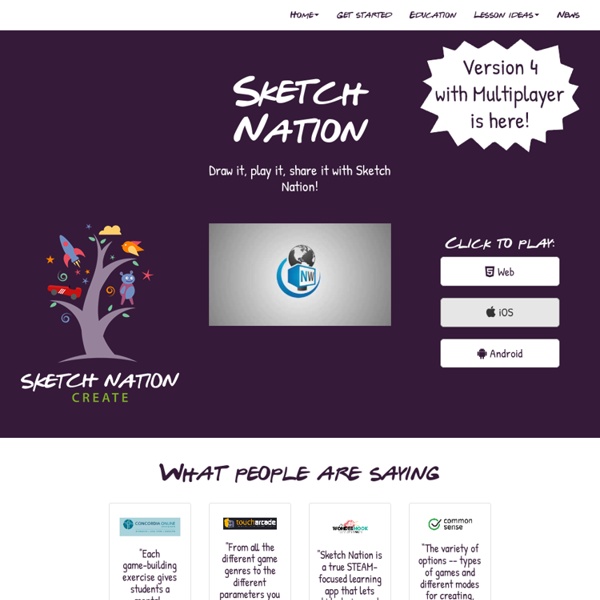
Computational Thinking: How To Get It, and Why It’s Important Wednesday, August 27, 2014 A group of children on a playground, each kid clutching a slip of paper with a number on it, moves along a line drawn in chalk, comparing numbers as they go and sorting themselves into ascending order from one to ten. Another group of children, sitting in a circle, passes pieces of fruit—an apple, an orange—from hand to hand until the color of the fruit they’re holding matches the color of the T-shirt they’re wearing. It may not look like it, but the children engaged in these exercises are learning computer science. The very nature of the project invites a question: Why would one want to do such a thing? The answer makes a lot of sense. At the core of the field of computer science, beneath the visible trappings of hardware and software, is a mental discipline known as computational thinking. That’s a powerful rationale for teaching computational thinking to our young people. Professors Tim Bell, Mike Fellows and Ian H. Brilliant readers, what do you think?
NationStates | create your own country PacMan@Lyon » A propos Qu’est ce que le PacMan urbain ? Le PacMan Urbain est un jeu à grande échelle qui utilise la grille de la ville pour recréer les sensations de PacMan, le célèbre jeu des années 80. Un joueur habillé en PacMan court dans la ville afin de collecter des points virtuels qui sont situés le long des rues. Quatre joueurs habillés comme les fantômes Blinky, Clyde, Inky et Pinky, vont essayer de “manger” PacMan avant qu’il ne collecte tous les points du terrain de jeu. D’où vient l’idée du PacMan urbain ? L’idée nous vient d’un groupe d’étudiants de la section IT de l’université de New York. Combien de joueurs faut-il pour jouer au PacMan urbain ? Dix. Y a t’il réellement des “points” dans les rues ? Non, quand PacMan court dans les rues, il reste en contact permanent avec son contrôleur par téléphone mobile. Comment les fantômes “mangent” PacMan ? En le touchant ! Comment les fantômes savent-ils lorsque PacMan a mangé une pastille de puissance ? Quelle est votre philosophie ?
Podcast402: Montana Teachers Share “Why We Teach” <div class="greet_block wpgb_cornered"><div class="greet_text"><div class="greet_image"><a href=" rel="nofollow"><img src=" alt="WP Greet Box icon"/></a></div>Hello there! If you are new here, you might want to <a href=" rel="nofollow"><strong>subscribe to the RSS feed</strong></a> for updates on this topic.<div style="clear:both"></div></div></div> This podcast features twenty-five Montana teachers and one Oklahoma teacher answering the question, “Why We Teach?” Show Notes: Subscribe to “Moving at the Speed of Creativity” podcasts! Receive an email alert whenever a new Speed of Creativity podcast is published! Check out Wesley's new ebook, "Mapping Media to the Common Core: Volume I." (2013) It's $15! If you're trying to listen to a podcast episode and it's not working, check this status page.
www.AirPano.ru Swift Playgrounds, l’arme de séduction massive d’Apple pour développeurs en herbe En poursuivant votre navigation sur ce site, vous acceptez nos CGU et l'utilisation de cookies afin de réaliser des statistiques d'audiences et vous proposer une navigation optimale, la possibilité de partager des contenus sur des réseaux sociaux ainsi que des services et offres adaptés à vos centres d'intérêts. Pour en savoir plus et paramétrer les cookies... Accueil PierreFONTAINE Chef d'édition En dévoilant, à la WWDC 2016, une appli destinée aux enfants ou aux développeurs débutants, Apple veut permettre à tous d’entrer dans la révolution numérique mais s’assure aussi la fidélité d’une génération de développeurs en devenir. Dès son lancement en juin 2014, Swift a été présenté comme une refondation, inspirée d’une longue réflexion et de la facilité des langages du Web. Pour débutants et développeurs un peu plus avancés Elle est destinée aux très grands débutants – et rappellent d’ailleurs par ses « basics », les exercices proposés par la plate-forme code.org. Un cheval de Troie à suivre sur
Ever, Jane – The Virtual World of Jane Austen Exposition Culture numérique pour tous à télécharger A l’occasion de Super Demain, rendez-vous des cultures numériques et médiatiques qui s’est déroulée à Lyon les 18 et 19 mars 2016, Fréquences Ecoles, association organisatrice de l’événement, a conçu l’exposition interactive Culture numérique pour (re)découvrir les cultures numériques, de développer ses compétences, de prendre le pouvoir sur les écrans et de s’épanouir dans une société médiatique et numérique. Aujourd’hui, l’association met gracieusement à disposition en ligne l’ensemble des 39 panneaux de cette exposition (et dont les contenus sont placés sous licence Creative Commons) ; une expo qui se matérialise par des définitions, des chiffres, des explicitations, des exemples mais aussi des idées d’actions : Les contenus de cette expo Culture numérique sont organisés autour de 5 thématiques : Jeu vidéo Médias Qui utilise quoi ? Data / données Qu’est ce que la data ? Makers Qui sont les makers ? Enfance Quand l’école change.
Tools for Unleashing Your Inner App Developer | Kevin McNeish Do you have an idea for an app but lack the programming knowledge to begin building it? In this weekly blog series, How To Unleash Your Inner App Developer, I will take you, the non-programmer, step by step through the process of creating apps for the iPhone, iPod Touch, and iPad. This is Part 1 of the blog series. Join me each week on this adventure, and you will experience how fun turning your ideas into reality can be! So you want to be an app developer! As I mentioned in my first post, giving yourself permission to test the waters is the first step in the process. Counting the Cost I've written software for every major smartphone platform, and I have to say, Apple's admission price for getting into app development is hard to beat. With your free admission, you can build apps for the iPhone, iPod Touch, and iPad. Getting the Right Mac If you own a Mac built after August 2006, it has an Intel processor, which is required for iOS app development. Renting a Mac in the Cloud
Hopscotch Pixie - Learn to code Aprende a programar