


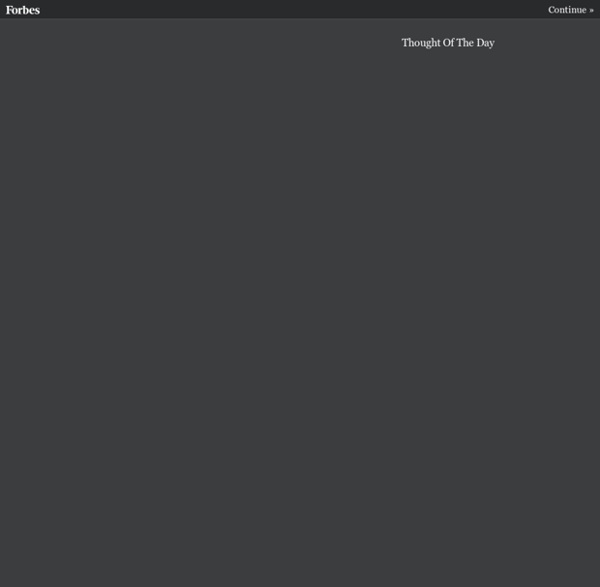
10 Things Successful eLearning Professionals Do Differently eLearning professionals need to raise the bar and reset their expectations if their learners are to consider courses worthwhile. The following ten points are things we have found successful eLearning professionals do differently. We hope they can help developers change their mindsets to create the best courses possible. 1. Successful eLearning developers know what motivates their learners to take online courses instead of spending their time on other activities. 2. Thinking of learners as more than computer users, and instead as social individuals is even more important in eLearning than traditional learning situations due to the physical barrier. 3. In almost all courses, learners want the course to get to the point sooner, wrap up faster, and finish earlier. Helping students to pay attention is a primary concern of successful eLearning professionals. 4. Successful eLearning professionals understand how the memory works, how the brain learns and create their courses accordingly. 5. 6.
5 Reasons Why Great Edtech Products Don’t Succeed EdSurge Newsletters Receive weekly emails on edtech products, companies, and events that matter. As a former teacher and edtech sales and marketing consultant, I’ve been on both sides of the table. Teachers want to innovate, but not at too high of a cost. Edtech producers want to help educators, but don’t always know how to help or get out of their offices and into classrooms. After years of listening to teachers’ technology needs and quibbles, and seeing countless promising edtech solutions fizzle without helping any students or teachers, I’ve noticed some common threads. 1. 2. Given this chain of oversight, a teacher can’t always implement a tool into her classroom simply because she likes it. 3. We expect that the new generation of teachers, who have grown up with technology, will lead the school-tech-integration charge. 4. I don’t have an answer for how to un-saturate the market, but I do think the best products for teachers and students will rise to the top. 5.
Announcing Drive for Education: The 21st century backpack for students Posted by Ben Schrom, PM Google Apps for Education (Cross-posted on the Google for Work Blog) In a little over two years, Drive has become the cloud storage and sharing solution for more than 190 million people worldwide who use it regularly at home, work and school. For many of the 30 million students and educators using Google Apps for Education, Drive has even replaced their bookbags. Why lug around piles of paper or overstuffed binders when every type of document or file can be retrieved from the nearest Chromebook, tablet, smartphone or browser? Earlier this year, we introduced Drive for Work—a premium version of Google Apps for Work—and now we’re bringing that same power to schools. Drive for Education will be available to all Google Apps for Education customers at no charge and will include:Unlimited storage: No more worrying about how much space you have left or about which user needs more gigabytes.
The unstoppable rise of the Deep Web By Patrick Howell O'Neill on September 28th, 2014 Silk Road fell in a perfect storm of drug busts, murder charges, and mysterious informants. According to the FBI, the notorious black market had cleared an estimated $1.2 billion in business in its brief, three-year existence. When agents took accused Silk Road mastermind Ross Ulbricht into custody, the future of the Deep Web (everything online not indexed by Google), or more specifically, the Dark Net (where the real dirt happens), was an open question. Now 12 months later, we have some answers. The black markets have not only grown in size—they’re flourishing. Is it any safer for users? The Silk Road closure, however, erased the perception that one’s activity on the Deep Web was in the free and clear. As such, we seem to have reached a crossroads in the history of Deep Web. The next chapter of the Deep Web black markets looks even bigger than ever before—and it’ll play out on a global stage. Illustrations by J.
Trees of Knowledge Hacking Everyday Objects Inspires Students to Explore Technology (Transcript) Jay: This circuit consists of a speaker, so you can hear the sounds when they're made, a battery for power. If we were to hook the circuit up to itself with no resistor... [ high-pitched tone ] ...you'll get that constant frequency. If we disconnect the circuit, then we can hook it to another resistor. So, in the case of water... [ tone descends and ascends ] ...it's a variable resistor. Jay: So, I'll just start. Jay: It's like the whole education system is locked down from some ancient, you know, 100-year-old idea, except for kindergarten. Jay: We're going to forget that cans are for holding food, and we're going to make cans and everything else here do something else. Jay: The way kindergarten was designed was a set of what we would call toys, so, blocks, finger paint, certain geometrical shapes, and hoops. I have a marrot triangle. The Leaning Tower of Flowers. Jay: So, you call it blocks? Yeah. Jay: Great. Oh!
How to Stream Google Hangouts On Air to Twitter and Facebook Are you using Google Hangouts on Air? Do you want your Twitter and Facebook followers to join in? By sharing the YouTube link of your Google Hangout to Twitter and Facebook, you can stream the live event to reach more viewers. In this article you’ll discover how to stream your next Google Hangout On Air to your Facebook and Twitter followers. Why Google Hangouts On Air? Google Hangouts On Air are live video broadcasts that stream simultaneously on Google+ and YouTube. Find out how to stream Google Hangouts to Twitter and Facebook. Because Hangouts are tied to YouTube, you can broadcast (or replay) your Hangout event anywhere you can embed a YouTube video. Set Up the Hangout On Air Before you can embed your Hangout in Facebook or Twitter, you need to set it up. Log into Google+ and go to the Google Hangouts On Air page. The main Google Hangouts On Air page shows you all of the other Hangouts currently going on. The Google Hangouts On Air homepage is a great place to see other broadcasts.
Announcing Drive for Education: The 21st century backpack for students Posted by Ben Schrom, PM Google Apps for Education (Cross-posted on the Google for Work Blog) In a little over two years, Drive has become the cloud storage and sharing solution for more than 190 million people worldwide who use it regularly at home, work and school. For many of the 30 million students and educators using Google Apps for Education, Drive has even replaced their bookbags. Why lug around piles of paper or overstuffed binders when every type of document or file can be retrieved from the nearest Chromebook, tablet, smartphone or browser? Earlier this year, we introduced Drive for Work—a premium version of Google Apps for Work—and now we’re bringing that same power to schools. Drive for Education will be available to all Google Apps for Education customers at no charge and will include:Unlimited storage: No more worrying about how much space you have left or about which user needs more gigabytes.
Share Your Insights: The Future of Education Gone are the days when education was confined to the walls of a classroom. The traditional learning model is being turned on its head with the rising popularity of open education and new technologies to facilitate online learning. What’s the future of education? What are new and best tactics for teaching and learning today? Ahead of next week’s Online Learning Conference, we’re taking a look at the state and future of open education — and want your insights, too! <<View all Open Education SlideShares, and share yours, too>> Here are a few decks not to miss: The New Online University Stanford has become one of many universities to experiment with MOOCs. Are MOOCs Here to Stay? Non-traditional college students are now the new normal, says Yvonne Belanger. The Network of MOOCs To truly understand MOOCs, we must also understand the patterns and communication behind them. READ MORE: Discover and Share Best Content Marketing Strategies Photo: Doremi/Shutterstock Related Posts
The Power of "I Don't Know" The role of teaching has evolved. No longer are we the carriers of knowledge, giving it to students and assessing if they can repeat facts successfully. We are, instead, tasked with teaching students how to find answers themselves. And it all starts with a simple three-word phrase: I don't know. Adopting a comfortable "I don't know" attitude is far more accurate for what we need to do as educators then pretending we know it all. It sounds counterintuitive, I know. But in school where every client is a work in progress, we need to cultivate a certain excitement in not knowing something. Changing Attitudes At the start of each year, I have to train students that I will not be feeding them answers. Rather, I will teach them how to develop questions. I will also teach them that when I ask them a question it's OK if they say, "I don't know." In the Classroom 1. From there, I have students customize the Google advanced search page. 2. 3. Sheridan Blau once said, "Honor confusion."
Technology SAMR Model for Administrators - Part 1: Staff Presentations The introduction of wireless networks and bring-your-own-device (BYOD) programs in classrooms has increased the demand for teachers to effectively utilize technology worldwide. We have seen an emphasis placed on technology-centered professional development to ensure that classroom educators are best prepared for these challenges. Throughout this process, teachers may feel that they are at the forefront of professional development while administrators may feel a little behind the power curve. Throughout this series, I will focus on the Substitution, Augmentation, Modification, and Redefinition (SAMR) model highlighting different tasks that school-based administrators may face during the school year. These tasks will be broken down and explained using the SAMR model in the following order: Part 1: Staff Presentations Part 2: Community Interaction Part 3: File Management Part 4: Classroom Evaluations Part 5: Staff Input Lead by Example Staff Presentations Determine the Purpose Substitution
Why Does Sitting Still Equal Learning? | Rae Pica A few years back, Christy Isbell, a pediatric occupational therapist and friend, presented a workshop at the annual conference of the National Association for the Education of Young Children (NAEYC), with a title indicating it was about teaching children who won't sit still. The exact name escapes me now, but I very clearly recall that more than 2,000 early childhood professionals crammed themselves into the room to listen to her. I was envious -- because my session, about movement, didn't draw half that many! And I joked with Christy that perhaps I'd "borrow" the title and use it for all my future presentations. If you think about it, though, it's actually sad that such a title/topic would bring educators out in droves. Naturally they were teaching children who won't sit still; they were working with young kids! Today we have research showing that the more senses used in the learning process, the higher the percentage of retention. Eric Jensen has written extensively about this issue.
How to Embed Remind (101) Messages Into Google Sites On Saturday I shared directions for embedding Remind (formerly Remind 101) messages into a blog. Today, I received a handful of emails from folks wanting to know if they could do the same with Google Sites. The answer to that question is yes. Step 1: Sign into your Remind account and select "my widgets" from the drop-down menu. Step 2: Select Google Sites from the "My widgets" menu. Step 3: Step 4: Step 5: Step 6: "Deeper Learning" Improves Student Outcomes. But What Is It? The pressure is on teachers this year. Students are preparing to be tested on the new, tougher Common Core State Standards in over 40 states where, in many cases, teachers will be evaluated on the outcome. But a new report published by the American Institutes for Research (AIR) has identified a school reform with proven results in boosting student achievement, and not only on tests. The report, supported by the Hewlett Foundation, found that “deeper learning” schools graduate high schoolers on time at rates 9 percent higher than other schools, a win for teachers and students alike. The study paired 13 “deeper learning” schools, all members of Hewlett’s Deeper Learning Network, with other schools that have comparable student demographics (including underserved student populations) and incoming achievement levels. Graduates of the “deeper learning” schools were over 4 percent more likely to enroll in four-year colleges, and they were slightly more likely to attend selective schools.
Habits of Very Successful Innovators The biggest misconception about success is that what you did yesterday will help you succeed tomorrow. To stay on top of your game, your business, and your leadership, you need to keep innovating. To continue innovating you have to keep learning, thinking, questioning, exploring, experimenting, associating, and intersecting ideas. Develop these habits to become more innovative: 1. Great innovators have the habit of constantly contemplating and observing in order to connect seemingly unrelated issues and ideas. 2. Great innovators have the habit of curiosity. 3. Great innovators have the habit of actively trying out new ideas by creating prototypes and launching pilots. 4. Great innovators have the habit of finding and testing new ideas through a network of people and organizations. 5. Great innovators have the habit of being powered by their passion and using it as a sense of purpose. 6. Great innovators have the habit of combining surprising things. 7.