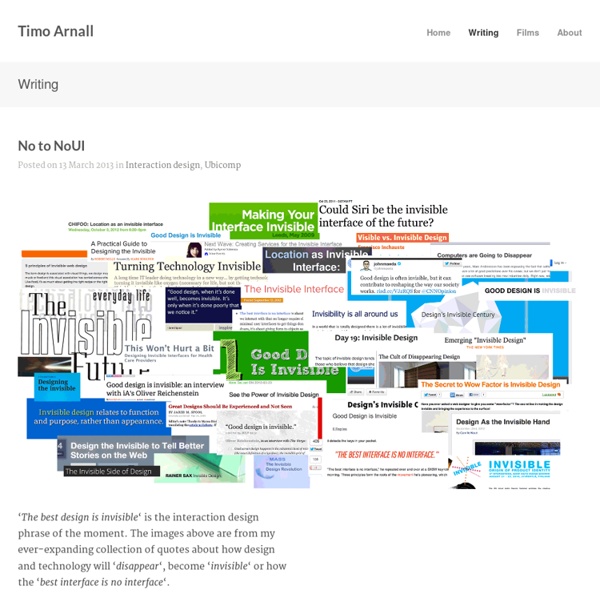Information design using card sorting
Written by James Robertson, published February 19th, 2001 Categorised under: articles, usability & information architecture At the beginning of any information design exercise, it is normal to be confronted by a very long list of potential subjects to include. The challenge is to organise this information in a way that is useful and meaningful for the users of the system. While careful investigation and analysis of the information may reveal some clues, it can be virtually impossible to determine which topics should be grouped together. The difficulty in organising the content stems from a lack of knowledge about how real users make use of this information. A card sorting session can go a long way towards resolving this problem. What is card sorting? In essence, card sorting works as follows: Write down each topic on a filing (index) card. This is a very simple, and often very effective, method of working with users to come up with a usable design. Why use this method? Involving the users
Trends in interactive design 2013
How to Pitch Your Startup in 3 Minutes
Erica Swallow is leading team Deliverish on StartupBus, a 72-hour hackathon on a bus to SXSW. Read up on her experiences as a buspreneur on the StartupBus blog and follow her on Twitter. What if you had just three days to conceive, build and launch a startup? That's exactly what 152 entrepreneurs did on the StartupBus, a the 72-hour hackathon that takes place on seven buses as they make their way across North America to Austin for SXSW. The teams had just a few minutes to pitch their ideas to the judges. Go Straight to the Demo Pitches should be short and informative — the StartupBus pitches were capped at three minutes, including live product demos. "I hate slides. "I hate slides. The only exception here is if you can be as compelling as, say, Steve Jobs, who could tell a captivating story with just one slide that prominently features a chart of a few words. UsupplyMe hit the nail on the head with storytelling. "The pitch was crisp, he told a story, it it flowed," says Scoble. Think Big
Material Honesty on the Web
Material honesty—the idea that a substance should be itself, rather than mimic something else—has guided everyone from Ruskin, an art critic, to Charles and Ray Eames, designers of the iconic plywood chair (LCW). By stripping away any coverings and celebrating both its material and its manufacturing process, the chair lays bare exactly what it is: molded plywood. In so doing, it is modern, functional, and timeless—so timeless, in fact, that it’s been continually produced for eighty years. Today there’s a materials debate between flat and skeuomorphic design. Fortunately, the material honesty debates of the nineteenth and twentieth centuries have given way to mature philosophies with practical guidelines—guidelines we can now use to develop our awareness to web materials, produce longer-lasting work, evaluate design processes more wisely, and collaborate better with common tools and unambiguous terminology. Web materials#section1 Web materials fit nicely into three categories.
20 Excellent Wireframing Tools for Mobile
Planning and wireframing your mobile website or application is an essential part of a successful design process. It can help save you money (on design and development costs), expand initial ideas, build structure and functionality and effectively gather invaluable early feedback. We have gathered 20 of the best tools for wireframing mobile websites and apps, each of which offers a unique set of features. Furthermore, there are plenty of other wireframing and diagramming apps available, which may also be of interest. Have we left out your favorite wireframing tool? Image via istockphoto, thegoodphoto
Can you justify design decisions? | Lealea Design
// Filed in Featured / Business / Design / Web It’s interesting that while many of us rant about how some of our clients don’t understand the choices we make in a project, it’s startling to see that a lot of “designers” out there don’t understand their own choices, either. It’s making design decisions without justifying why something is placed somewhere, or choosing things almost “instinctively” or arbitrarily. Yes, great designers definitely have a sharper eye than most, but a lot of their choices are less “instinctive” than most people realise — there is research involved, education in design history, various projects under their belt, etc — that helps designers make better decisions that seem “automatic.” And yet, there’s this strange reluctance I’ve noticed in designers trying to justify their decisions without resorting to the age old “it just looks good.” The above will be a bit of a starting point to help you recognize choices good designers make — and why.
a selection of graphic projects
I did not have updated graphic-exchange for 1 week. During this week I went for the farest place I never been, in Brisbane, Australia. I spend 46 hours in the air. I spend almost 4 days in airports or planes. I was part of the Brisbane design week organized by Icograda and thanks them again for that.
Create a Chalkboard Type Treatment In Illustrator
In this tutorial I’ll show you how to create a chalkboard vector with some gradients, a bristle brush, and some freebies from Vector Mill! The tutorial is relatively simple and can be applied to many other Illustrator projects. Moreover, you can use the Vector Mill freebies in other projects! Final Image Below is the final chalkboard vector we will be shooting for. Tutorial Details Program: Adobe Illustrator CS5Difficulty: Beginner / IntermediateTopics Covered: Grain Effect, Bristle Brush, BrushesEstimated Completion Time: 15-20 minutesRequired Files: Vector-Mill-Sample.ai (compatibility CS4-CS5) Step 1 Create a new document and create a rectangle with the Rectangle tool (M). Step 2 Fill the new rectangle with a radial gradient, change the first color stop in the gradient to a green color, and the second color stop to a darker green color. Step 3 With the rectangle still selected, open the pop-up menu of the Appearance panel, and choose Add New Fill. Step 4 Step 5 Step 6 Step 7 Step 8 Step 9 Step 10
Photoshop * Filter basics
You can use filters to clean up or retouch your photos, apply special art effects that give your image the appearance of a sketch or impressionistic painting, or create unique transformations using distortions and lighting effects. The filters provided by Adobe appear in the Filter menu. Some filters provided by third-party developers are available as plug-ins. Once installed, these plug-in filters appear at the bottom of the Filter menu. Smart Filters, applied to Smart Objects, let you use filters non-destructively. Smart Filters are stored as layer effects in the Layers panel and can be readjusted at any time, working from the original image data contained in the Smart Object. To use a filter, choose the appropriate submenu command from the Filter menu.