


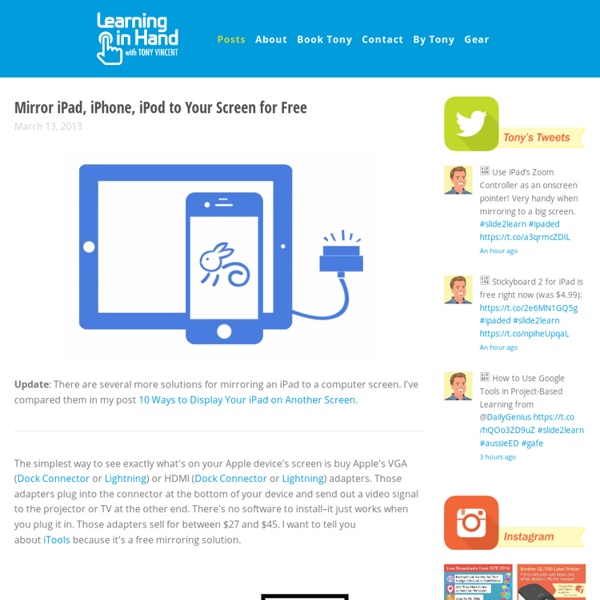
Number Pieces Basic, by the Math Learning Center 11 Ways to be an Inquiry-based Teacher It’s hard to run an inquiry-based classroom. Don’t go into this teaching style thinking all you do is ask questions and observe answers. You have to listen with all of your senses, pause and respond to what you heard (not what you wanted to hear), keep your eye on the Big Ideas as you facilitate learning, value everyone’s contribution, be aware of the energy of the class and step in when needed, step aside when required. Because everyone learns differently. You don’t use a textbook. And then there’s the issue of assessment. Let me digress. So how do you create the inquiry-based classroom? ask open-ended questions and be open-minded about conclusionsprovide hands-on experiencesuse groups to foster learningencourage self-paced learning. In the end, know that inquiry-based teaching is not about learning for the moment. Jacqui Murray has been teaching K-8 technology for 15 years. Follow me Like this: Like Loading...
New NASA app brings spacecraft to life in 3D NASA is no stranger to 3D. It has done some impressive CGI trips into galaxies and nebulae, and of course it has offered some stunning 3D images from the Mars spacecraft. NASA has just released a free iPad and iPhone app called Spacecraft 3D. Here's how it works. You launch the app and then print out a target that you put on your desk or a table. "Let's say you want to get an idea what our Curiosity Mars rover is all about," said Kevin Hussey, manager of visualization technology at JPL. "In the near future, we will incorporate the Cassini spacecraft, which is orbiting Saturn, the Dawn spacecraft, which is deep in the heart of the asteroid belt, and the Voyagers, which are right now at the very edge of our solar system," said Hussey. The app works as advertised.
Technology in the Classroom, What is the Focus? This is a repost from last year. I think this is a good time to share again as many prepare for the start of school (or for those just beginning) In college I remember learning about how important it was to always mention the child first when discussing special needs. That lesson came to mind this week when I was asked about technology goals. Click each one for an example: - Helps my students connect with the outside world - Helps us document learning - Allows us to do or see things we couldn’t without the tool - Encourages creativity - Provides novelty to a learning goal (especially for struggling kids) - Gives my students a voice in their learning - Allows my students to create stories without letting writing ability slow them down - Encourages parent engagement or helps connect home/school - Makes learning meaningful - Provides constant feedback for the kids (virtual teacher) - Helps me manage things What would you add to this list? Like this: Like Loading...
Quick! IEEE Spectrum Robots for iPad is Free This Week We never shout out for any App “free for a limited time”, but this one is COOL! The IEEE Robotics and Automation Society (RAS) is sponsoring the Robots app from 6-14 April in celebration of National Robotics Week in the U.S. Get it free now! IEEE RAS is an international society of engineers and technologists that strives to advance innovation, education, and research in robotics and automation. Learn more and become a member: Press release about this App : NEW YORK CITY, 27 NOVEMBER 2012—Robots have long captured our imagination. Among the amazing robots included in the app are Honda’s famed humanoid Asimo, NASA’s Curiosity Mars rover, and Google’s self-driving car. Dancing humanoids, lifelike androids, and toy robots come alive on the iPad screen with the app’s interactive images. The humans behind the robots are also part of the app. Tagged as: iPad, science
Mrs. Wideen's Blog: I Created A Class Twitter Account, Now What? Each morning as we start our day together, I draw attention to things that my students may have missed or mentions from our Twitter feed. This short time together each morning discussing our Twitter feed has resulted in rich discussions that prompt thinking, cause us to wonder and lead us to seek out further information. There are many opportunities during the school day to incorporate the use of twitter. A good place to start is to read the tweets from the other classes you follow, ask questions or provide comments as a whole class. The following examples will give you some ideas on how to involve Twitter in literacy, math and science. All of the Twitter activities explained can be done as a whole group, small group or by individual students. Wonder Questions I encourage students to continuously ask questions and be curious about their surroundings. Fairy Tale Riddles Once Upon A Tweet Erin Mastin, a grade 1 teacher in Michigan created the hashtag #1uponatweet. Post A Daily Word
Learn About Science With Bill Nye on the Bill Nye iPad App Kids love learning about science with Bill Nye The Science Guy. Now they can learn about science with Bill Nye on his iPad app. The Bill Nye The Science Guy iPad app is a free iPad app on which students can watch Bill Nye videos, play games, and discover kitchen table science experiments to do at home with their parents. The app is beautifully designed. Tags: free apps, free ipad apps, science, science apps
in Action! Classroom Q&A With Kindergarten Teacher Sharon Davison | Kidblog Sharon Davison (@kkidsinvt) is a kindergarten teacher in Vermont with a ton of experience. She’s been teaching for 28 years (kindergarten for five of those years) and has seen a lot technological change. Sharon proudly integrates tech in her classroom – including Kidblog! We consider her a cutting-edge leader among fellow 21st-century teachers. It was an honor to interview her this week, and we’re excited to share her insightful responses here with you now. Read on for some awesome classroom inspiration! Kidblog: Hi Sharon! Sharon Davison: I use a variety of technologies that help to engage, enhance, and inspire children to want to pursue their ideas. I value collaboration and innovation. I believe in innovation and collaboration. Kidblog: That’s really inspirational! SD: I have 18 energetic and enthusiastic 5 and 6-year-old children who care about each other and the world. Kidblog: That is very neat! Kidblog: Awesome, way to go, Bonnie! SD: Sure. 1. 2. 3. SD: Wow! Kidblog: Very neat!
Kodable Technology and Kindergarten: Is It Possible? Technology and writing go hand in hand in the lives of students today. They are texting, Facebooking, Tweeting, blogging and more on a daily basis. This is our students' reality; they are comfortable functioning in this manner. As teachers, rather than fight societal changes, and exclude students' reality from school, we benefit if we embrace technology and make it work to our advantage. For pedagogical reasons, if technology tools are the most effective tools to use, why not use them? Doesn’t this make sense? As teachers, we have an ever-changing job because the students who enter our classroom doors today will not be the students who enter tomorrow. And the Questions Arise... This is the story of one kindergarten teacher and her class of kids. It was not always smooth sailing. Through my learning process, the administration and college professors supported me, but some of my colleagues doubted me—and still do. And before the technology even comes into place, the writing happens.
ourWrist for iPhone 3GS, iPhone 4, iPhone 4S, iPhone 5, iPod touch (3rd generation), iPod touch (4th generation), iPod touch (5th generation) and iPad on the iTunes App Store