


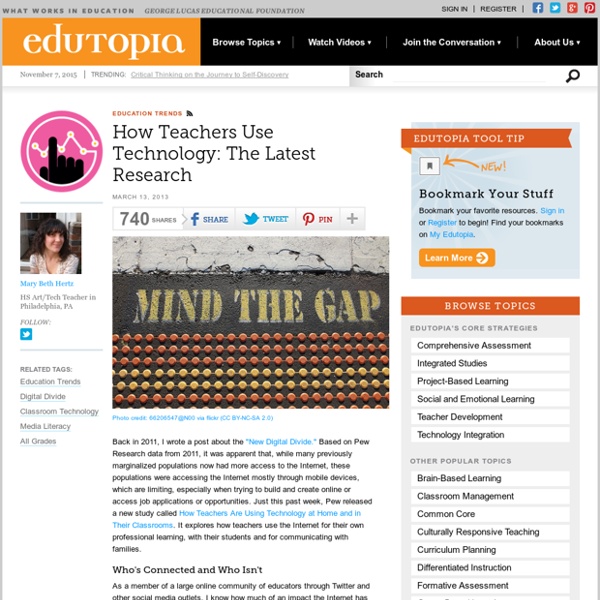
The 7 Characteristics of Teachers Who Use Technology Effectively I just came across this awesome graphic shared by our colleagues in teachthought and I found it really interesting. The graphic features 7 habits of the highly effective teachers using technology. Even though the habits mentioned are generic , they still reflect part of the digital behavior teacher should embrace when using technology in their class. What is really interesting in this graphic is that all of these 7 habits are also the same features we find in people with " growth mindset ". If you still remember the comparison we have made between growth and fixed mindsets and we said that teachers with the growth mindset are more open to embrace change, take risks, persist in the face of setbacks, see effort as the path for mastery , and find lessons and inspiration in the success of others. Without any further ado, I ll let you go through these 7 habits and don't forget to let us know what you think of them. Priginal source of the graphic is always prepped
Digital Learning Day :: Get Ready Plan 4 Progress Assemble Your Team The Project 24 Digital Learning Survey is designed to be completed by a key group of district leaders, working both individually and together. The survey process can be completed in these five steps: Schedule a meeting of key district leaders within your district for the completion of the survey. Take the Survey Join Our Email List * indicates required 27 Tips For Becoming A Digital Teacher The term ’21st century teacher’ has been met with a bit of backlash over the past year or so. I’ve seen it pop up all over the place (including Edudemic of course) as a term to describe a ‘modern’ or ‘connected’ or ‘digital’ teacher. Basically, we all seem to trying to find the best term for a teacher who uses technology to enhance learning. See Also: A Day In The Life Of A Connected Educator The terminology is not important. All of these goals are important and, more importantly, they’re detailed in Edudemic posts every day. So if you’re looking for tips, activities, or simply want to quickly know what it takes to become a modern / connected / 21st century / digital teacher, then use this visual as a jumping-off point to get you on your way.
Home Home Browse: By Categories All Administrator ResourcesAssessment & Review Blended LearningBloggingBundles & ToolkitsBusiness EducationClassroom ManagementCollege & Career ReadinessCommon CoreCommunication & CollaborationDesktop ApplicationsDifferentiated LearningDigital CitizenshipDigital MediaDigital StorytellingESL/ELLGoogleInteractive WhiteboardsInternet SearchesiPads & Mobile LearningLearning Theories & StrategiesMembershipsNETS-TOrganizational & Time-saving ToolsPersonal EnrichmentPodcastingReading & WritingResponse to Intervention (RTI)School SafetySocial MediaSpecial Education STEMTech Integration BasicsTools for Student ProjectsVirtual LearningWeb Tool OverviewsWebsite CreationWikisWorkplace more... Favorites Welcome to your Favorites, the perfect place to store your favorite Community resources and training. To mark an item as a favorite, click on "Add to Favorites" button on webinars, courses, shared resources, or discussion topics.
How can we use Connected Learning principles to promote 21st century learning? : KQED Education | KQED Public Media for Northern CA You can respond to this Do Now using Twitter, G+, Instagram, or Vine. Be sure to include #TeachDoNow in your response. Follow us on Twitter at @KQEDedspace and join our Google+ Community. For more info on how to use Twitter, click here. Click here to go back to the #TeachDoNow course Do Now How can we use Connected Learning principles to promote 21st century learning? Introduction Kids are learning everywhere. Clarissa is a 17-year-old aspiring screenwriter, growing up in a working-class household in the San Francisco Bay Area. This week we will examine the role of school in this larger context by working together as a community to explore physical learning spaces, course design and scheduling, assessment, learning activities, connections with the school community and the world, and other issues surrounding the design and implementation of 21st Century, Connected Learning Environments. Our driving design questions: Who are the students in our classrooms today? Resources More Resources
7 Places to Find & Watch Documentaries Online It was in the fifth grade while watching a film (yes, a film with two reels) about Plymouth Plantation that I first realized I enjoy watching documentaries. 20+ years later I still enjoy documentaries. As a teacher I think that a good documentary video when used in the right setting can be valuable to students. Quality documentary videos can provide students with useful explanations or demonstrations of concepts. PBS Video is currently my favorite place to find high quality documentaries. Snag Learning and Snag Films offers access to hundreds of high quality documentary videos. Documentary Heaven is a free site that has organized more than 1600 documentary films found across the Internet. Folk Streams is a good website featuring documentary films of American life. Explore.org produces and hosts high-quality documentary films and photographs. Documentary Tube, like similar services, is a catalog of full-length documentaries found on the web.
50 Education Technology Tools Every Teacher Should Know About Steve is in the back, uploading your file We're sorry, but we could not find what you are looking for. Global Digital Citizen Foundation © 2015|terms & conditions|privacy policy 11 Free Tools for Creating Websites and Simple Webpages Last week I wrote about Codecademy's new programs for teaching basic HTML, CSS, and other fundamentals for building websites. But if you don't have the time or desire to build webpages from scratch there are plenty of free online tools that will do the heavy lifting for you so that you can concentrate on just adding useful content to your course webpages. Here are eleven free services for creating websites and simple webpages. Wix is a free service for creating and hosting beautiful websites. Wix recently announced that their templates and the websites you build with them are now available in HTML5. That means that sites created in Wix are visible on all devices including iPads. Whatfolio is a free service for creating online displays of your digital works. Weebly was one of the first website building tools that I played around with when I got started on my technology integration journey. Yola is the tool that I used a few years ago to build websites for my department at school.
10 Awesome New Web Tools for Teachers As is usual here in Educational Technology and Mobile Learning, every two weeks, I share with you here a list of the most recently released web tools that might probably have some educational potential for your teaching and learning contexts. It's been 7 months ago since I added this section featuring lists of educational web tools to my blog. You can check it to view the lists I shared there so far.These lists are particularly created to help those of you who are busy and have no time left to go online and hunt for the new releases in the world of educational technology. What you see in these lists are web tools other edubloggers have reviewed in their websites and blogs. Check out what I have curated for you during the last couple of weeks and let me know what you think of them. Enjoy 1- Widbook An easy online platform to write books, share stories and add photos and video. Search by topic or exam. Silk is a place to publish your collections. 4- Tagboard 5- Shareor 6- Memofon 7- Wonderville