


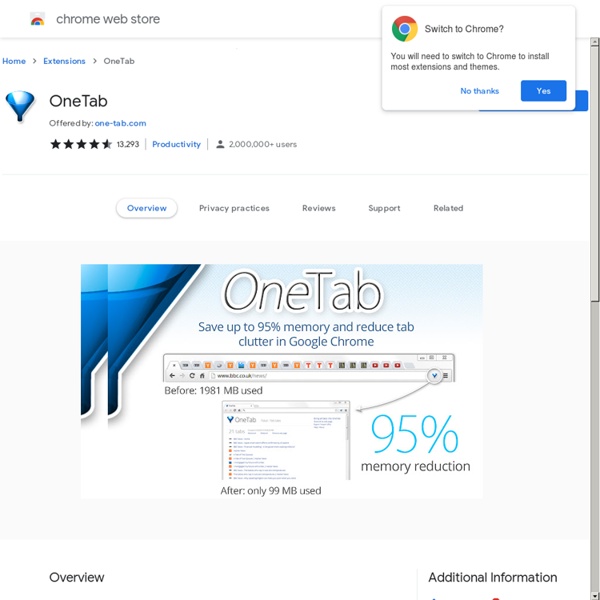
Android Apps for ADD (and Others too) - CatholicMom.com - Celebrating Catholic Motherhood Editor’s Note: We’re excited to welcome Ed Harris to our Tech Talk team this week. Ed’s a Catholic dad who has a love of tech you’re sure to appreciate. Enjoy! Although I had no idea up until about a year ago, I’ve had ADD my entire life. Recently, as an avid follower of the subreddit for ADHD, I was kind of surprised to see a post entitled: My shrink keeps telling me I should get rid of my iPhone. My provider would hate for me to get rid of my faithful Android, and probably not just because I’d never make it to appointments. Probably because I am the primarily inattentive type, the ability for me to immediately take action of things and to set up a complex safety net of reminders is indispensable. Let’s look at some of this stuff in detail. Google Now With the update to Android 4.1 Jelly Bean, Google Now popped up to provide some of the functionality that users got from Apple’s Siri. However, Now takes a slightly different approach. I use Google Now constantly. Google Keep Pocket
Adderall Pro Tips : adderall ADHD Apps We Love: 15 Downloads to Improve Productivity 1 of 15 Due You know what needs to get done each day; it’s remembering to do it that’s the problem. Forget less with Due, the app that stores your tasks, and lets you see how many are waiting for you with a glance at your notifications. 2 of 15 Binaural Binaural beats are two different sounds transmitted into each ear by headphones. 3 of 15 Remember the Milk Remember the Milk syncs across mobile, web, and apps to give you access to your task inventory anywhere, anytime, so you don’t forget your grocery list – or anything else – again. 4 of 15 Brain Wars Brain Wars (iOS, Android; free) is a brain-training app designed to improve your focus and memory, and help you organize your thoughts. 5 of 15 Nag It’s easy to get annoyed with a spouse or parent, who hounds you to finish a task, but when it’s an app doing the reminding — well, that’s just helpful! 6 of 15 Stay on Task StayOnTask (Android; free) is a simple app that can work wonders for anyone who drifts off during long assignments at work. Tile
4 Miraculously Motivating Productivity Apps Tackle your to-do list (digital-style!) with these smart productivity apps — like EpicWin and Task Timer — that inspire kids and adults with ADHD to get things done. EpicWin Problem: You find it difficult to meet goals. How you use the app: EpicWin is a cross between a digital organizer and a role-playing video game. Benefits: Video-game elements appeal to the ADHD brain and motivate you to keep going. Task Timer Problem: You get distracted when doing a task. How you use the app: Pick a task, choose the completion time, and the app keeps you on track by showing time elapsed and time remaining. Benefits: You can customize Task Timer to your work preference — as a quick burst of activity or at a more leisurely pace. iRewardChart Problem: Your child needs extra motivation to accomplish routine tasks. How to use the app: Input chores or behavior goals and track your child’s progress into iRewardChart over the course of the week. Evernote Problem: You can’t keep track of paper clutter.
10 Unique Ways to Use Microsoft OneNote Advertisement OneNote is one of Microsoft’s most underrated apps. Not only can you jot down notes or keep to do lists, you can use a stylus to do it, convert handwritten notes to text or organise your recipe collection. OneNote is available on almost every platform, making this ridiculously useful app even more relevant. The Perfect Modern Notetaking App: OneNote For Windows 8 The Perfect Modern Notetaking App: OneNote For Windows 8 Microsoft finally did something right! OneNote turns your Windows 8 tablet into a handy notebook. Although OneNote is available with good functionality on mobile devices, the tips below are mainly intended for running OneNote 2013 on Windows and Mac OS X. Managing Your Shopping List Ever arrived at the supermarket and found that you forgot what you went for? You don’t have to use a Windows Phone to create and use a shopping list in OneNote, however, as the note-taking app is now available for Android and iOS (as well as Mac OS X). Managing Recipes In OneNote
Getting started with Trello video demo - Trello Help Looking for help getting started? Check out our Getting Started Guide. Brian from the Trello team walks you through a basic introduction of a Trello board. A full transcript is provided below the video. If you'd prefer a non-video guide, check out our Getting Started Guide. Intro Hello and welcome to Trello. Whether you are planning a vacation with your family, or collaborating with your colleagues at work, a Trello board is the easiest way to organize any of life’s projects by breaking down big tasks into bite sized pieces with lists and cards. Creating a board Creating a Trello board for any project is a snap. A Trello board is made up of lists, which often represent steps. Create as many lists as you want on a board for any process, no matter how complex, and arrange them however you like. Adding cards Now I am going to add cards for each task to my To Do list. Click on a card to add more information to it. Collaborating with others Now it’s time to get to work. Try Trello for free!
Beyond the List: 8 Powerful Ways to Manage Your Tasks There are so many things you need to do, and so many ways to keep track of those to-dos. Search the App Store for "todo list" and you'll find thousands of tools that all promise to help you increase your productivity and get more done. An app is only the start. There are also the various methods of keeping track of your to-dos, each with their strong points and some so complicated there's entire books about them. It doesn't have to be that way. Choosing the Right To-Do Method When it comes to task management, there's no one-size-fits-all. That's why it's important to research different methods of managing your tasks to find what works for you. In this article, you'll receive an overview along with the pros and cons of each of the following task management methods: The "Grocery List" Method Apple's Reminders app on Mac OS X The "Grocery List" method, or just organizing tasks in simple lists, is by far the most popular task management method. The Grocery List Method Pros and Cons
40 of the Best To-Do Apps for Personal Task Management What was once the simple choice between using a notebook, legal pad, or stack of Post-it notes to manage your personal to-do list is now a mind-numbing decision between dozens of to-do apps. Flashy apps that offer more features than you could ever use. Free apps that are so bare you wonder how they'd be helpful at all. Wonder no more. Quick Reference Guide: Download a free PDF "cheat sheet" offering an overview of all 40 apps in this post. Download Zapier's To-Do App Cheat Sheet Just sign up for our blog and we'll give you our free ebook. How to Pick a To-Do App "There are approximately 17 million software applications and web sites out there built to manage your to do list," Gina Trapani, founder of Lifehacker, wrote in 2006. So where do you begin? Answering these questions helps you decide which task management method you follow. For more on task management methods, see "Beyond the List: 8 Powerful Ways to Manage Your Tasks." How to Integrate Your To-Do App 40 of the Best To-Do Apps Due
ADHD Organization Tools You'll Use Everyday ADDitude asked adults with attention deficit hyperactivity disorder (ADHD): What are the organization tools or apps that you swear by — not at? These days, people with ADHD have more high-tech options than they can shake a smartphone at. Here’s what keeps you on top of things. “Evernote, a free cross-platform app, is the best tool of them all. “Timers galore. “My favorite ‘gadgets’ are my Google Calendar — and my wife.” “Gallon-size Ziploc bags — to corral a lot of my stuff.” [Free Download: 73 ADHD-Friendly Ways to Organize Your Life Now] “Hanging files! “A PDA (with calendar/alarm functions), used in combination with a whiteboard in the kitchen.” “A large, plastic, easy-to-erase monthly planner.” “A wastebasket. [33 ADHD-Friendly Ways to Get Organized] “Pen, paper, and index cards. “My husband can’t live without his watch and Leatherman multi-tool gadget with a built-in keychain. “A three-way tie between Outlook Calendar, online banking, and my GPS.” “My Droid. “Sticky notes.
Kurator does what OneTab does, with more functionality. Check it out.
by kbavandi Aug 26