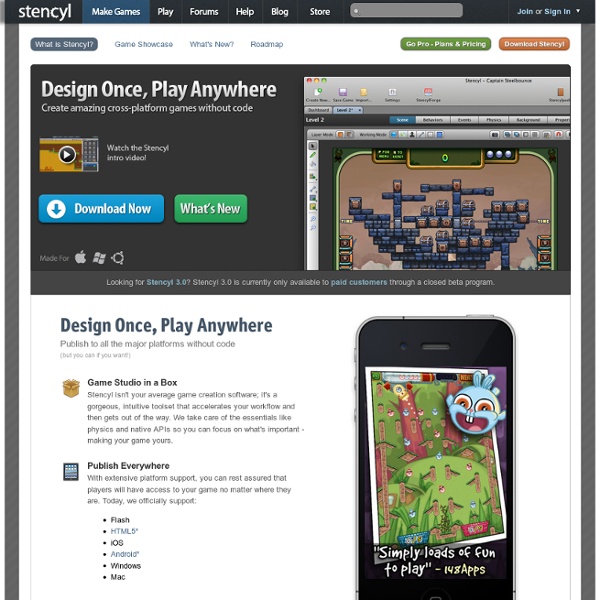Gamestar Mechanic
The Radix Endeavor
Teaching Kids to Code
Every era demands--and rewards--different skills. In different times and different places, we have taught our children to grow vegetables, build a house, forge a sword or blow a delicate glass, bake bread, create a soufflé, write a story or shoot hoops. Now we are teaching them to code. We are teaching them to code, however, not so much as an end in itself but because our world has morphed: so many of the things we once did with elements such as fire and iron, or tools such as pencil and paper, are now wrought in code. In this collection we share many different perspectives on coding, from a university professor's vantage point (MIT's Mitch Resnick describes why learning to code is like learning to learn) to an entrepreneur's reflections from his cross-country roadtrip to bring coding--and his stuffed dog--to classrooms across the U.S. You can learn to code on your own by dipping into one of over 50 tools for learning to code that we've compiled (check out the bottom of this page).
Code & Conquer
Most Important: Have Fun. And earn some badges. See how your strategy works out in different scenarios, challenge other players, receive points, earn badges and climb your way to the top of the leaderboard. Boost your coding skills. This game provides the perfect setting to introduce the key concepts employers ask you to know.
What is 3D GameLab? - 3D GameLab | 3D GameLab
3D GameLab™ is a gamified content creation and student tracking platform where teachers can design and share quests and badges to create personalized learning for their students. Students “level up” through the curriculum, choose quests they want to play, and earn experience points, badges, and awards. Quests can be aligned to standards, including Common Core and NGSS, for real-time achievement reporting. Class is literally turned into a game, providing the opportunity for true mastery learning. Teacher Camp Badges 3D GameLab® is also an educator learning community where we connect in the guild site, and at online and synchronous events during teacher camp, experiencing and creating engaging quest-based learning. The Power of Quest-Based Learning™ Using 3DGL’s game mechanics, teachers learn to design, aggregate and track non-linear learning activities and pathways across multiple platforms and experiences, whether virtual, classroom-based or during informal learning events.
Java XML Tutorial
In Java JDK, two built-in XML parsers are available – DOM and SAX, both have their pros and cons. Here’s few examples to show how to create, modify and read a XML file with Java DOM, SAX, JDOM. In addition, updated JAXB example to show you how to convert object to / from XML. DOM XML Parser The DOM is the easiest to use Java XML Parser. Read a XML file Read a XML file and print it out each elements.Modify existing XML file Modify an existing XML file, by update the element and attribute, and also how to delete a element.Create a new XML file Create a XML file with new document, element and attribute.Count XML Elements Search and count total number of elements in a XML file. SAX XML Parser SAX parser is work differently with DOM parser, it does not load any XML document into memory and create some object representation of the XML document. SAX Parser is faster and uses less memory than DOM parser. JDOM XML Parser JAXB Example JAXB, using annotation to convert Java object to / from XML file.
Kodu | Home
Minecraft Modding Classes - ThoughtSTEM
Beneath the world of Minecraft is an equally fascinating world of hardware and software -- built upon 150 years of computer science history. This class introduces students to this new world by exploring client/server architectures, network security, operating systems, and computer programming. To explore this world, students will be guided in setting up Minecraft servers and building Minecraft mods – while also being taught key computer science principles. The class is taught in a project-based style – with minimal lectures – making it both fun and educational. A talk by ThoughtSTEM's CEO.
Java: How to read and write xml files?