


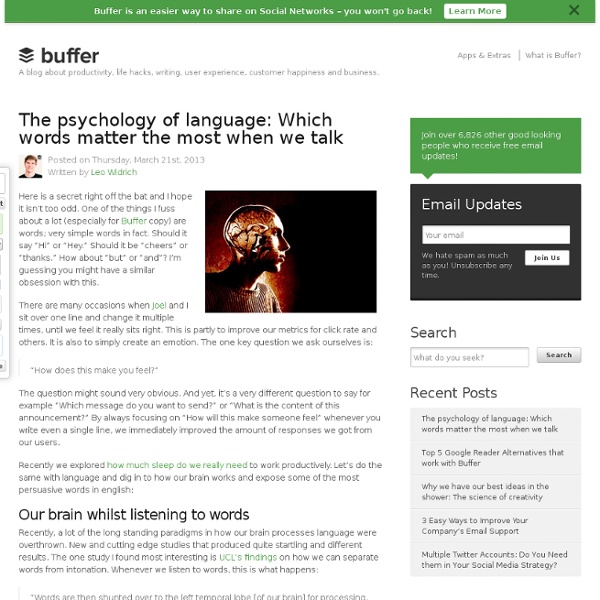
About Altucher Confidential Four or five years ago, a reader of some of my columns bought the domain name jamesaltucher.com and gave it to me as a birthday gift. It was a total surprise to me. I didn’t even know the reader. I hope one day we meet. Two years ago a friend of mine, Tim Sykes, insisted I had to have a blog. He set it up for me. A few weeks ago I did a chapter in one of the books in Seth Godin’s “The Domino Project”. 1. When I first moved to New York City in 1994 I wanted to be everything to everyone. Now, in 1994, everything was possible. And I wanted something. But everything involved having a master. (Me in the Fortress of Solitude) Much of the time, even when I had those moments of success, I didn’t know how to turn it into a better life. I love writing because every now and then that ugliness turns into honesty. Some links: 33 Unusual Tips to Being a Better Writer “The Tooth” (one of my favorite posts on my blog) 2. Then I had lunch with a guy I hadn’t seen in ten years. 3. The world is changing. 4.
Using SVG SVG is an image format for vector graphics. It literally means Scalable Vector Graphics. Basically, what you work with in Adobe Illustrator. You can use SVG on the web pretty easily, but there is plenty you should know. Why use SVG at all? Small file sizes that compress wellScales to any size without losing clarity (except very tiny)Looks great on retina displaysDesign control like interactivity and filters Getting some SVG to work with Design something in Adobe Illustrator. Notice the artboard is cropped up right against the edges of the design. You can save the file directly from Adobe Illustrator as an SVG file. As you save it, you’ll get another dialog for SVG Options. The interesting part here is that you can either press OK and save the file, or press “SVG Code…” and it will open TextEdit (on a Mac anyway) with the SVG code in it. Both can be useful. Using SVG as an <img> If I save the SVG to a file, I can use it directly in an <img> tag. In Illustrator, our artboard was 612px ✕ 502px. <!
Joshua Sortino — Creating a Responsive SVG If you’ve read some of my previous entries, you probably know I’m in love with SVG. Browser support is quickly improving and more websites are using SVGs for increased flexability. Many vector graphics software apps provide tools to export vectors as SVG images. Unfortunately, most of these tools do not provide options for a truly scalable, responsive SVG. In this tutorial, I’ll demonstrate my method for creating a responsive SVG. (My demonstrations will feature Illustrator, but the outcome can be achieved with most vector editing software.) While creating your illustration, try to avoid using special effects and filters (unless you know what filters are supported by SVG). In your vector editor, export your graphic as an SVG image. Most vector editors will provide advanced options. If you’re using Illustrator and the proper settings were configured, you’ll notice an HTML file was also generated. You’ll notice I defined a fallback.
Responsive Strategy Right now around 11 or 12% of the top 100,000 sites are responsive, and no doubt that number is slated to rise over the next few years. As the people in the depraved cat-skinning business say, “there’s more than one way to skin a cat.” The sick bastards. As more organizations roll up their sleeves to tackle the realities of our multi-device Web, it’s worth taking a look at the various strategies employed to reach that squishy nirvana: Responsive Retrofitting Responsive retrofitting is the process of taking an existing desktop-only website, and “making it responsive” after the fact. For existing sites (particularly ones that are also businesses) teams don’t always have the luxury of tossing everything aside and building anew. For many organizations, large-scale, from-the-ground-up redesigns are simply out of the question. Pros Cons Responsive Mobile Sites Mobile provides an opportunity to plant the seed to grow out of your legacy desktop site. Mobile-first Responsive Design Piecemeal Page by Page
Women In Linux Quietly Running The World 22 Unbelievable Places that are Hard to Believe Really Exist Our world is so full of wonders that new and amazing places are discovered every day, be that by professional photographers or amateurs. Different geographical locations, climatic conditions and even seasons offer the widest variety of natural wonders: pink lakes, stunning lavender or tulip fields, breath-taking canyons and mountains, and other places you can hardly believe actually exist! Some of the pictures in this collection will be of all natural sights you can find while traveling around the world, while the others have experienced human interference – but even in these cases, the result of such collaboration is spectacular. The Japanese learned how to tame thousands of orchids and form a romantic tunnel out of them; another one was formed all the way in Ukraine by a passing train; and what eventually ends up as hot tea in our mugs, first grows in stunning tree fields in Asia. Tunnel of Love, Ukraine Image credits: Oleg Gordienko Tulip Fields in Netherlands Image credits: dadi360
Confessions of a Design Geek www.beyonddiet.com/slim/d?food=bagel&utm_source=twitter&utm_medium=cpc&utm_campaign=tw-d_desk-int_weightloss-g_f-ad_5foods_trendV2-W-hour6-9PST&utm_content=tw_5foods_trendV2-W Isabel De Los Rios, the creator of Beyond Diet, is a certified nutritionist and exercise specialist who has helped half a million people lose weight and regain their lives. She is a best-selling author, mother of two and a recognized expert in the field of nutrition. What Is Beyond Diet? Beyond Diet is a healthy lifestyle community started by Isabel de Los Rios, certified nutritionist and exercise specialist. A no-nonsense approach to losing weight and keeping it off. What You Get: Beyond Diet Manual - Your go-to guide for finding and eating the foods that burn fat naturally. Quick Start Guide - In the quick start guide you get the top 10 BD principles and specific info on the foods that will get you feeling awesome - start accomplishing your goals in just 15 minutes. Fat-Burning Recipes - Enjoy thousands of tasty fat-burning recipes that will give you the fuel you need to feel amazing. BD Success From People Just Like You Members' Favorite Recipes: Frozen Hot Chocolate Frozen Hot Chocolate
Trends / Branding Log In Sign Up COLOURlovers Search Create Welcome. Business»Trends»Branding Business Color Trends Browse the trends below to see what's the new hot hue in the Business world Branding Latest Business Trends Jimmy's Iced Coffee January, 2012 Small Garden Logo Delicious Logo Papeterie Haute-Ville Logo December, 2011 slowmotion production Cupcake Confession August, 2011 The Robin's Nest Barber Shop tucando logo Poppin.com - Office Supplies by Color bowpop February, 2011 Pandora January, 2011 Box LivingSocial FourSquare Groupon Crumbs Bake Shop Znyga Etsy Yelp.com Five Guys Burgers and Fries Banner Illustration Browse Create Community Channels Trends Tools Store About © 2014 Creative Market Labs, Inc.
Trends / Street Fashion Log In Sign Up COLOURlovers Search Create Welcome to our fashion color community. Fashion»Trends»Street Fashion Fashion Color Trends Browse the trends below to see what's the new hot hue in the Fashion world Street Fashion Latest Fashion Trends Duct Tape Feather Earrings May, 2012 Floral Much? Color Blocking January, 2012 Cape January, 2011 Blush Nude & Blue The Gentleman - Paris Welcome to Siberia The Weather Outside Teenage Crime 'Alice in Wonderland' Floating November, 2010 'Alice in Wonderland' Wedding 'Pushing Daisies' Lisa and Geoff's Wedding Not Waiting on Color June, 2010 Cuter than the Car She Loves Flowers like a Bumblebee Vintage Summer Dreamin' Orange & Cream Summer Delight Alberto, Bread & Butter Barcelona February, 2010 Orange & Brown Vintage Uniform Project 15 Uniform Project 16 & 17 Browse Create Community Channels Trends Tools Store About © 2015 Creative Market Labs, Inc.
ColorWiki - The Color of Toast From ColorWiki Colors vs Device Settings or The Color of Toast This article has seen a lot of seminars. It is the simplest method I have found so far to introduce the concept of color management with a minimum of technical terms and concepts. – Steve Upton A lot has been written and said about color management in an attempt to describe what it is, what it solves and how it works. An effective and greatly simplified analogy is that of the toaster. Probably not. This is the problem of color management. Now if you were a severe toast geek, you would toast 10 pieces of bread in your toaster; one at every setting. This, in essence, is what color management is all about: Carefully sampling what a device (monitor, printer, toaster, whatever) will do and then comparing it to an independent guide for actual color. Let's take a little reminder on color. light, an object and an observer - for our purposes, a human observer. Without all these components you do not have color. Back to the toaster: