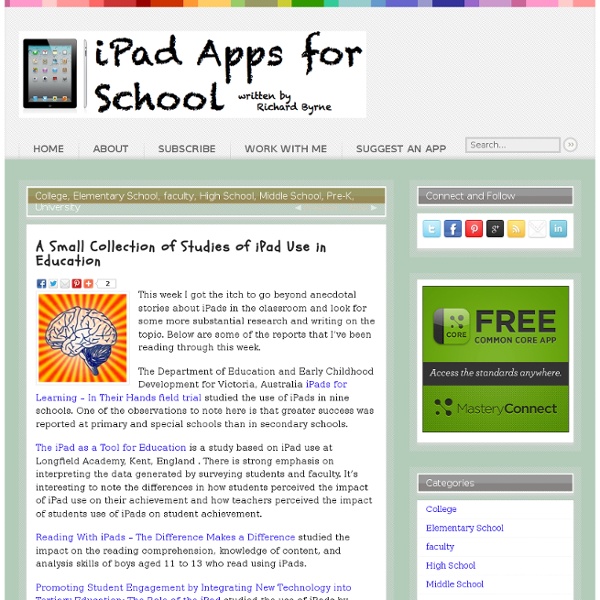A Small Collection of Studies of iPad Use in Education
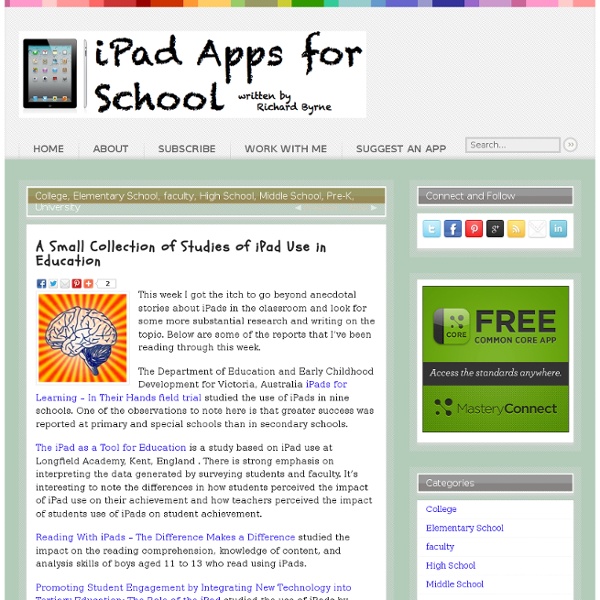
How to Hide Stock and Non-Stock Apps in iOS 7 on iPhone and iPad
Did you know that you can hide apps on your iPhone? You can selectively hide stock apps or complete hide all the apps you downloaded (non-stock). It’s an old feature, yeah, but for new users of iPhone who aren’t aware of the feature, here’s something to try tonight. Privacy on the iPhone A smartphone is a personal device but you’ve got kids, cousins, nephews, friends and relatives peeping into your iPhone – especially if it’s an iPhone 5 and no one around you uses one of them. I’ve got this problem where kids play games on the iPhone. And what about the iPad? So How to Hide these Apps? You can hide stock apps (selectively)You can hide ALL the downloaded apps If you want to selectively hide particular apps from the iPhone, there are a few jailbreak tweaks that hide particular apps like the Clock, Newsstand etc. 1. Now you can switch off the toggles for apps you don’t want to displayed on the iPhone. 2. When you hide apps, they’re just hidden from the iPhone, not deleted.
Related:
Related: