


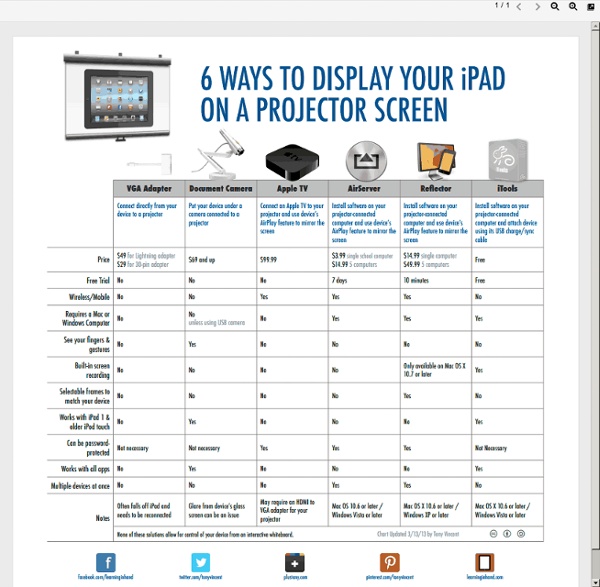
13 Ways To Use iMovie In The Classroom Is there an app for that? Well, chances are there are dozens of apps for anything you want to do, but sometimes you find one app that is robust enough to have multiples uses for you and your students. For me, iMovie is that app. Documentation: Use the camera and microphone to record student work and performances. Peer Feedback: Use video as a great medium to get students to begin to provide each other with feedback. Self Reflection: Students learning to be self aware and provide self-feedback is one of the most effective things we can teach our students. Creating Movies: Youtube is the most popular and powerful search engine for kids, it is how they communicate. Create Pecha-Kucha Presentations: Pecha-Kucha presentations are becoming more popular due to their time efficiency and engaging characteristics. Story Telling: have students tell personal stories and turn them into digital stories using pictures and images from their classroom and their lives.
Hands-on equations For many students algebra seems too abstract and hard to learn. They often resort to ineffective memorization and in the long run find only frustration and failure. Now there’s a new free iPad app that can turn frustration into success. The Fun Way to Learn Algebra: Hands-On Equations 1 Lite gives even the youngest students visual and kinesthetic ways to understand abstract algebraic equations. The app is intended for children from age 8 onward. The app, like the physical version, is also well suited for helping older students who are struggling in traditional algebra classes. Each of the three lessons of this free app is introduced by a short three- to four-minute video. In the first lesson the student learns that a pawn, or marker, has an unknown weight, or value, and that a number cube has the value shown on the cube. The “scale” does not actually move. After a short while the student will see that the value of 5 for the pawn will give both sides the same value, namely 13.
Comment imprimer avec iPad depuis une imprimante non AirPrint Après notre astuce qui explique comment imprimer sur iPad, découvrez aujourd’hui comment imprimer avec iPad depuis une imprimante non AirPrint. AirPrint est le protocole Apple pour l’impression sans fil qui est installé sur votre iPad. La plupart des nouveaux modèles d’imprimantes sont Wi-Fi et compatibles AirPrint. Si toutefois votre imprimante n’est pas compatible avec AirPrint, vous pouvez télécharger une application iPad qui permet d’imprimer sur toutes les imprimantes. Il existe deux applis tierces pour imprimer depuis un iPad. Ces applications sont complètes pour l’impression car elles permettent d’afficher, d’enregistrer et d’imprimer des courriers électroniques, des documents, des fichiers, des pièces jointes, des photos, des contacts et des pages web sur votre iPad. PrinterPro – Lien App Store Printer Pro - Imprimez documents, emails, pages Web, Presse-papier 571 Avis PrintCentral for iPad – Lien App Store PrintCentral for iPad 92 Avis Imprimer vers TOUTES les imprimantes.
How I use my iPhone and iPad as a college math teacher | iMore.com As a college math instructor, I am a huge advocate for technology use in the classroom and regularly use my iPhone and iPad to enhance the learning experience for my students. Between using apps on the classroom projector, enabling Guided Access for student devices during exams, and preparing content at home, my iPhone and iPad are essential tools for me as a teacher. Email As an adjunct (part-time) instructor, I am not required to hold office hours, nor do I have a space to do so if I wanted. To make up for this, I encourage my students to contact me through email for questions and hints. So the first, and most obvious, way I use my iPhone is for emailing my students. Noteshelf Since my response to most emails require the use of mathematical symbols, I turn to my iPad and Noteshelf to handwrite my responses to eliminate any confusion for my students. $5.99 - Download now Quick Graph Free - Download now Guided Access Notability WordPress Free - Download now Doodlecast Pro Numbers
Répertoire des usages pédagogiques pour iPad - Documentation Toutes les disciplines + Ce sont des applications qui peuvent être utilisées dans toutes les matières afin de permettre à l'élève d'avoir des outils d'organisation, de prise de notes, de production, etc. Anglais + Cette section du répertoire présente les applications spécifiques à cette thématique. Arts + Cette section du répertoire présente les applications qui sont spécifiques à cette thématique. Elles permettent le développement des compétences en arts plastiques. Éducation physique + Élèves à risques et EHDAA + Cette section du répertoire présente les applications utiles sur l’inclusion scolaire, les élèves à risque, les troubles d’apprentissage et de comportement et les élèves avec un TED ou un handicap. Français + Cette section du répertoire présente les applications spécifiques à cette thématique.