


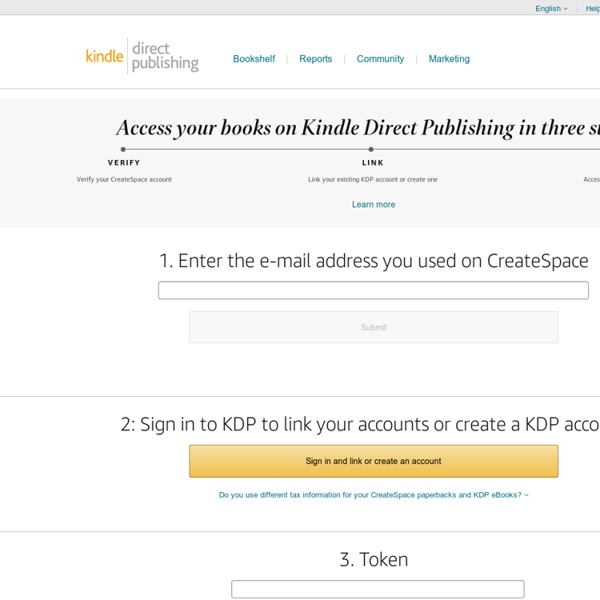
How to Format Your Self-Published Book How to Format Your Self-Published Book by Moira Allen Return to DIY Publishing · Print/Mobile-Friendly Version As children, we were advised, "Don't judge a book by its cover!" Yet this is precisely what we do in nearly every area of life --especially when it comes to books! If you're contemplating self-publishing--whether via a print-on-demand or traditional printer--it's vital to keep that in mind. People will judge your book by appearances, and if it appears slipshod and unprofessional, readers will assume its content is no better than its presentation. Unfortunately, getting a good cover often does mean hiring a pro -- but fortunately, you don't have to shell out big bucks to make the interior of your book look good! Step 1: Proofread! A professional "look" won't save a book riddled with errors. Step 2: Look at a Book! I'm always amazed by books produced by authors who apparently never noticed what a professionally published book looks like! Step 3: Establish Your Format Find Out More...
robtex 30+ Best Book cover psd mockups - TechClient Hello everyone, Today we are going to share a great premium quality Freebies with you 30+ Best Book cover PSD Mock-Up. Free PSD mockups collection of Stationery mockup, 30+ Best Book cover psd mockups design. Each PSD mock-up is fully layered with smart object.We hope you enjoy this collection. Book Cover Psd Mockup v1 Book Cover Psd Mockup v1 to showcase your book cover design or portfolio in a realistic style. This is full PSD File you just need to replace your design by using smart object. Realistic PSD Book Cover Mock-up Design Now create eye catching Realistic PSD Book Cover Mock-up Design with one click with this FREE PSD Book Cover Mock-up Design. Free Photoshop Book Mock-Ups These book mock-ups are easily editable using smart objects, just open the cover layers and paste or create your cover into the cover section and save, once you save your design will automatically be transformed to fit the book mock-up. Book Cover Display Mockup Book Cover PSD Mockup Simple Book PSD Mockup
HTML / ASCII, Sonderzeichen, Unicode, ... - Homepage-Total.de Guten Abend Besucher, diese private Seite möchte Ihnen helfen, Ihre Homepage erfolgreich zu gestalten und auch der Öffentlichkeit zugänglich und populär zu machen. Webbausteine.de bietet allen Webmastern und Webmistressen ein Zuhause, das ganze natürlich kostenlos » Über diese Website. ✔ Mit dem Kontaktformular Generator können Sie schnell und einfach Ihr individuelles und persönliches Kontaktformular kostenlos erstellen. ✔ Der Formular Generator (für Webentwickler) erstellt in nur 3 Schritten ein fertiges Formular. Aktuell(16) Top Themen(10) RSS-Feed abonnieren .htaccess-Datei konfigurieren Hier finden Sie wichtige Einstellungen der .htaccess-Datei auf einem Apache-Webserver. jQuery-Slider erstellen Slider werden auf vielen Webseiten eingesetzt, da sie die Möglichkeit bieten viel Inhalt auf geringem Platz unterzubringen. Suchanfrage an eine Datenbank über AJAX senden und empfangen Grafik als Zeichenkette speichern und wieder als Grafik ausgeben Farbverlauf mit CSS Bilder Zoom-Funktion mit CSS
Book Boxed Set | Free 3D Book Boxed Set Photoshop Mockups Projektmanagement: Definitionen, Einführungen und Vorlagen — Projektmanagement verständlich erläutert Book Cover Success and Failure Explained Not that long ago I was asked to create a presentation that would help authors when it came time to design a book cover. I know that there are lots of do-it-yourselfers who are self-publishers, and there are also authors who are buying services from professionals. I wanted to create a presentation that would give both kinds of authors useful information. Since I’ve been judging book covers for a long time (and hundreds more in the monthly Ebook Cover Design Awards) I know how difficult it can be for an author to see her book cover objectively. Especially for first-time authors, it can be a real and difficult challenge to step back and try to see your book cover as a selling vehicle for your book, and not as an extension of your own identity. Your Book Cover Has a Job to Do (or Maybe 5) Taking that vast variety into account, and confining myself to books that their authors hope to sell commercially, it seemed like there were 5 separate tasks your book cover has to accomplish:
Reader (13) How to Publish an Ebook on Amazon Self-publishing through Amazon's Kindle Direct Publishing (KDP) platform is quick and easy. I thought it might be helpful to write a quick walk-through to take new users through the publishing process one step at a time using screenshots. In order to get started, simply follow this link to the Kindle Direct Publishing site, sign on with your amazon account, or create a new account. Your new titles will have a status on the far right side of your Bookshelf. So let's learn how to add a new title to your Kindle Bookshelf. Clicking on this button will take you to the publishing screen where you can enter the details for your new book. The first thing you will be asked to do is enter your book details, such as title, series title, book description, author, and so on. Now, let's take this one box at a time. Next, you will need to indicate whether this book is part of a series or not. TIP: On Amazon, your series name will appear in parentheses beside your book title. Finished!!
Gute Weiterleitung, böse Weiterleitung (Redirect per Meta-Tag, JavaScript, htaccess und PHP) -- 13.September 2005 (#38) Eine Weiterleitung kommt immer dann zum Zuge, wenn eine Seite die Adresse geändert hat, also wenn sie beispielsweise ihre Domain gewechselt haben oder veraltete Seiten in ein Archiv verschieben oder eine Umstrukturierung der Website vorgenommen haben. Als Webmaster hat man (gerade bei kommerziellen Angeboten) ein Interesse daran, dass die Besucher nicht auf ein schnödes „404 - Seite nicht gefunden“ treffen, sondern zur neuen Adresse weitergeleitet werden. Aber wie realisiere ich eine Weiterleitung oder welche Arten von Weiterleitungen gibt es? Wie reagieren Suchmaschinen darauf? Zunächst stellt sich die Frage clientseitige Weiterleitung oder serverseitige Weiterleitung. Serverseitige Weiterleitung Serverbasierende Weiterleitungen sind nach Möglichkeit immer den clientbasierenden Weiterleitungen vorzuziehen. Die zweite wichtige Frage im Zusammenhang mit serverseitigen Weiterleitungen ist der HTTP Status Code. Warum? PHP-Weiterleitung Beispiel: .htaccess-Weiterleitung
How to Improve Your Description Copy to Sell More Ebooks Your book description on retailer sites like Amazon is one of the most important ebook marketing elements at your disposal. Your cover and title will catch potential readers’ attention, but your description is what will make the sale. The strongest part of your description should be the first 150 words. But what can you do to pack a bigger punch into such a small space? At BookBub, we often run split A/B tests to see what blurb copy resonates most with our subscribers. In this post we’ll share the biggest takeaways so you can incorporate these findings into your own book descriptions. How we tested our blurbs Before diving into the results, let’s review how we collected this data. It’s important to note that we tested the copy only in emails to our own members, so while these results are good indicators as to what copy BookBub readers prefer, implementing the findings from these tests won’t guarantee an increase in sales. Copy that sells based on actual data Bestseller type. Related Posts
Oscar Predictions for the 2010 Academy Awards Oscar Predictions: Who Will Win at the 2011 Oscars? The 2011 Oscar nominations are in! Which means it's now time for us to gaze into our crystal ball and post our official Oscar predictions in time for the Feb. 27 ceremony. Should Colin Firth start writing his speech? Check out our final winners predictions below. Oscar Winners 2011 List The Nominees:'Black Swan''The Fighter''Inception''The Kids Are All Right''The King's Speech''127 Hours''The Social Network''Toy Story 3''True Grit''Winter's Bone' Will Win: 'The King's Speech' Dark Horse: 'The Social Network' Commentary: For months, it seemed like nothing could stop 'The Social Network' from winning Best Picture, especially after it took home four Golden Globes in January. But in recent weeks, the Facebook frontrunner has been dethroned by 'The King's Speech' after the British period piece won prizes from the Producers Guild, Directors Guild and Screen Actors Guild of America. Will Win: David Fincher Dark Horse: Tom Hooper
Take pride in your eBook formatting - Guido Henkel: Guido Henkel To me, one of the key elements that sets apart a professional eBook release from that of an amateur has always been the technical presentation of the book. Sure, anyone can write a document in a word processor, run it through some export tool, use a fully automated conversion utility or peruse the services of an online service, but the sad fact of the matter is that none of these approaches typically results in, what I call, production-level digital books. So, why are people using them? I have spent a lot of time thinking about this and observing how other authors approach their eBook publishing, and the more I examined it, the more I have noticed that there are generally two reasons for it. The first reason is that many authors simply don’t know any better. Don’t get sloppy on the home stretch! If you’re anything like me, an author you’re not familiar with has one shot to prove himself to you. Let’s be realistic, for a moment. Need help with an eBook project?