


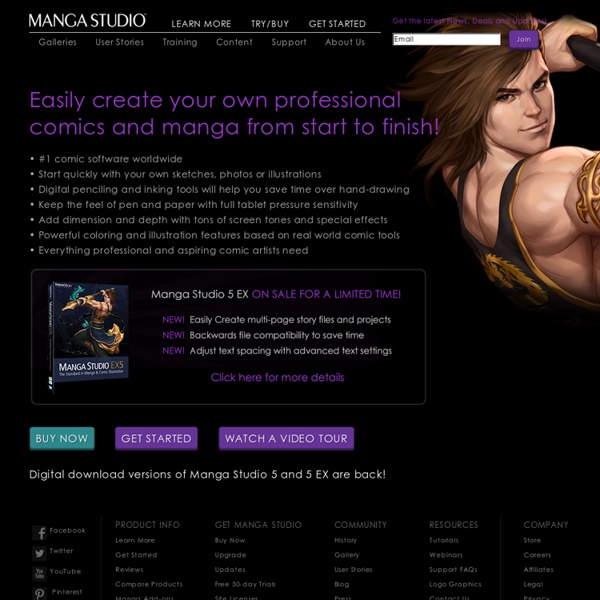
SooperLooper - real-time looping sampler SooperLooper is written by Jesse Chappell. It is licensed under the GPL and comes with NO WARRANTY of any kind. This software is free and the source code is open and available. It is fully functional, no nagging, no activation keys, nothing to waste but time if you find it doesn't suit your needs. Best of all, because the source is open, there will always be someone around who can fix any problems, or add new features. Binary Packages Mac OS X Linux Check your distribution for prebuilt binary packages. RedHat/Fedora - from Planet CCRMA. Source Code Release GIT Access You can use GIT to get the very latest source code. SooperLooper at GitHub More information about using GIT can be found here. Build Requirements In order to build SooperLooper from source code, you must first have the following libraries installed: JACK -- version ≥ 0.80.0 providing real-time low-latency audio interconnection and delivery. Build and Install . [probably need to become root] make install
Artrage Home Le top 10 des alternatives à PowerPoint Si dans votre travail ou vos études, vous avez besoin de faire une présentation orale devant un large public ou encore vos collègues, vous savez l’importance d’avoir un contenu efficace et engageant entre vos mains. Powerpoint ne suffit plus pour la plupart d’entre nous, ce pourquoi nous présentons ici 10 alternatives à PowerPoint. Note : cet article est un guest-post, écrit par RoK. Que vous ayez besoin d’outils de présentation dans votre business, pour des formations en ressources humaines ou encore pour enseigner à une classe, ces outils seront probablement d’une grande aide pour garder votre auditoire en haleine. 1. Prezi est un logiciel en ligne qui permet de concevoir des présentations et animations avec une fonction zoom. 2. Vous cherchez un moyen de créer des présentations interactives de qualité en HTML5 ? Cet outil est gratuit et vous pouvez en bénéficier en vous inscrivant sur ce lien. 3. 4. 5. 6.Scrollshow 7. 8. 10.
Software Development - PaintTool SAI Before downloading the software, you should accept the license agreement linked below. Downloading this software signifies your agreement to the "Software License Agreement". And this agreement is adapted to previous beta release of this software too. *** Software License Agreement *** Installation Note: The full installer of Ver.1.2.0 or later will install SAI into "C:\PaintToolSAI" in default settings. You can preserve brushes, textures, swatch and license certificate through which of following way. - Overwrite Ver.1.2.0(or later) to Ver.1.1.0 folder by installer of update files only. - Copy all folders, *.conf files, *.ssd files, *.slc file from Ver.1.1.0 folder to Ver.1.2.0(or later) folder. On Windows Vista or later, please avoid installation into "Program Files" folder because SAI may take malfunctions through the influence of UAC. On high DPI settings on Aero(DWM), please disable display scaling. Update History
dafont.com Software de arte digital – Corel Painter X3 Windows You will be downloading a 30-day, fully functional trial version of Painter X3. This trial is available in both 32-bit and 64-bit versions. PLEASE NOTE: You must have a 32-bit system in order to run the 32-bit trial and a 64-bit system in order to run the 64-bit trial. Mac You will be downloading a 30-day, fully functional trial version of Painter X3. Running Mavericks? By downloading this trial product, you agree to receive marketing communications from us and/or our suppliers.
Album photo et développement photo - FOTO.com Belgique AusCam Online - Making you a movie maker Adobe is barnstorming both the app and the tablet markets with tools you'd never expect to find in either, as Drew Turney learns You can lead a horse to water, as the saying goes... In the same way, you can give a photographer, video editor or creative pro a tablet, but will he or she do more than fire up Angry Birds? Adobe is betting so, giving design and A/V pros an environment completely centred around touch and Cloud services. Some of the apps in the new collection (not really a suite, which refers more correctly to the desktop product family Creative Suite) are digital versions of stuff we all do on paper now, so they have an uphill battle to overcome 2,000 years of human communication's killer app. While Adobe's Creative Cloud is now in general release, the first problem that affects the Adobe Touch Apps is the sharing environments, which are different for every component. Adobe Collage Think of this one as Paper 2.0. Adobe Debut Adobe Ideas Adobe Kuler Adobe Proto Adobe Photoshop Touch
Welcome – Adam Saaks 34 Digital Painting and Drawing Tutorials Nowadays, lots of great Photoshop tutorials appear on the web each week. However, lately I’ve noticed a real decline in the amount of tutorials teaching digital painting and drawing. This is most likely because these tutorials are often more intricate and time consuming to produce. Making of Jeremiah 2d Painting Create your own digital character with the help of this interesting tutorial. SAI Portrait Tutorial Make your favourite portrait in a drawing by just following these simple steps! HellBoy – Making Of Design an awesome Hellboy composition which will surely impress your friends and mates. How to Paint a Surreal Scene A surrealistic scene drawn in Photoshop and explained detailated in this great tutorial. Make Orange and Lemon It’s not real, but it looks so, doesn’t it? GUI Icons A good tutorial to learn the basics of coloring and digital art drawing. Lady Bug Making Tutorial Monkey Making in Photoshop Digital Painting Tutorial Making of Metallic Transformers Logo Tutorial Portrait Painting
Adobe Illustrator and Wacom Pen Tablets: A Better Way to Unleash Creativity | Wacom Community Adobe® Illustrator® and Intuos Pro deliver clean, extendable graphics providing professional designers and illustrators with a better way to create. Featuring a host of creative tools, Adobe Illustrator has long been a program of choice for designers and illustrators alike. Advanced software capabilities enable users to produce elaborate designs and illustrations that capture their creativity with greater ease. With a number of features, like path editing, point alignment and precise positioning Adobe Illustrator allows users to work more efficiently with custom workspaces by taking advantage of the easy-to-use interface, featuring space saving and custom viewing options. Taking Adobe Illustrator to a New Level The Intuos Pro pen tablet offers today’s digital artists an ergonomic device that combines pressure-sensitive pen and multi-touch capabilities, delivering precision and control that’s optimized to work with Adobe Illustrator to speed workflow. How to Set Up Your Pen for Illustrator
Photoshop drawing for beginners In terms of digital drawing, layers are your best friends. They are your family, your pet, your boyfriend, your girlfriend, your everything. Your life would be a nightmare without them. I can't emphasize this enough. But what are they? Don't worry if you don't understand anything yet. These are the sort of layer you'll find while working: Background: Background: This is the layer by default in every new document that you create. General Layer: This is the one you'll probably use the most. Text Layer: TText Layer: This layer contains changeable text. Group: Group: Joins several layers (general and/or text) in a folder so they can be selected, moved and altered as one, while still remaining separate inside the group. Other useful elements of the Layer panel: This sets the blending mode of the layer. Makes a layer translucent. Lock different aspects of the layer (Transparent pixels, Image pixels, position) or all of them. Specify if the layer is visible or not. Creates a new Group
Pat Higgins – Illustration and Design | Inking in Illustrator: Setting Up Brushes Over the past few years I’ve been switching back and forth between creating work using traditional tools (pencils, ink, brush, etc.) and using digital tools (Illustrator, Photoshop, a Wacom tablet, etc.). There are a bunch of really cool things about using Adobe Illustrator for inking. • You can get a nice smooth, thick to thin line quality which is similar to using a sable brush and a bottle of ink. • It’s vector based. You can enlarge it as much as you want. • Revisions are much easier than using traditional tools. If you want to give it a shot, I’ve included a few screen shots on how I set up my brushes. 1. 2. 3. 4. Update – Oct. 2014: Since writing this post almost two years ago, I have changed up my approach and switched from Adobe Illustrator to mostly Manga Studio 5 for the majority of my illustration work.