


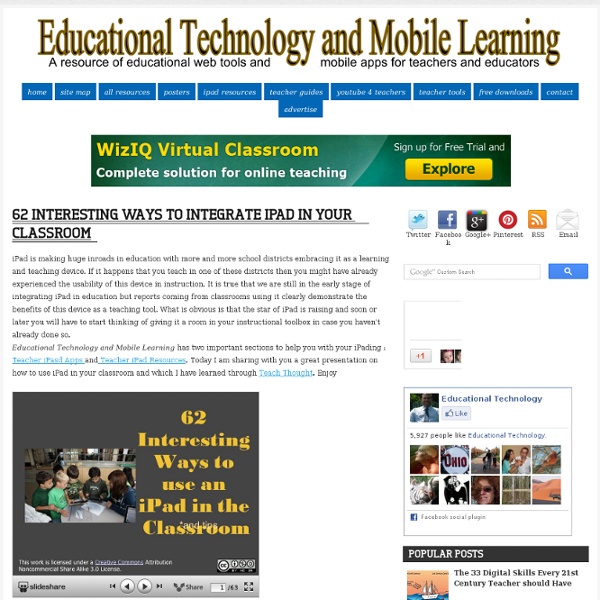
Using collected datas 3 Ways To Use Data In The Classroom The phrase “using data to drive instruction” is showing up everywhere in education circles lately. Particularly with the incorporation of the Common Core State Standards, and new standardized tests and teacher evaluation systems, the way that teachers use data is becoming more and more important. But what exactly does it look like in the classroom? And how can technology help make the process more manageable? Using data in the classroom doesn’t have to be as intimidating as it sounds. Take a Poll Online polling systems are an excellent resource for teachers. Clearly, my students wanted to review using topic and concluding sentences to connect ideas. I was able to project student responses and use them to help students see what effective topic and concluding sentences look like. Use a Quick Quiz to Drive Instruction There are many digital tools that make quick formative assessments much easier and more effective. Use Formative Assessment Data for Immediate Intervention
15 Technologies That Were Supposed to Change Education Forever Gotta give them credit, they were pretty much right on the money in most cases. 1. Electrified Books at the Turn of the 20th Century - "machines that translated books into audio" - Audio books. 2. Gyroscopic Cars in 1912 - "distance will be annihilated with the rise of new transportation technologies" - Pretty much true, even if not via gyroscope cars or pressure tubes. 3. 4. 5. 6. 7. 8. 9. 10. 11. 12. 13. 14. 15. Papier + Tablette et/ou téléphone portable = Interaction en réalité augmentée | Chromville : Application éducative basée sur la réalité augmentée par le jeu. L'aventure 3D et vos peintures prennent vie ! Cinq villages : Firecity, Stonetown, Groenland, Waterville et Cloudskingdom Peindre après impression et jouer avec vos amis et votre famille pour découvrir tous les mystères interactifs de cette aventure. Applications pour IOs et Google Play. How to use Chromville app from Chromville on Vimeo. Un autre outil avec des utilisations pédagogiques : L’idée dernière Aurasma est très simple. Aurasma Studio : (inscription gratuite, si vous êtes nouveau create account) Pourquoi Aurasma Studio ? Voir des utilisations en éducation : Un tutoriel, et des ressources, liens en éducation en anglais : Voir vidéo utilisation pédagogique lors d'une sortie scolaire : Pour aller plus loin :
The Teacher's Guide To Badges In Education What encourages students to do well in school? Often, it comes down to grades. Many students will work harder in order to earn a higher grade. Colleges want to see good grades. Parents want to see good grades. Grades are good, right? Unfortunately, some students are not motivated by grades. Cub Scouts and Girl Scouts Boys and girls in the scouting program earn patches for three things: progressing through the scouting program, attending a special event, or accomplishing a specific goal. The patches are a source of pride to the scout who earned them, and they are a way to show off what they have accomplished to others. The values of every organization change, and when that happens new badges are created to encourage members to gain those skills. The Use Of Badges In The Military The Scouts’ use of badges was borrowed from the military which has been utilizing badges for hundreds of years. Video Game Achievements Badges from the video game Crysis – via MadMagnet Targets Specific targets.
Easyclass - A Free Multilingual Online Course Management System Easyclass is a newer entry into the online course management market. When it comes to user interface, Easyclass lives up to its name by being quite easy to use. I was able to create a course in Easyclass in less than five minutes and at no point in that time was I wondering what to do next. On Easyclass you can host classroom discussions, post assignments, post resources for students, and deliver online quizzes to your students. Easyclass discussions and assignments allow you to post notes to the whole class. Through the quizzes option in Easyclass, you can create multiple choice, true/ false, or essay quizzes. Applications for Education If you don't currently have your course materials online and or don't have an online discussion component to your courses, give Easyclass a try. Easyclass is available in six languages; English, French, Turkish, Italian, Romanian, and Arabic. The video below provides an overview of some of the best features for teachers and students.
Le maître a-t-il perdu le monopole du savoir ? « Quelle est la probabilité pour que mes étudiants aient déjà tapé sur Wikipédia le sujet de mon cours ? » se demande Michel Serres avant chaque amphi. Cette question, confiée lors d’un entretien à Libération en juin 2013, résume le bouleversement introduit par le numérique dans la relation entre le professeur et l’étudiant : le maître a perdu le monopole du savoir. À l’ère du numérique, l’étudiant ne dépend plus de son professeur pour trouver des informations et accéder au savoir. Les savoirs et les compétences Les répercussions de ce bouleversement ébranlent considérablement la fonction transmissive de l’enseignant, jusque-là centrale, et avec elle, les fondements de toute la pédagogie traditionnelle. De la classe inversée... Avec le numérique et la prédominance de l’enseignant comme guide, on assiste au retour en force de la pédagogie active, inversée et collaborative, qui place l’étudiant au cœur de l’enseignement. …à l’inversion des rôles
La pédagogie active, selon Marcel Lebrun, doit… Educational Technology and Mobile Learning: 8 Steps to Create Engaging Google... Today's tutorial is on the use of Google forms. By the end of this guide you will be able to : Create a Google form with different questionsCustomize your Google Forms using a plethora of templatesShare your Google forms Embed your Forms in your Blog or websiteStep 1 Head over to your Google Docs and click on Create then on Form Step 2 Give your form a title and a description Step 3 Choose a background for your form to make it look cute. To do this click on " Theme " on the top bar as is displayed in the screenshot below. Step 4 Now you start filling up you form. and then choose which type of questions you want to use. Here is how each form looks like. Multiple choice questions Grid Scale Choose from a list Check-boxes Paragraph text Or just text Step 5 Click on " Add Other " to add the option other to your questions. Step 8 To share your form you have three options :
Quest to learn : l’école où l’on joue à apprendre Malgré les multiples de tentatives de réformer l’éducation en France et ailleurs, le rapport entre l’élève, le professeur et la connaissance n’a guère changé : l’enseignant reste l’unique diffuseur du savoir. Quant à l’intégration des technologies, elle se limite souvent à la salle d’informatique où l’on apprend péniblement quelques fonctionnalités de Word. Ne parlons même pas des jeux vidéos, qui restent le grand Satan. Image : Katie Salen lors de la conférence Hacking Education organisée par l’Union Square Ventures en 2009. Autant d’attitudes dont Katie Salen prend le contrepied. Cette conceptrice de jeux a créé en 2009, à New York, l’école Quest to learn, un établissement public, qui n’accueille donc pas forcément des enfants issus de familles privilégiées. A terme, cette institution réunira des jeunes de la 6e à la première, avec 75 élèves par niveau. Comment la diffusion des savoirs s’articule-t-elle avec l’attitude ludique ? Image : La home page de présentation de Quest to lean.
The 6 Education Technology Trends You Should Know About Editor’s note: This piece was originally written by Katie Lepi and ran on February 28th, 2014. A lot has changed since then, so we’ve had author Kristen Hicks update this piece with the latest techniques and innovations. Image via Flickr by Alan Levine Each year, the New Media Consortium and EDUCAUSE release the NMC Horizon Report, which looks at the technology most likely to shape education in the next five years. The 2015 report highlights a number of key changes that educators, those at the higher education level in particular, should be aware of. 6 Important Trends in Education Technology A number of experts weighed in on the six technology trends that are making the biggest impact on education. 1. The world is changing and higher education must change with it. Likewise, a number of universities have already embraced the idea that technology itself can and should be treated as a catalyst for improving how learning works. 2. a. b. 3. Tech brings with it an increased access to data. 4.
Keeping Students Focused with Video Lessons When creating video lessons, it is important to be mindful of the question: how do you capture and keep students’ attention during the screencast? In this post, I will outline some strategies that have worked well for me: 1. Give students something to do I have students take notes while watching videos. To me, simply asking them to watch a video is not enough; they need to be doing something to fully process. I have students take notes on an outline that I hand out in class (tip: make sure any notes sheet you hand out has plenty of blank white space for students to write neatly). 2. 3. 4. 5.
group talk