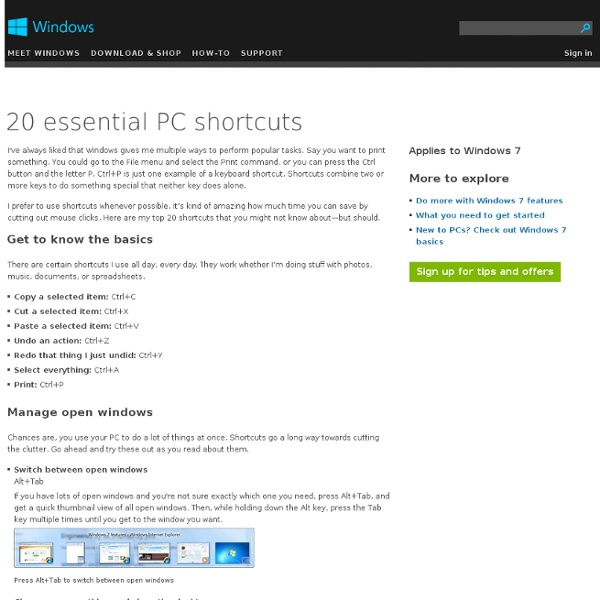20 essential PC shortcuts
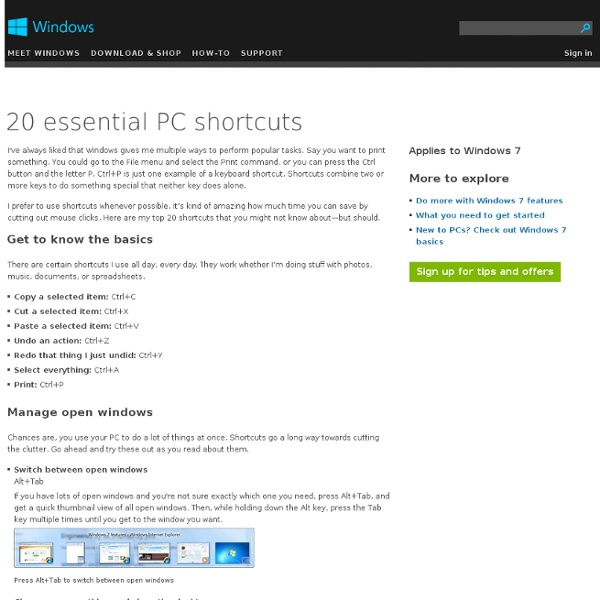
Just Delete Me | A directory of urls to delete your account from web services
Can't find what you're looking for? Help make justdelete.me better. easy No Info Available Login to your account, go to parameters, click Delete my account. show info... hard You have to call them in order to delete your account. Log in to your account and click the top-left link to 'Member Preferences'. Despite what it says in their FAQ there is actually no automatic way to delete your account. Follow the link to edit your profile and click cancel account at bottom. Just head to the account page and click the red button 'Delete your account' at the bottom left of the page. To close your account, contact Amazon by email (via this contact form) and request that your account be closed. You must login before visiting the link. impossible We do not 'delete' or 'terminate' accounts on ACC. Remove all applications and services from your account, then request deletion by emailing customer services. Response from support@argylesocial.com: We really don't have a way to delete accounts entirely. medium
The 34 Simple Two-Ingredient Recipes | Crazy Food
Posted by admin on May 22, 2013 in Recipes | 0 comments Cooking doesn’t get much easier than this. BTW, these are mostly desserts. I hope you’re OK with that. I know that you will enjoy in this amazing food tricks. All these food ingredients are amazing and with them you will enjoy in delicous food.
13 Hacks to Improve Your Google Search
Even the king of all search engines can be throttled up with a few simple tricks. From finding flights to discovering new music, here are 13 ways to hack Google. Ever since the Internet's dozens of Web crawlers (AltaVista, anyone?) were whittled down to a single alpha engine, pinpointing your online destination has been a relative breeze. Type in “set timer for” followed by a number of minutes, or a specific hour you’d like an alert, and Google will graciously comply with an obnoxious beeping once the moment has arrived. Sometimes a memory lapse leaves you searching for the right word. To encompass a wider definition than you’re currently searching for, add a “~” in front of the word, and Google will pull up results from similar terms as well. Instead of slogging through your airline’s website, just type in your flight number and get an easy look at all the important stuff: flight status, times, terminal, and gate. Skip doing math in your head and punch in the units you want to convert.
25 Killer Websites that Make You Cleverer
It’s easy to forget that we have access to a virtually limitless resource of information, i.e. the Internet. For a lot of us, this is even true at our fingertips, thanks to the ubiquity of smartphones and an ever-increasing push for online greatness by tech engineers all over the world. As a result, there are countless websites out there that are geared to make you smarter and more brilliant for either a low or no cost. Here are just 25 killer websites that may just make you more clever than ever before. 1. This isn’t the first time I’ve recommended this language-teaching website (and app), and it certainly won’t be the last. 2. Have you ever wanted to pick up a subject you’re not well-versed in, but you didn’t have the money to invest in a college course? 3. Guitar is one of the few instruments out there that’s actually pretty easy to learn if you’re a little older, making it one of the most accessible instruments. 4. 5. 6. 7. 8. 9. 10. 11. 12. 13. 14. 15. 16. 17. 19. 20. 21. 22. 23.
Related:
Related: