


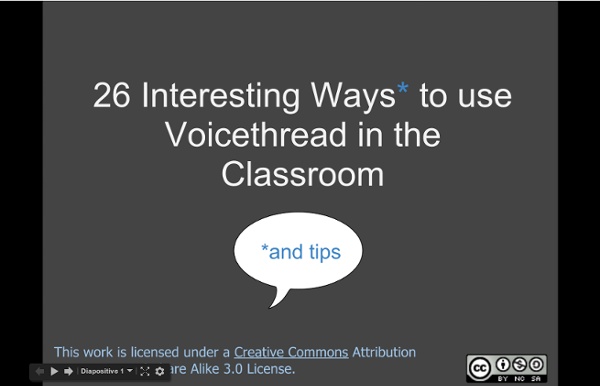
Continuing to Learn with the iPad- Storytelling In an attempt to document the trials and errors of using a classroom set of 20 iPads in our K-8 school, I am adding a new post to the collection of iPads in the Classroom: 5th Grade- Storykit- Creating a story in Hebrew One of the Hebrew teachers approached me with an interest in having her students create a story book in the target language on the iPads. We chose to test the free app Storykit with this project. Students read a poem by Leah Goldberg called: (That’s Not Me). We had the Hebrew letters added to the iPad keyboard by going into: Settings> General> Keyboard> International Keyboards>Add New Keyboard> Choose Hebrew Once the International keyboard is added, a globe appears on your keyboard. Once the storyboards were finished, students were ready to work with the iPads. I showed students how to go to Microsoft Office ClipArt, search for images and download or take a screenshot and edit the image. Students also used each other to stage scenes from their story to take a photo. Like this:
TodaysMeet Infuse Learning - A Great Student Response Tool There is no shortage of student response services that teachers can use in their classrooms. Socrative and Poll Everywhere are my two favorite. But a new service called Infuse Learning is definitely challenging for that ranking. Infuse Learning is a free student response system that works with any Internet-connected device including iPads and Android tablets. Infuse Learning allows teachers to push questions, prompts, and quizzes out to students' devices in private virtual classrooms. In an Infuse Learning room a teacher can give students a wide variety of formats in which to response to a question or prompt. Infuse Learning offers a couple of helpful accessibility options including support for multiple languages. To get started using Infuse Learning go to the site and start creating classes. Learn more about Infuse Learning in the video below. Applications for Education Infuse Learning has fantastic potential as a student response system.
Peg it up, Move it Around, Get it Done. How should we use technology in assessment? I'm looking for brain-storming ideas. You can either share ideas you've tried, or just half-baked ideas that you think would be interesting. Let's make sure not to bash each other in this post, our objective is to think of as many ways as possible to use technology as a tool in assessment. I'll give 10 ways to start the ball rolling. 1. 2. 3. 4. 5. 6. 7. 8. 9. 10. Creating Blogs and Websites This page is where you can find resources related to my presentations about creating effective blogs and websites to complement instruction. How to create a Blogger blog. How to turn on comment moderation in Blogger. How to add or subtract contributors to your Blogger blog. How to create an Edublogs blog. How to create a Wordpress.com blog. How to create a Posterous blog. The Basics of Creating and Editing a Wikispaces Wiki.More, including a video tutorial, about using Wikispaces. Creating a Google Sites website. Ten Options for Creating Websites. Yola (formerly Synthasite) is the tool that I am currently using to build websites for my department and other departments in my high school. Webs (formerly Free Webs) is another service that I have first-hand experience with in a school setting because my girlfriend (a teacher in another school district) uses it for her classes. Snap Pages provides a free service as well as a premium service for creating your custom website.
Stixy: For Flexible Online Creation Collaboration and Sharing Tune-Ups and Teachable Moments - Finding Common Ground Children are not supposed to be perfect all the time. Adults certainly aren't! When I was in seventh grade I had to go to the principal's office. My early teenage brain had gotten the best of me and I was rude to a teacher, which is something that did not please my mom and I heard about it when I got home. The middle school principal was eight feet tall. The classroom where I made my grave mistake was on the second floor of Queensbury Middle School and the principal's office was on the first floor. The principal talked at me for about five minutes, which seemed like an hour, and I left his office vowing never to get in trouble again. As an elementary school principal, it's interesting to me that students may leave my office feeling the same way that I did in seventh grade. Many parents get embarrassed when their child gets sent to the office, which is human nature. The Principal's Office The principal's office has changed. A typical administrative goal every year is to be visible.
Jing, Record and share videos on your computer, by TechSmith The always-ready program that allows you to instantly capture images and record video on your computer—then share them with anyone. Jing is a great tool for adding basic visual elements to all of your online conversations Jing for Screenshots Capture What You See The Jing sun sits nicely on your desktop, ready to capture your screen at a moment’s notice. Jing Loves to Share Send your screenshots all over the web. Make a Point Need to emphasize a point or explain a tricky concept? No Need to Wait Simply paste the link into an IM, email, forum post, anywhere…and when the person clicks it they see your freshly–uploaded screenshot. Share Images Instantly Jing will place a hyperlink on your clipboard when you send your screenshots to a destination like Screencast.com or Flickr. Jing for Screencasts Record What You See (and Do) Select any window or region that you would like to record, and Jing will capture everything that happens in that area. Instantly share Jing video on: Narrate on the Fly
Why Science Teachers Should Write This article, reprinted with permission, appears as part of the “Why I Write” celebration, sponsored by the National Writing Project, and taking place this week across the nation. Science and math educator Marsha Ratzel, who writes regularly for PLP’s Voices from the Learning Revolution group blog, was one of several teachers asked to submit essays for the NWP project. In her piece, Marsha explains why it’s so important that students write as a way to learn science—and why science teachers should write as well. Science needs people who can explain what they’re thinking so that the rest of us can understand the world. That’s one of the reasons students write in my science classes. As students start to strain to learn about science, their work revolves around trying to express what they know, what they don’t know, and asking questions. First, it requires them to create word pictures of what they imagine is going on within the science phenomenon they’re studying. About the author
Rubrics for Assessment | Classroom activities: Assessment and Technology Downloading videos from websites like YouTube to play offline on MrBartonMaths.com Welcome to > downloading videos from the internet (and putting them on your iPod) Click on the links below to see how to: 1. Download Videos from the Internet to play offline 2. Put Maths videos from YouTube onto your iPod to revise on the move! 1. Downloading Videos from the Internet If you wish to play videos from YouTube, or similar websites, on your interactive whiteboard or laptop computer for your class to see, but either: (a) your classroom does not have access to the internet, or (b) your school network has banned websites like YouTube, then this little guide will hopefully help you get around this problem. If you follow the steps below, you will be able to download any video from YouTube, save it as you would any other file, and then play it back on a computer or a whiteboard, even if you are not connected to the internet. Basically, there are two ways of doing this: Option 1: Use the latest version of Real Player Option 2: Use a file converting website Option 1: Using Real Player
13 Popular Sites To Download Free eBooks For Your iPad iPad – One of the Apple’s most revolutionary masterpiece is a great gadget when its comes to give a truly amazing multimedia experience. You can watch movies, listen music, play games, check e-mails, video chat with friends and family, chatting and much more. But, you know there are many iPad consumers all over the world using iPad as an reading device. The main reason behind using iPad as an reading device is because of its great high-resolution, LED-backlit screen that makes the text brighter and crisp. Another advantages of iPad as an e-reader is its capability of support various formats such as ePubs, PDFs, Kindle and many more. Even you have the option to flip the pages with the swipe of your fingers giving you a real experience of reading paper books. If you are fan of reading books, I am sure you must be looking for eBooks on the Internet to keep your iPad library full with your favorite eBooks. Don’t forget to subscribe to our RSS-feed and follow us on Twitter for recent updates. 1.